Published on: Monday, September 18, 2023
<- Go back to All Blogs
Learn how to effectively leverage WhatsApp Business API for surveys and feedback. Explore strategies to engage customers, collect valuable insights, and enhance your business by utilizing the survey and feedback features available on the WhatsApp platform:
1. Define Clear Objectives for Surveys
Define clear objectives for surveys on WhatsApp Business API. Clearly outline the goals and purpose of each survey to ensure that the questions align with the insights you aim to gather. This clarity enhances the effectiveness of your survey efforts.
2. Craft Engaging and Relevant Survey Questions
Craft engaging and relevant survey questions on WhatsApp Business API. Ensure that your questions are concise, easy to understand, and directly related to the information you seek. Engaging questions encourage higher response rates.
3. Utilize Multimedia for Visual Appeal
Utilize multimedia for visual appeal in surveys on WhatsApp Business API. Enhance the survey experience by incorporating images, videos, or visual elements. Multimedia elements can make the survey more interesting and increase participant engagement.
4. Schedule Surveys at Optimal Times
Schedule surveys at optimal times on WhatsApp Business API. Consider the time zones and preferences of your target audience to maximize survey participation. Timing surveys strategically ensures that you capture responses when users are most likely to engage.
5. Encourage Feedback Through Quick Replies
Encourage feedback through quick replies on WhatsApp Business API. Provide users with pre-configured options or quick reply buttons to streamline the feedback process. Quick replies make it easy for users to express their opinions with minimal effort.
6. Offer Incentives for Survey Participation
Offer incentives for survey participation on WhatsApp Business API. Motivate users to complete surveys by providing rewards, discounts, or exclusive offers. Incentives create a sense of value and appreciation for their time and input.
7. Segment Surveys Based on Customer Profiles
Segment surveys based on customer profiles on WhatsApp Business API. Tailor surveys to specific customer segments to gather more relevant and targeted insights. Segmentation ensures that you receive feedback that is applicable to different customer groups.
8. Implement Follow-Up Surveys for Continuous Feedback
Implement follow-up surveys for continuous feedback on WhatsApp Business API. Use follow-up surveys to track changes in customer opinions or preferences over time. Continuous feedback helps businesses adapt and improve based on evolving customer needs.
9. Analyze Survey Data for Actionable Insights
Analyze survey data for actionable insights on WhatsApp Business API. Interpret the collected data to extract meaningful insights. Use the analysis to inform business decisions, refine strategies, and enhance customer experiences based on feedback.
10. Maintain Two-Way Communication for Clarifications
Maintain two-way communication for clarifications on WhatsApp Business API. Allow users to seek clarifications or provide additional context if needed. Two-way communication fosters transparency and ensures accurate interpretation of survey responses.
Conclusion
Leveraging WhatsApp Business API for surveys and feedback is a powerful strategy for businesses seeking to understand customer preferences, gather insights, and enhance overall satisfaction. By defining clear objectives, crafting engaging questions, utilizing multimedia, scheduling surveys strategically, encouraging feedback through quick replies, offering incentives, segmenting surveys, implementing follow-ups, analyzing data, and maintaining two-way communication, businesses can maximize the impact of their survey and feedback initiatives on the WhatsApp platform.
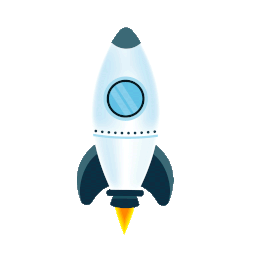
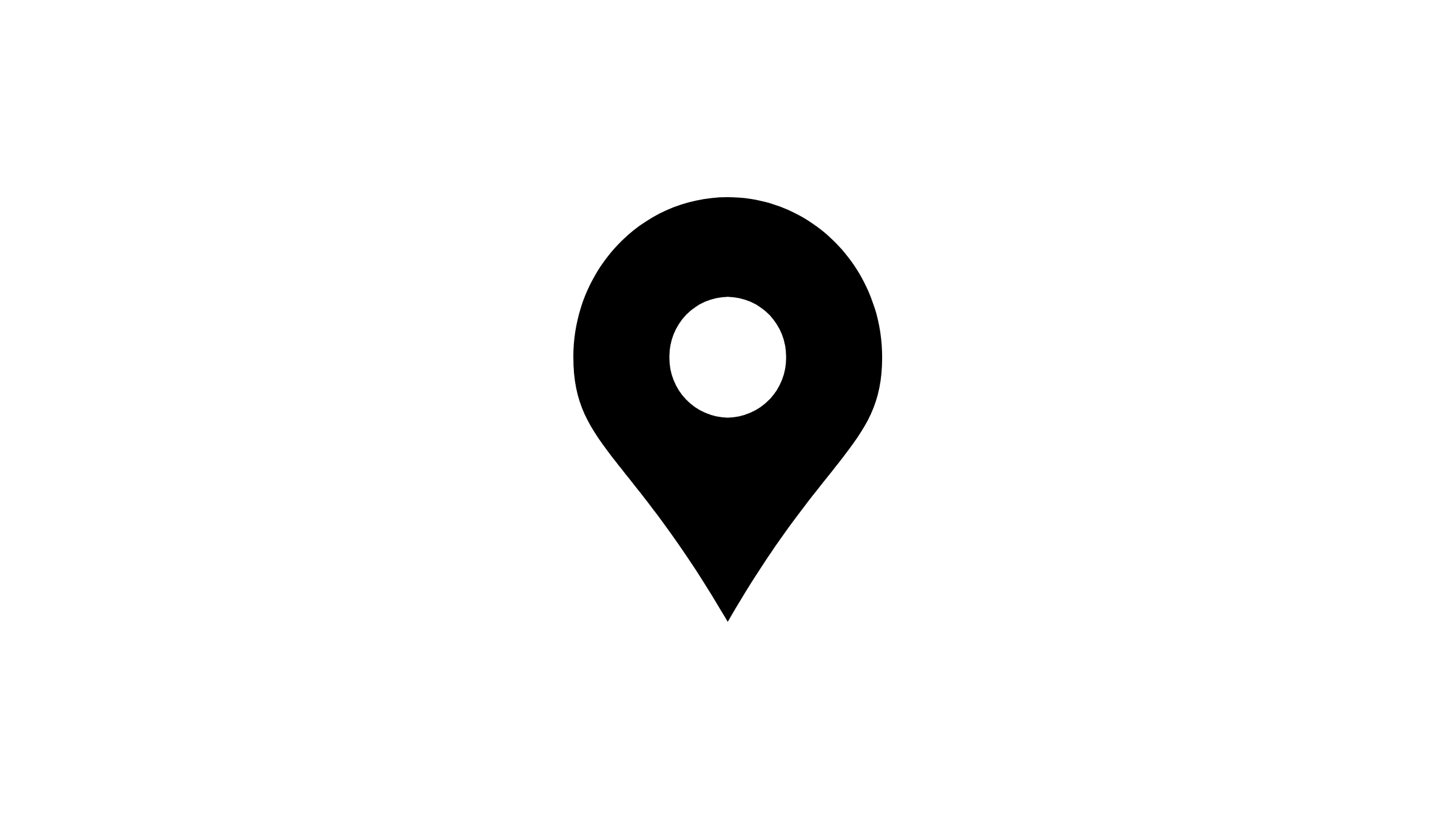 Advant Business Park, B 906, Sec 142, Noida, India
Advant Business Park, B 906, Sec 142, Noida, India
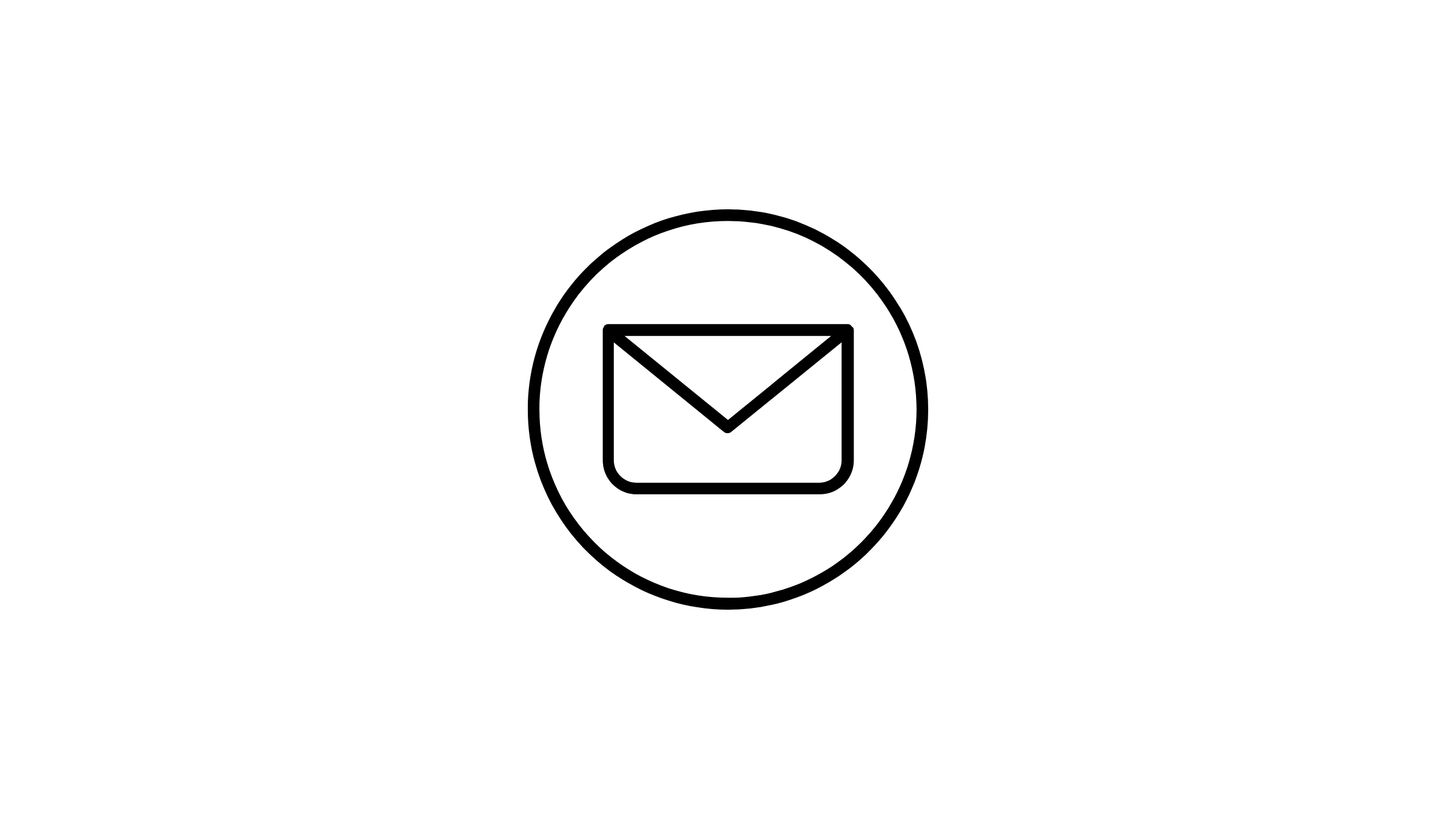 sales@sparktg.com
sales@sparktg.com
 8744077275
8744077275
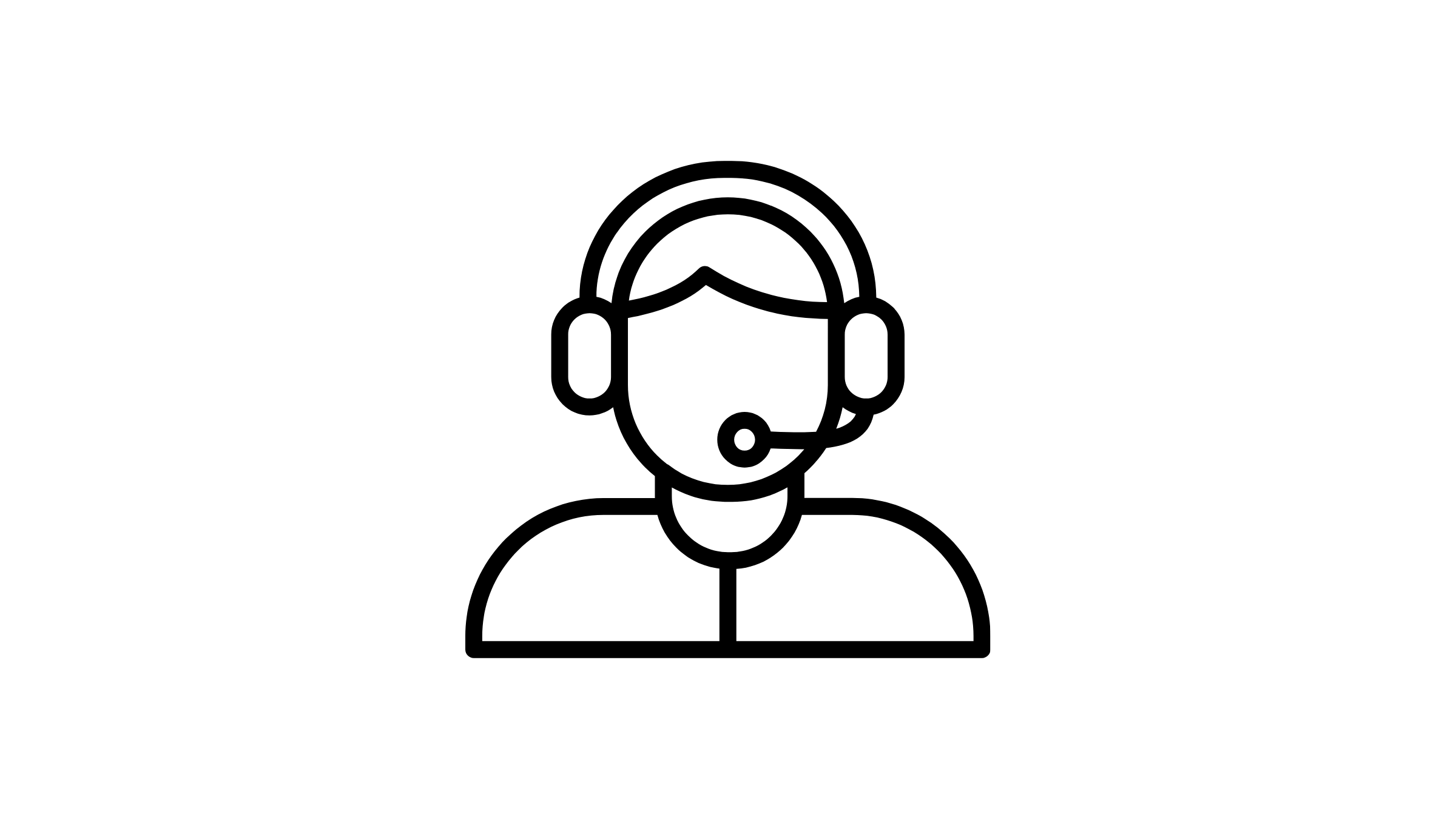 support@sparktg.com
support@sparktg.com