Published on: Friday, September 15, 2023
<- Go back to All Blogs
Explore a comprehensive guide on utilizing WhatsApp Business API for cross-selling. Learn effective strategies and best practices to leverage the platform for promoting additional products or services, maximizing sales opportunities, and enhancing the cross-selling experience for customers:
1. Understand Customer Preferences and Behavior
Understand customer preferences and behavior on WhatsApp Business API. Analyze past interactions, purchase history, and preferences to identify potential cross-selling opportunities. Tailor your cross-selling messages based on individual customer profiles.
2. Craft Targeted and Relevant Cross-Selling Messages
Craft targeted and relevant cross-selling messages on WhatsApp Business API. Ensure that your cross-selling offers align with the interests and needs of the customer. Personalized and relevant messages increase the likelihood of capturing the customer's attention.
3. Utilize Multimedia for Engaging Product Showcase
Utilize multimedia for engaging product showcase on WhatsApp Business API. Showcase additional products or services through images, videos, or product catalogs. Visual elements enhance the appeal of cross-selling messages and provide a better understanding of the offerings.
4. Implement Cross-Selling as Part of Customer Journeys
Implement cross-selling as part of customer journeys on WhatsApp Business API. Integrate cross-selling messages strategically within the customer communication flow. For example, recommend complementary products after a customer makes a purchase.
5. Leverage Cross-Selling During Promotional Campaigns
Leverage cross-selling during promotional campaigns on WhatsApp Business API. Introduce cross-selling offers during special promotions, events, or sales. Associating cross-selling with promotions can enhance the perceived value for customers.
6. Provide Exclusive Cross-Selling Discounts
Provide exclusive cross-selling discounts on WhatsApp Business API. Offer special discounts or bundled deals for customers who choose to purchase additional products. Exclusive discounts create a sense of value and incentivize cross-selling.
7. Facilitate Easy and Convenient Purchase Processes
Facilitate easy and convenient purchase processes on WhatsApp Business API. Ensure that the steps for purchasing additional products are seamless and user-friendly. A hassle-free experience encourages customers to explore and complete cross-selling transactions.
8. Encourage Customer Feedback and Reviews
Encourage customer feedback and reviews for cross-selling on WhatsApp Business API. After customers make additional purchases, solicit their opinions and reviews. Positive feedback can reinforce the value of cross-selling and encourage future participation.
9. Monitor and Analyze Cross-Selling Performance
Monitor and analyze cross-selling performance on WhatsApp Business API. Track key metrics such as conversion rates, customer response, and revenue generated through cross-selling. Use insights to refine strategies and optimize future cross-selling efforts.
10. Continuously Adapt Strategies Based on Results
Continuously adapt strategies based on results on WhatsApp Business API. Regularly review the performance of your cross-selling initiatives and adjust approaches as needed. Adapting strategies ensures that your cross-selling efforts remain effective and aligned with changing customer preferences.
Conclusion
Utilizing WhatsApp Business API for cross-selling requires a thoughtful and customer-centric approach. By understanding customer preferences, crafting targeted messages, utilizing multimedia, integrating cross-selling into customer journeys, leveraging promotional campaigns, providing exclusive discounts, facilitating easy purchase processes, encouraging feedback, monitoring performance, and continuously adapting strategies, businesses can maximize sales opportunities and enhance the cross-selling experience for customers on the WhatsApp platform.
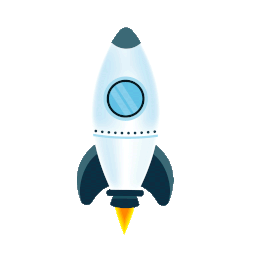
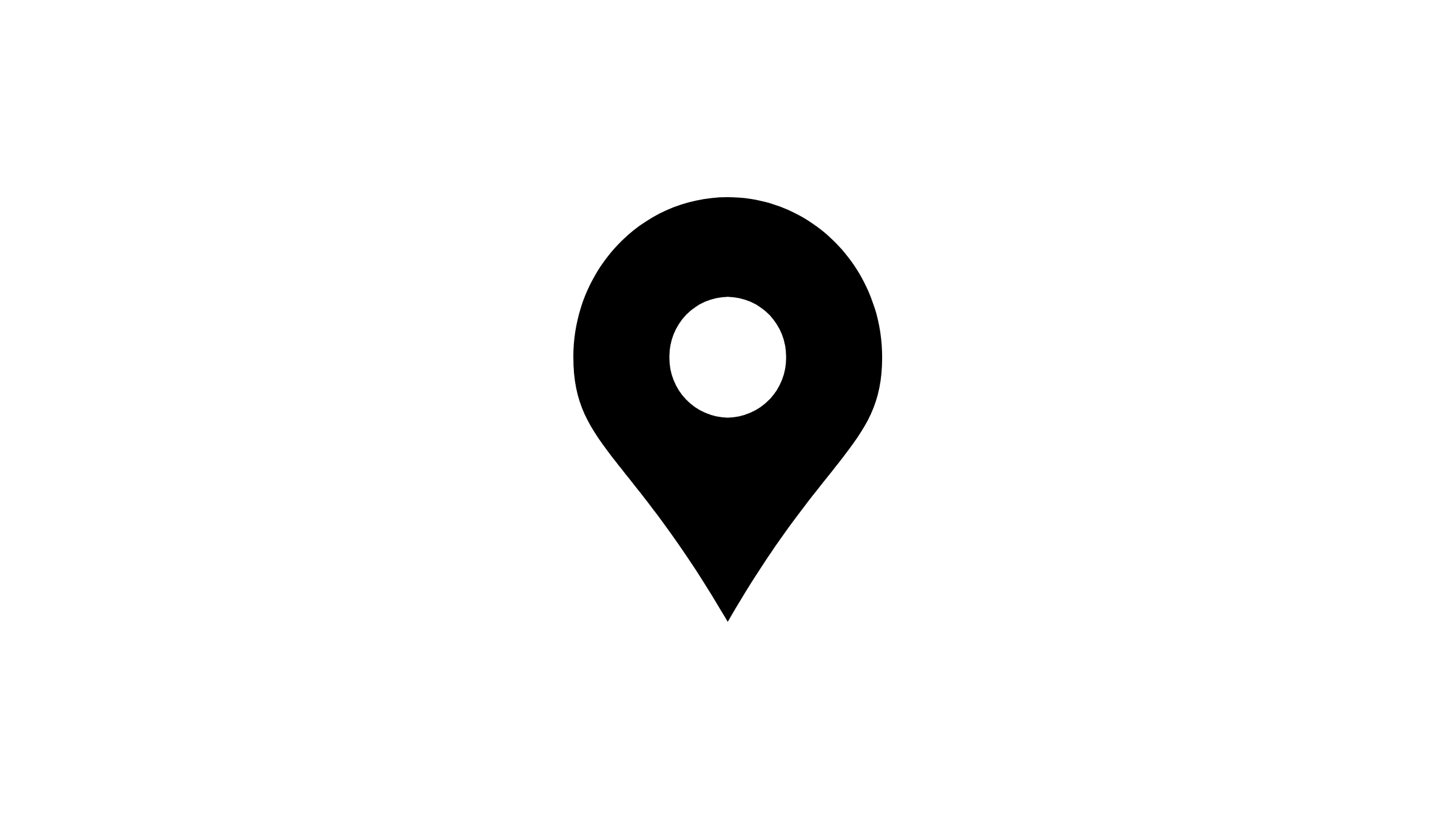 Advant Business Park, B 906, Sec 142, Noida, India
Advant Business Park, B 906, Sec 142, Noida, India
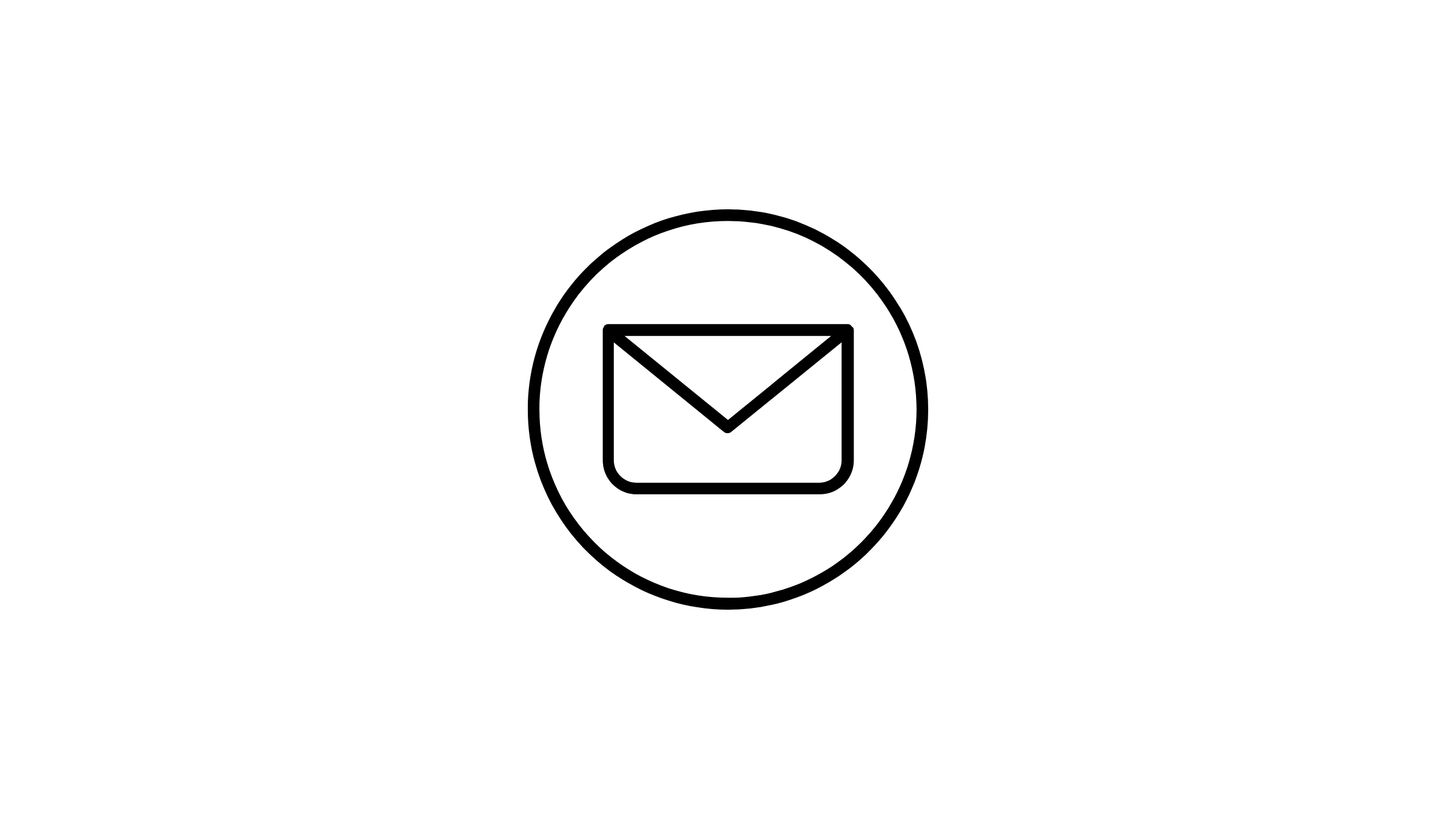 sales@sparktg.com
sales@sparktg.com
 8744077275
8744077275
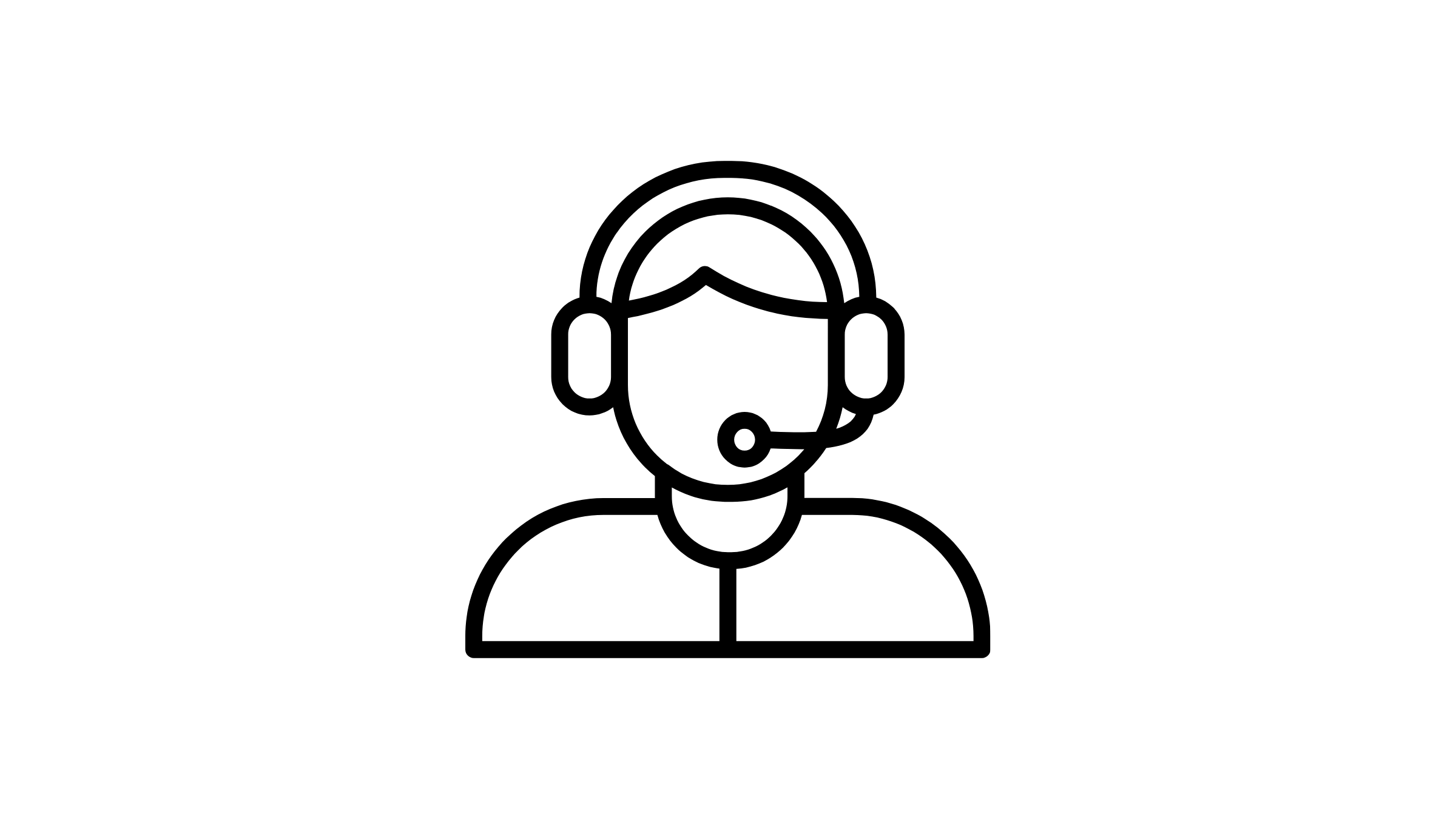 support@sparktg.com
support@sparktg.com