Published on: Sunday, September 17, 2023
<- Go back to All Blogs
Discover best practices for utilizing quick replies on WhatsApp Business API. Learn how businesses can enhance customer communication, streamline interactions, and improve response times by effectively leveraging quick reply features on the WhatsApp platform:
1. Customize Quick Replies for Common Queries
Customize quick replies for common queries on WhatsApp Business API. Identify frequently asked questions or common customer inquiries and create pre-defined quick replies for efficient responses. This helps businesses address common issues promptly.
2. Ensure Clarity and Conciseness
Ensure clarity and conciseness in quick replies on WhatsApp Business API. Craft responses that are clear, easy to understand, and concise. Quick replies should provide relevant information without unnecessary complexity to enhance customer understanding.
3. Use Quick Replies for Order Confirmations
Use quick replies for order confirmations on WhatsApp Business API. Send immediate confirmations to customers when they place an order. Quick replies can automate this process, providing customers with instant acknowledgment of their purchase.
4. Streamline Appointment Scheduling
Streamline appointment scheduling with quick replies on WhatsApp Business API. Allow customers to quickly confirm or reschedule appointments through pre-configured options. This simplifies the scheduling process and improves overall efficiency.
5. Implement Quick Replies for Feedback Collection
Implement quick replies for feedback collection on WhatsApp Business API. Encourage customers to share their opinions or rate their experience using quick reply options. This enables businesses to gather valuable feedback in a streamlined manner.
6. Use Quick Replies for Survey Participation
Use quick replies for survey participation on WhatsApp Business API. Invite customers to participate in surveys and provide quick reply options for their responses. This facilitates customer engagement in feedback-gathering initiatives.
7. Leverage Quick Replies for Frequently Used Information
Leverage quick replies for frequently used information on WhatsApp Business API. Provide quick access to common information such as business hours, location, or contact details through pre-configured replies. This enhances customer convenience.
8. Enable Quick Replies for Automated Support
Enable quick replies for automated support on WhatsApp Business API. Implement automated responses for common support queries, allowing customers to receive instant assistance. Quick replies contribute to faster problem resolution.
9. Personalize Quick Replies Where Appropriate
Personalize quick replies where appropriate on WhatsApp Business API. Incorporate personal touches in responses, such as addressing customers by name or referencing previous interactions. Personalization enhances the customer experience.
10. Monitor Quick Reply Performance Metrics
Monitor quick reply performance metrics on WhatsApp Business API. Track the usage, response rates, and customer satisfaction associated with quick replies. Analyzing metrics helps businesses optimize their quick reply strategies for maximum effectiveness.
Conclusion
Utilizing quick replies on WhatsApp Business API is a valuable practice for businesses looking to enhance customer communication and streamline interactions. By customizing replies for common queries, ensuring clarity, using quick replies for order confirmations, streamlining appointment scheduling, implementing feedback and survey participation, leveraging frequently used information, enabling automated support, personalizing replies, and monitoring performance metrics, businesses can effectively leverage quick replies to improve response times and overall customer satisfaction on the WhatsApp platform.
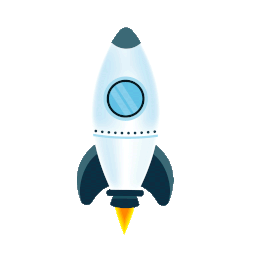
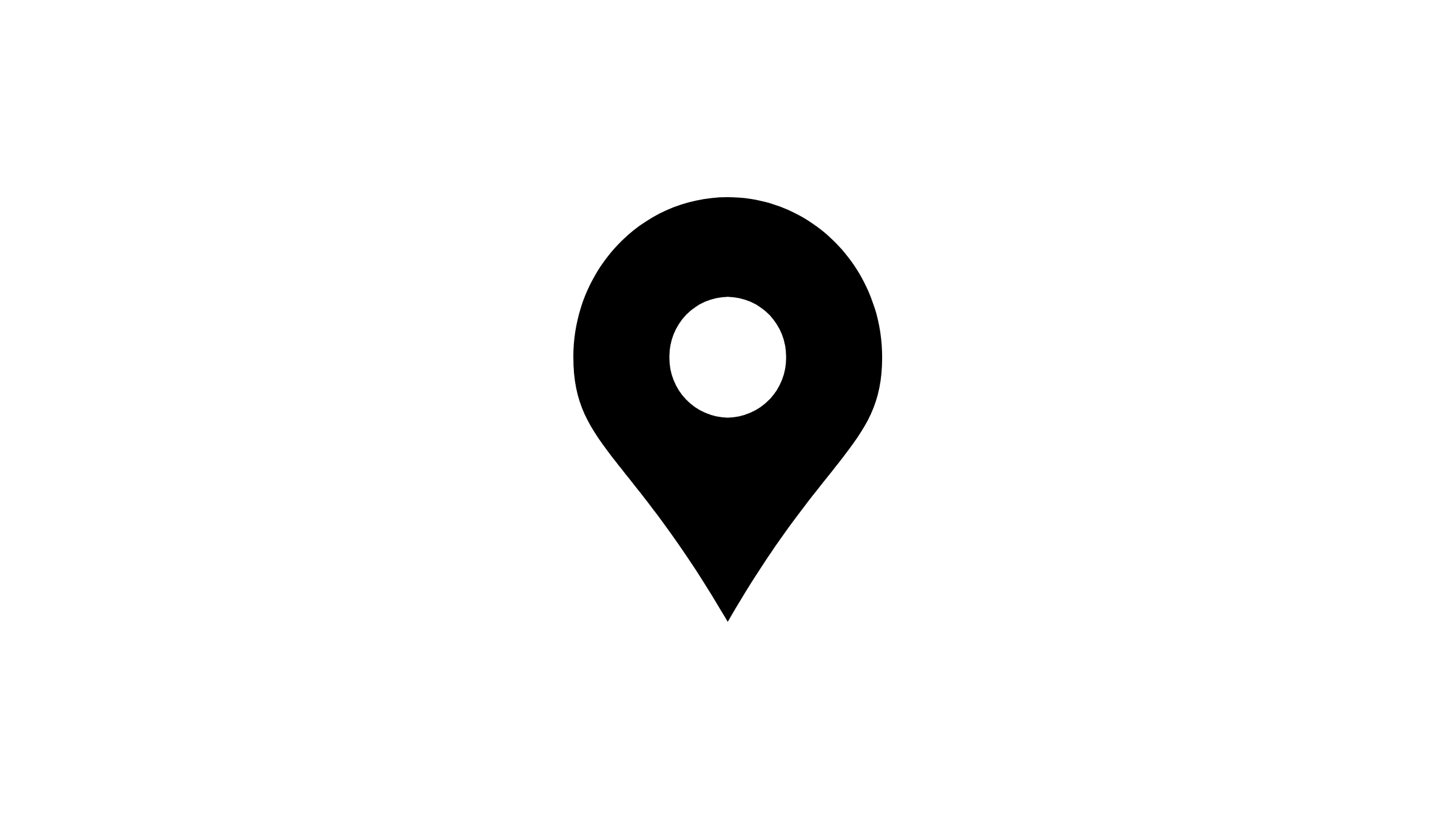 Advant Business Park, B 906, Sec 142, Noida, India
Advant Business Park, B 906, Sec 142, Noida, India
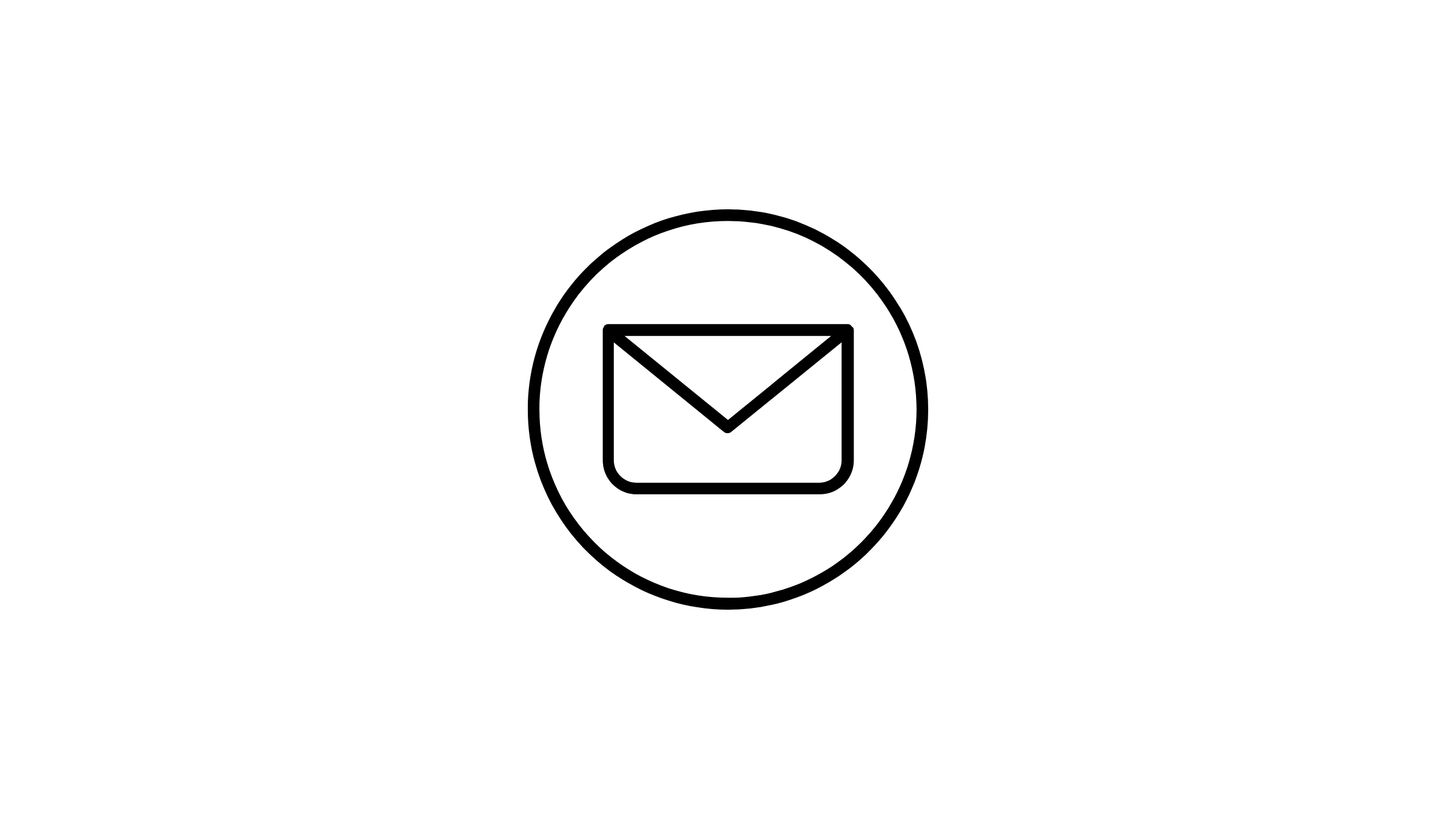 sales@sparktg.com
sales@sparktg.com
 8744077275
8744077275
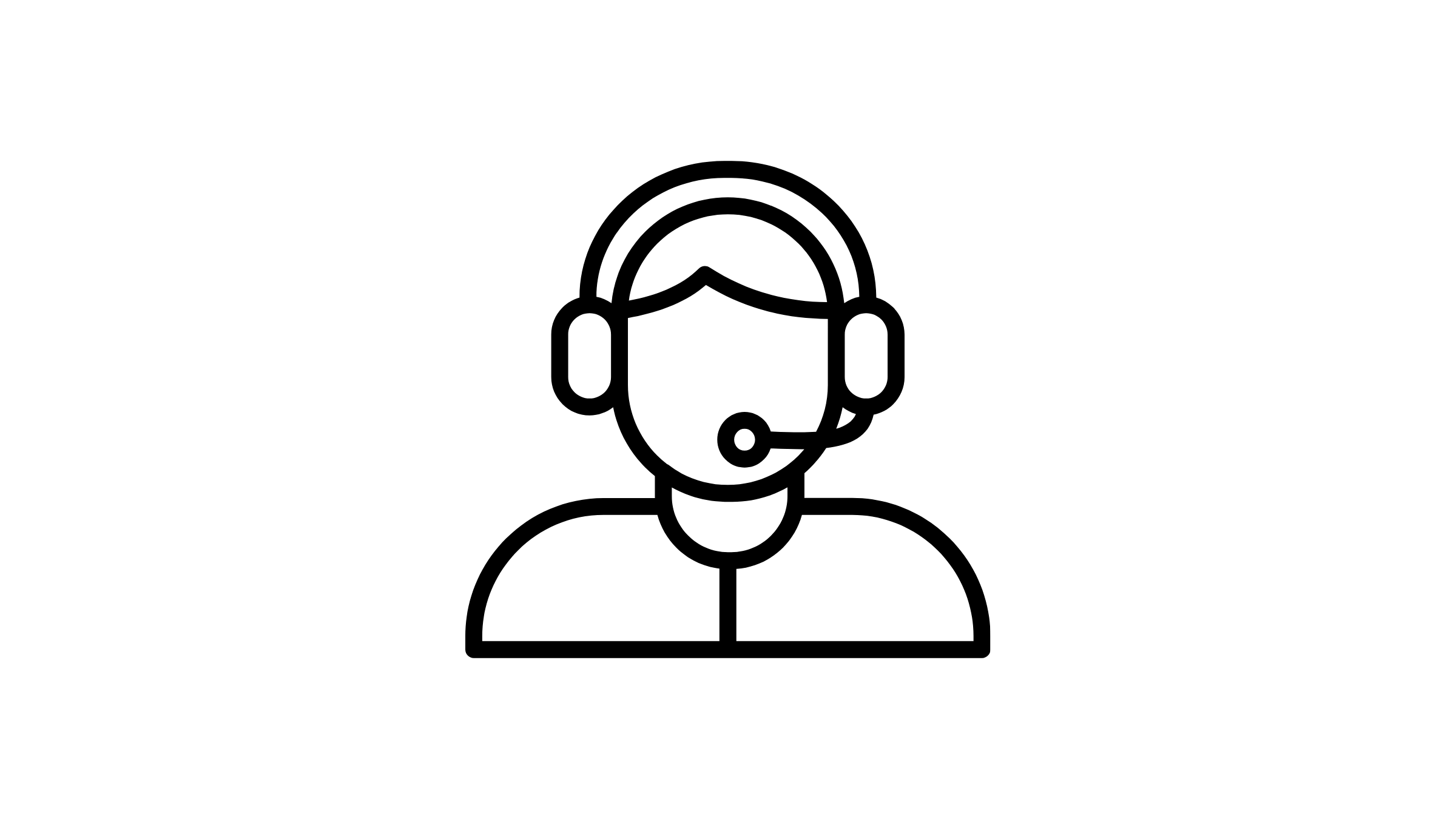 support@sparktg.com
support@sparktg.com