Published on: Monday, October 9, 2023
<- Go back to All Blogs
Integrating WhatsApp Business API with Customer Relationship Management (CRM) systems is a strategic move that enhances customer communication, relationship management, and overall business efficiency. This comprehensive guide explores strategies and best practices for businesses looking to seamlessly integrate WhatsApp Business API with CRM systems:
1. Choose the Right CRM Integration Solution
Before diving into integration, carefully evaluate and select a CRM integration solution that aligns with your business needs and the capabilities of WhatsApp Business API. Look for solutions that offer robust features, security, and scalability.
2. Ensure Data Security and Compliance
Prioritize data security and compliance with privacy regulations when integrating WhatsApp Business API with CRM systems. Implement encryption measures and adhere to data protection standards to safeguard customer information and maintain regulatory compliance.
3. Map Data and Workflows
Map the data and workflows between WhatsApp Business API and your CRM system. Clearly define how information will flow between the two platforms, ensuring that customer interactions on WhatsApp are seamlessly recorded and updated in your CRM records.
4. Centralize Customer Communication
Centralize customer communication by integrating WhatsApp messages directly into your CRM system. This ensures that all customer interactions, whether initiated through WhatsApp or other channels, are consolidated in one location for a comprehensive view.
5. Enable Automated Data Sync
Implement automated data synchronization between WhatsApp Business API and your CRM system. This reduces manual data entry, minimizes errors, and ensures that customer information is always up-to-date across both platforms.
6. Utilize CRM Tags and Labels
Leverage CRM tags and labels to categorize and organize customer interactions originating from WhatsApp. This enhances segmentation, allowing businesses to target specific customer groups with tailored communication and marketing campaigns.
7. Enable Two-Way Communication
Facilitate two-way communication between WhatsApp and CRM. Allow your team to respond to customer inquiries directly from the CRM system, ensuring a seamless and efficient communication process without the need to switch between platforms.
8. Implement CRM Automation Rules
Implement automation rules within your CRM system based on WhatsApp interactions. For example, automatically update customer statuses, trigger follow-up actions, or initiate specific workflows in response to customer messages received through WhatsApp.
9. Provide Training to Your Team
Train your team on the integrated system to ensure they understand how to use the enhanced features and capabilities resulting from the integration. Familiarity with the integrated tools empowers your team to make the most of the integrated environment.
10. Monitor and Optimize Integration Performance
Regularly monitor the performance of the integration. Track key metrics such as response times, data accuracy, and customer satisfaction. Use these insights to optimize the integration, making adjustments as needed to improve overall efficiency.
Conclusion
Integrating WhatsApp Business API with CRM systems is a strategic move that can significantly improve customer relationship management and overall business operations. By choosing the right integration solution, prioritizing data security, centralizing communication, and continuously optimizing performance, businesses can create a seamless and effective environment for managing customer interactions across platforms.
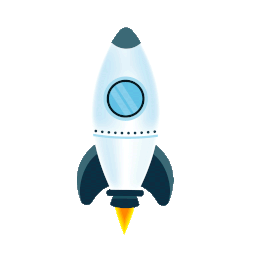
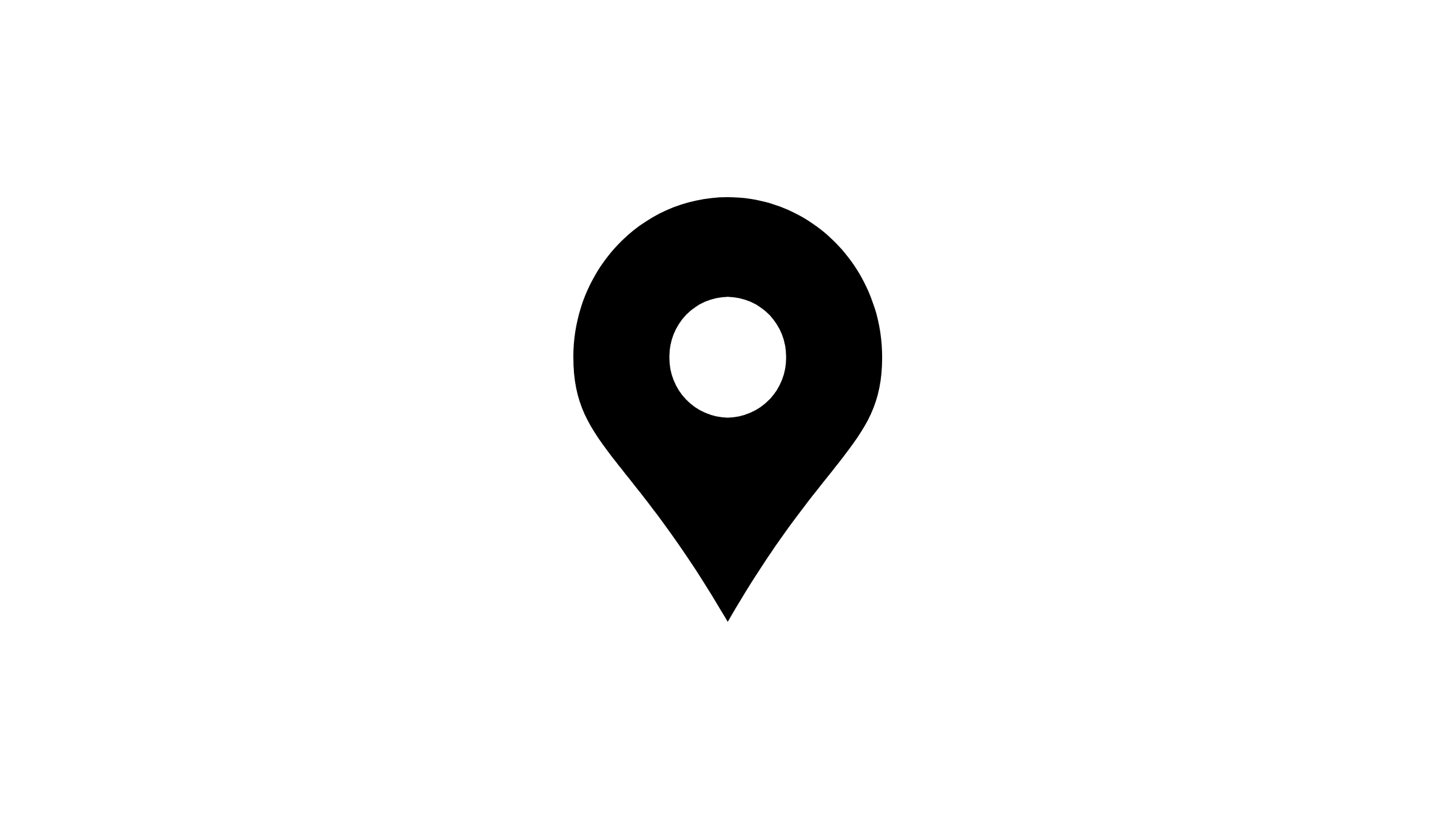 Advant Business Park, B 906, Sec 142, Noida, India
Advant Business Park, B 906, Sec 142, Noida, India
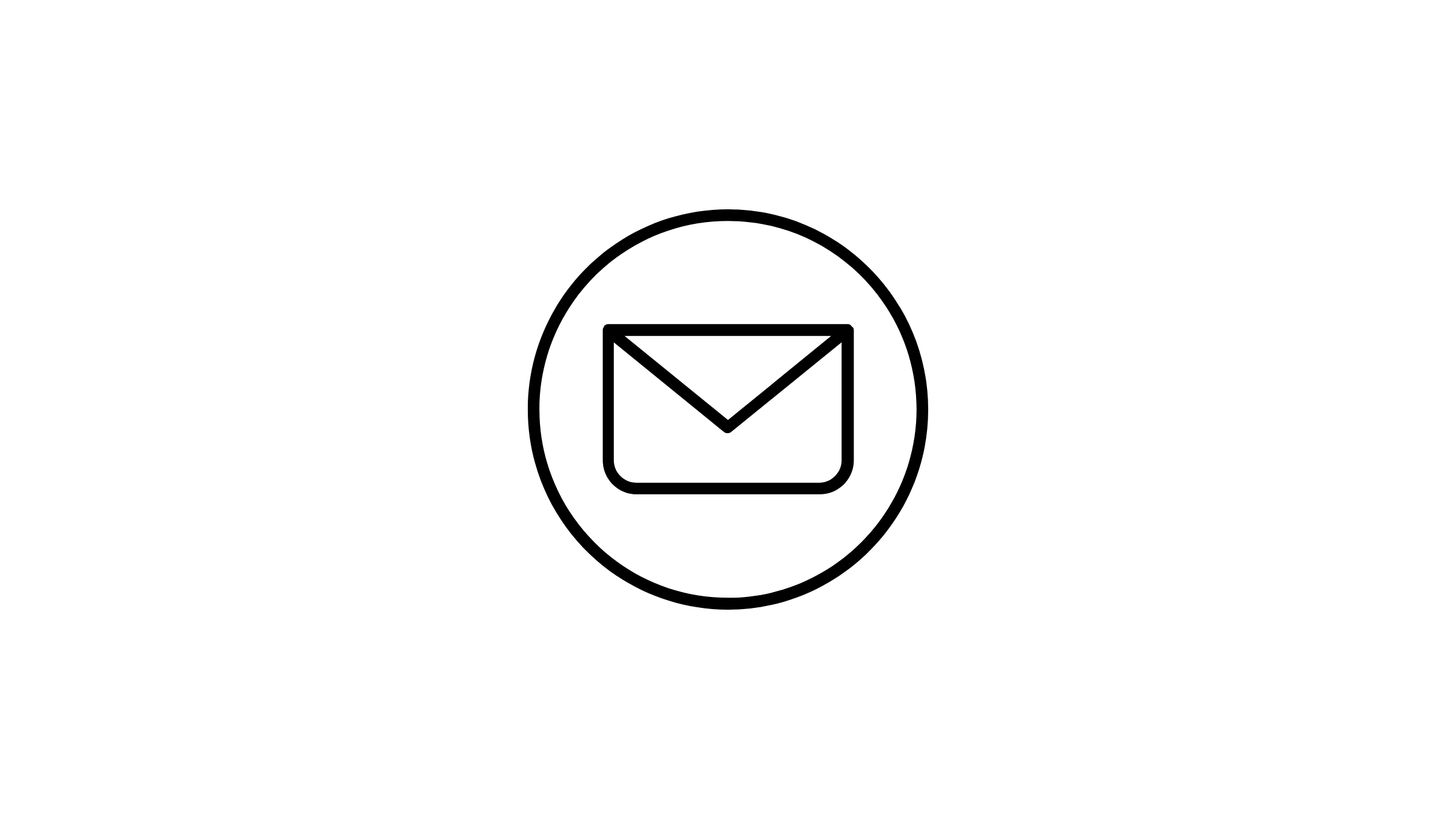 sales@sparktg.com
sales@sparktg.com
 8744077275
8744077275
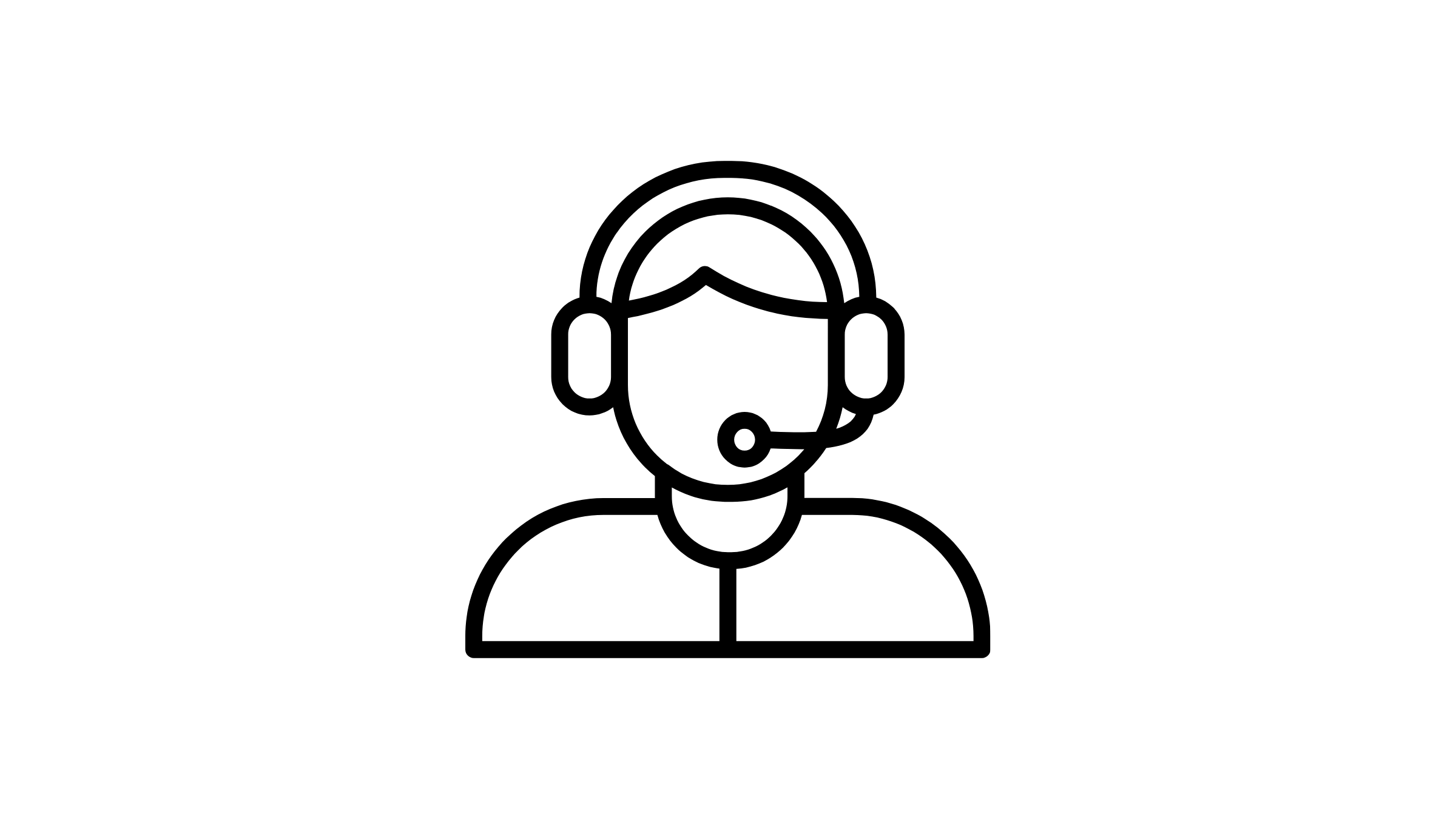 support@sparktg.com
support@sparktg.com