Published on: Friday, October 6, 2023
<- Go back to All Blogs
Personalizing messages using WhatsApp Business API is a powerful strategy for businesses to enhance customer engagement and communication. Tailoring messages to individual preferences and behaviors creates a more personalized and impactful customer experience. Here's a guide on how businesses can effectively personalize messages using WhatsApp Business API:
1. Understand Customer Preferences
Before personalizing messages, businesses need to understand customer preferences. Analyze data such as past interactions, purchase history, and feedback to gain insights into what resonates with each customer.
2. Segment Your Audience
Segment your audience based on common characteristics or behaviors. Create targeted segments that allow you to tailor messages to specific groups, ensuring that the content is relevant and meaningful to each segment.
3. Use Dynamic Content
Utilize dynamic content features provided by WhatsApp Business API. Incorporate variables and placeholders that automatically populate with individual customer data, such as their name, recent purchases, or personalized recommendations.
4. Leverage User Behavior Data
Take advantage of user behavior data to personalize messages based on how customers interact with your business. For example, send follow-up messages related to products they viewed or provide exclusive offers based on their preferences.
5. Implement Personalized Offers
Create personalized offers and promotions for individual customers. Use WhatsApp Business API to send exclusive discounts, early access to sales, or personalized recommendations that align with their interests and preferences.
6. Encourage Two-Way Communication
Encourage two-way communication by allowing customers to express their preferences and interests. Use polls, surveys, or interactive features on WhatsApp to gather feedback and tailor messages accordingly.
7. Test and Optimize
Continuously test the effectiveness of personalized messages and optimize your approach. Analyze metrics such as open rates, click-through rates, and customer responses to refine your personalization strategy over time.
8. Respect Privacy and Permissions
Respect customer privacy and permissions when personalizing messages. Ensure that you have obtained the necessary consent to use customer data for personalization, and adhere to data protection regulations.
9. Monitor Customer Engagement
Monitor customer engagement and adjust your personalization strategy based on their responses. Track which types of personalized messages receive the most positive reactions and refine your approach accordingly.
10. Provide Value in Every Message
Above all, ensure that every personalized message provides genuine value to the customer. Whether it's relevant information, personalized recommendations, or exclusive offers, the goal is to enhance the customer experience and build a stronger connection.
Conclusion
Personalizing messages using WhatsApp Business API is a dynamic and effective way to engage customers on a more personalized level. By understanding customer preferences, segmenting your audience, and leveraging dynamic content features, businesses can create meaningful and impactful interactions that strengthen customer relationships.
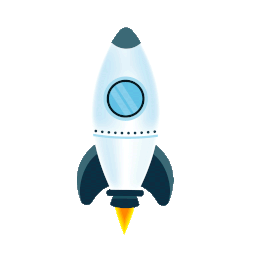
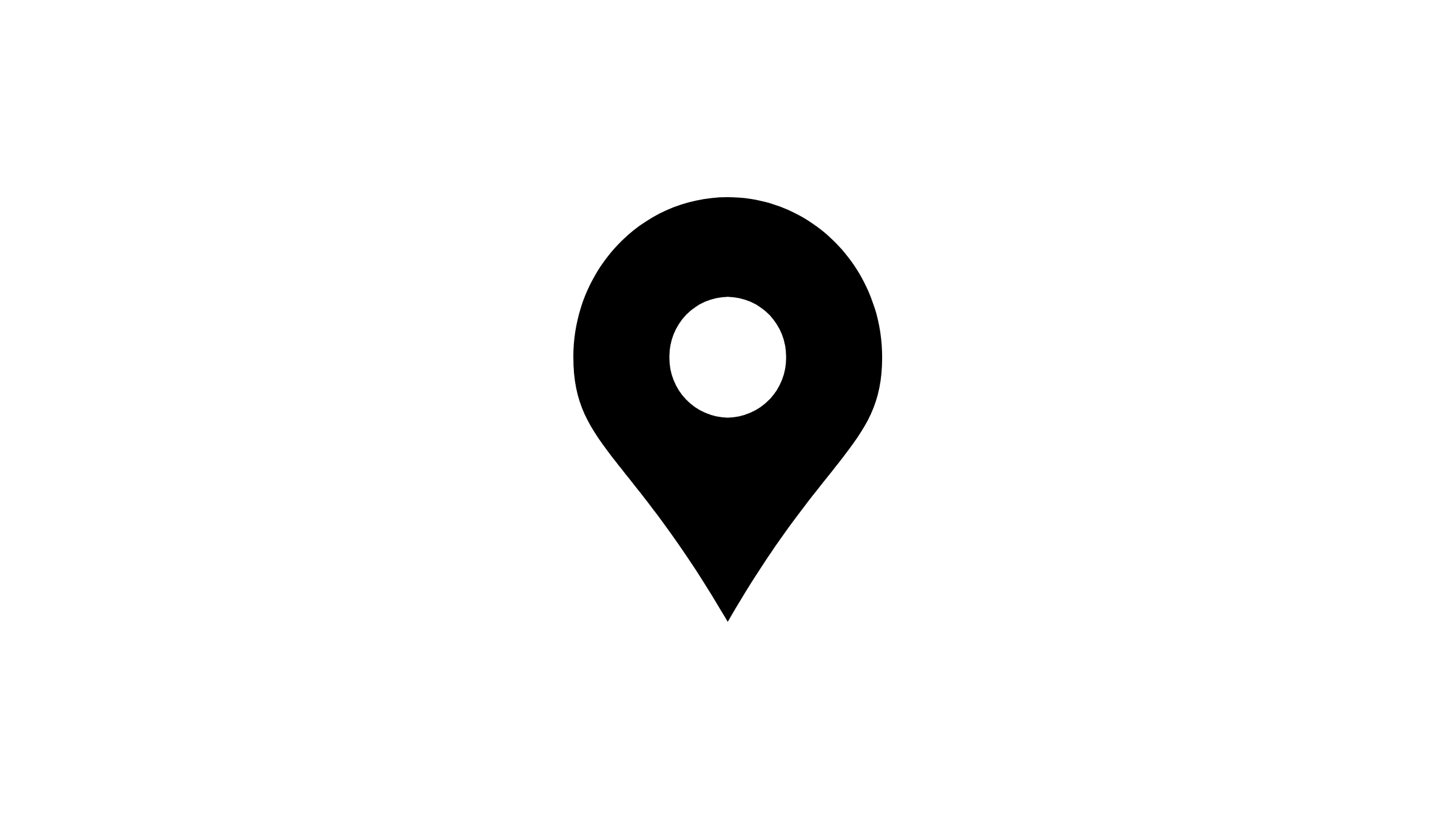 Advant Business Park, B 906, Sec 142, Noida, India
Advant Business Park, B 906, Sec 142, Noida, India
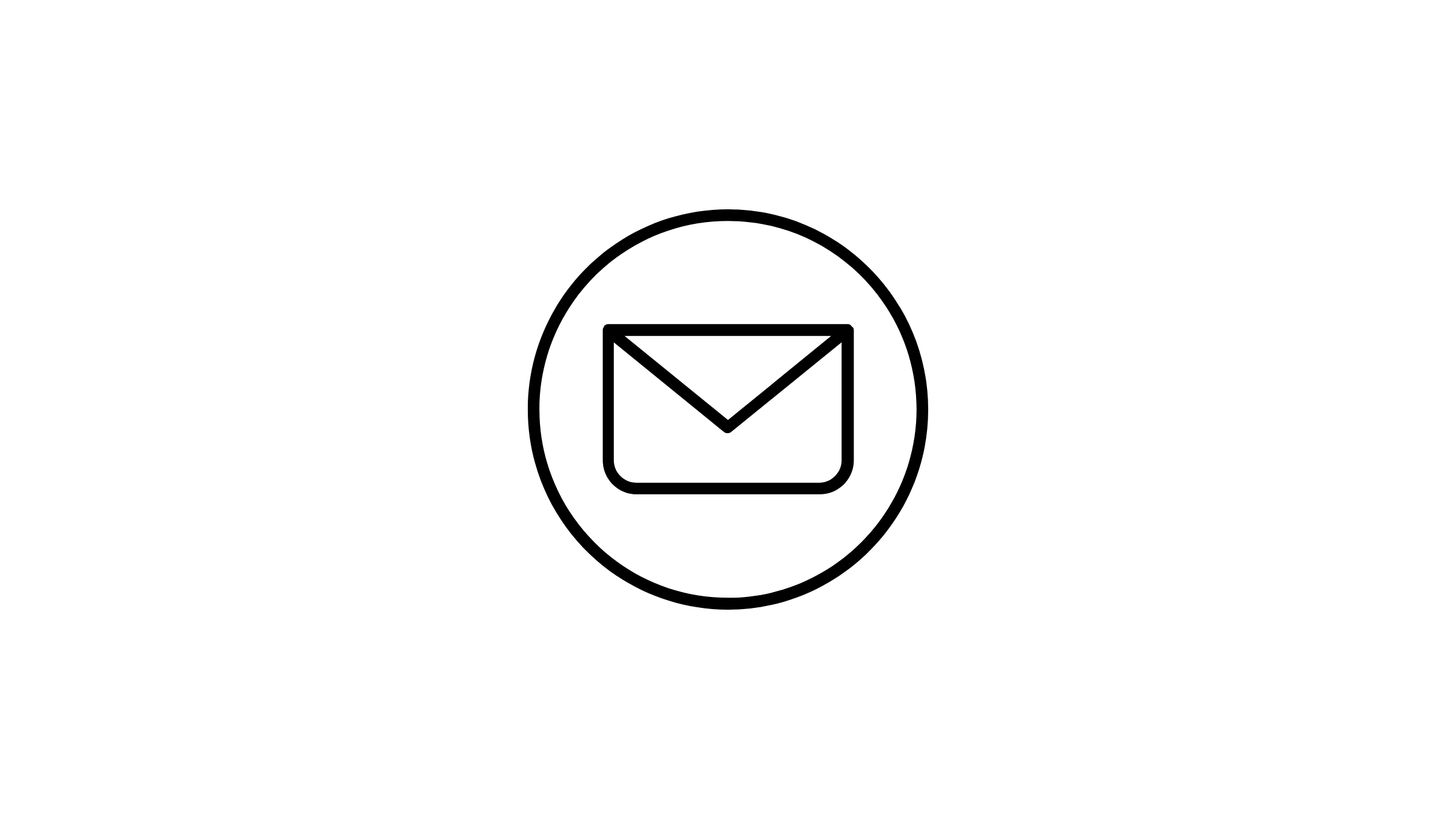 sales@sparktg.com
sales@sparktg.com
 8744077275
8744077275
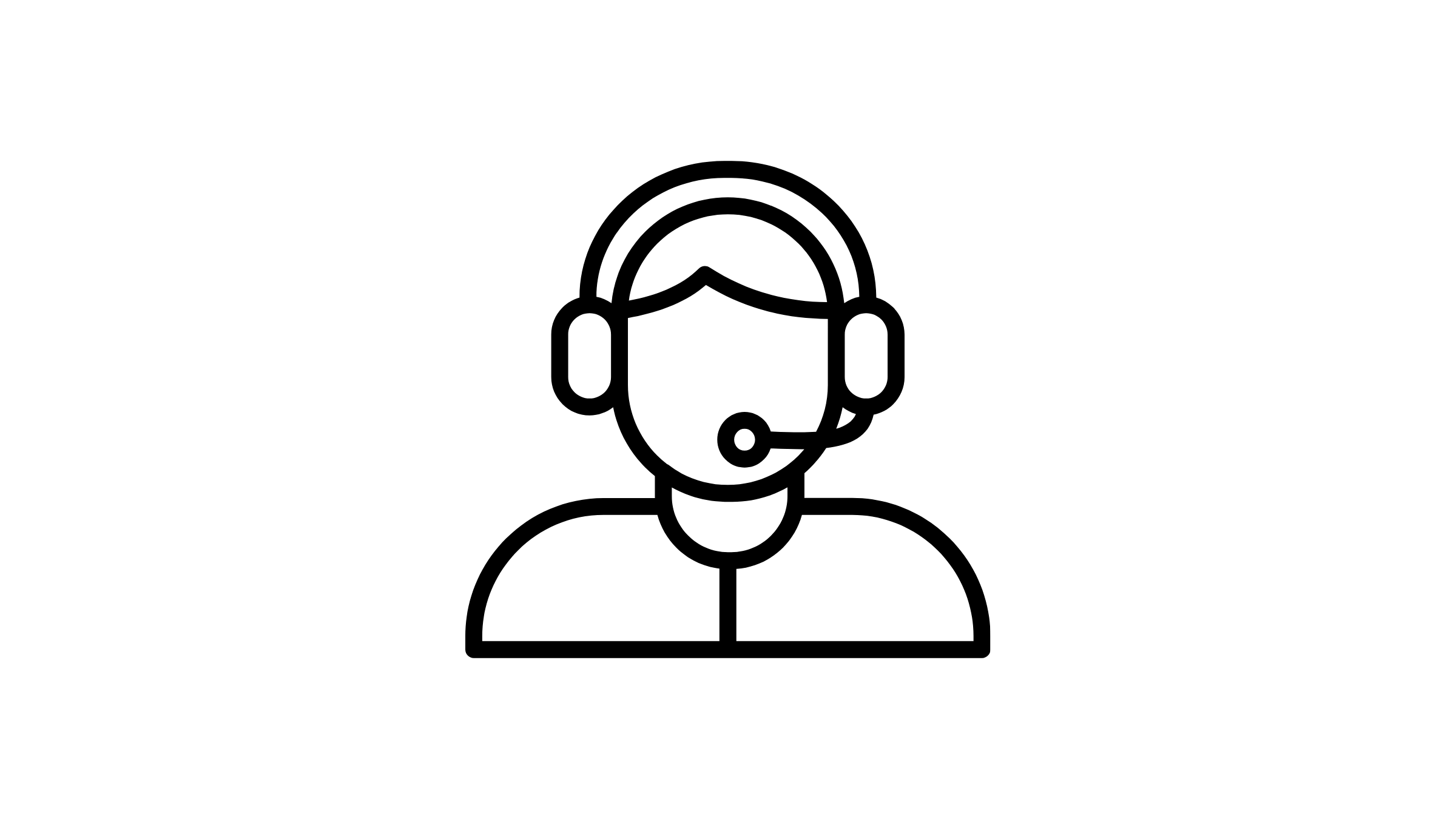 support@sparktg.com
support@sparktg.com