Published on: Tuesday, July 11, 2023
<- Go back to All Blogs
WhatsApp Business API provides businesses with the capability to incorporate multimedia content, including images and videos, into their messaging strategies. Explore how WhatsApp Business API handles multimedia content and learn best practices for businesses:
1. Supported Multimedia Content Types
WhatsApp Business API supports various types of multimedia content, including images, videos, and documents. Businesses can leverage these formats to create engaging and visually appealing messages for their audience.
2. Image Messaging Capabilities
Businesses can send images through WhatsApp Business API to enhance communication. Images can be used for product showcases, promotional content, and visual storytelling. WhatsApp supports common image formats, and businesses should adhere to recommended guidelines for image dimensions and size.
3. Video Messaging Capabilities
WhatsApp Business API allows businesses to send videos as part of their messaging strategy. Videos can be used for product demonstrations, tutorials, and marketing campaigns. It's important for businesses to optimize video content for quality and ensure compliance with WhatsApp's guidelines regarding video length and size.
4. Document Sharing Functionality
In addition to images and videos, businesses can share documents through WhatsApp Business API. This feature is useful for sending PDFs, brochures, or other informational materials directly to users. Businesses should ensure that documents are within the specified size limits and formats supported by WhatsApp.
5. Message Templates for Rich Media
When incorporating multimedia content into messages, businesses can use message templates provided by WhatsApp Business API. Message templates allow businesses to structure messages with images, videos, and interactive buttons, ensuring a consistent and engaging user experience.
6. Size and Format Guidelines
Businesses should adhere to size and format guidelines set by WhatsApp for multimedia content. This includes optimizing images and videos for faster loading times and ensuring compatibility with WhatsApp's requirements. Complying with these guidelines helps maintain message delivery efficiency.
7. User Experience Considerations
While incorporating multimedia content, businesses should prioritize a positive user experience. This involves delivering content that is relevant, valuable, and enhances the overall messaging experience. Consider user preferences and the context of the message to create impactful multimedia content.
8. Analytics for Multimedia Engagement
WhatsApp Business API provides analytics tools that allow businesses to track engagement with multimedia content. Businesses can monitor metrics such as image and video views, user interactions, and overall engagement to assess the effectiveness of their rich media messaging strategies.
Conclusion
Understanding how WhatsApp Business API handles multimedia content empowers businesses to create compelling and visually appealing messages for their audience. By leveraging images, videos, and documents within the framework of WhatsApp's guidelines and best practices, businesses can enhance user engagement and deliver impactful messaging experiences on the platform.
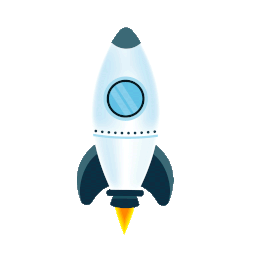
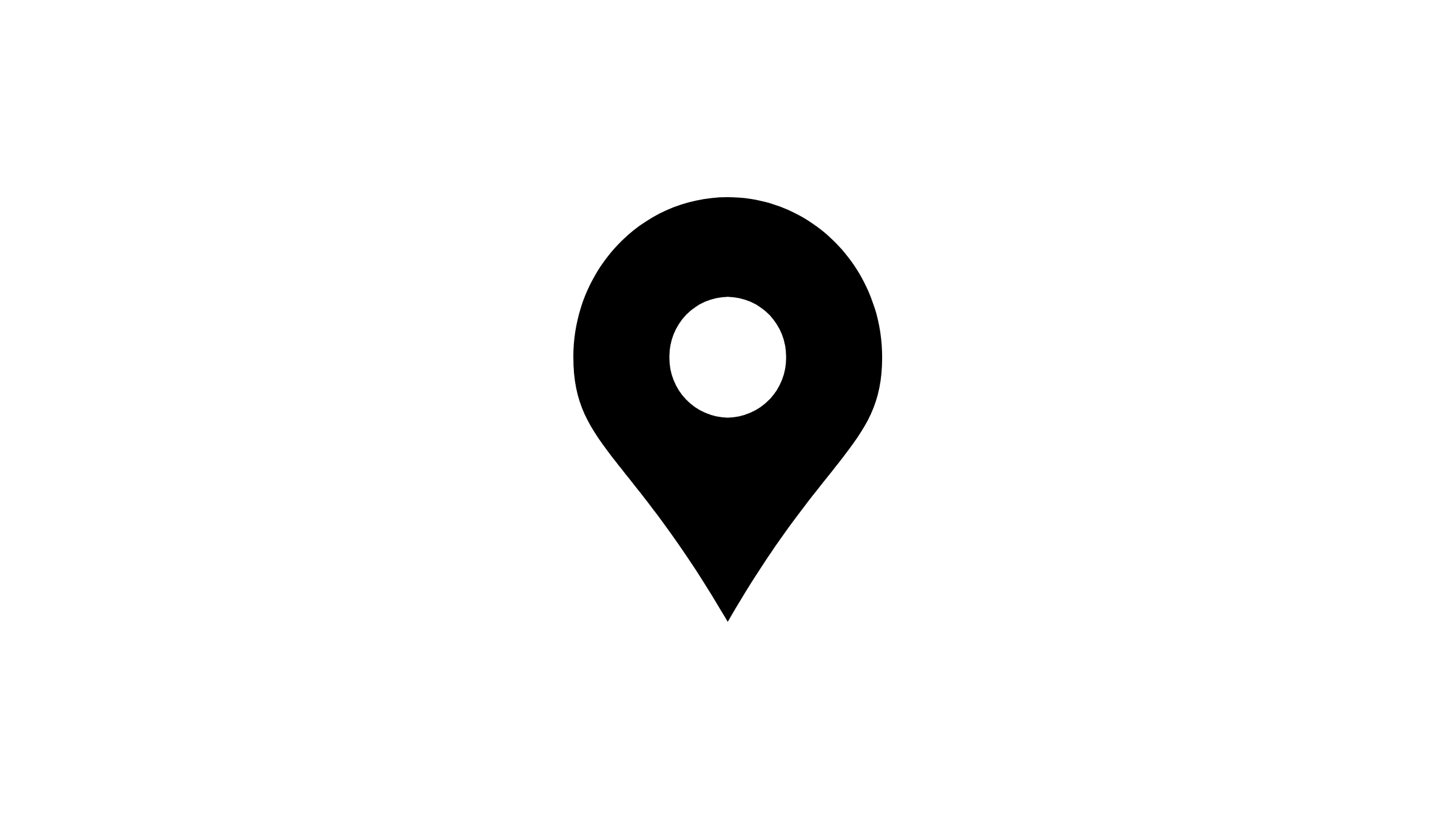 Advant Business Park, B 906, Sec 142, Noida, India
Advant Business Park, B 906, Sec 142, Noida, India
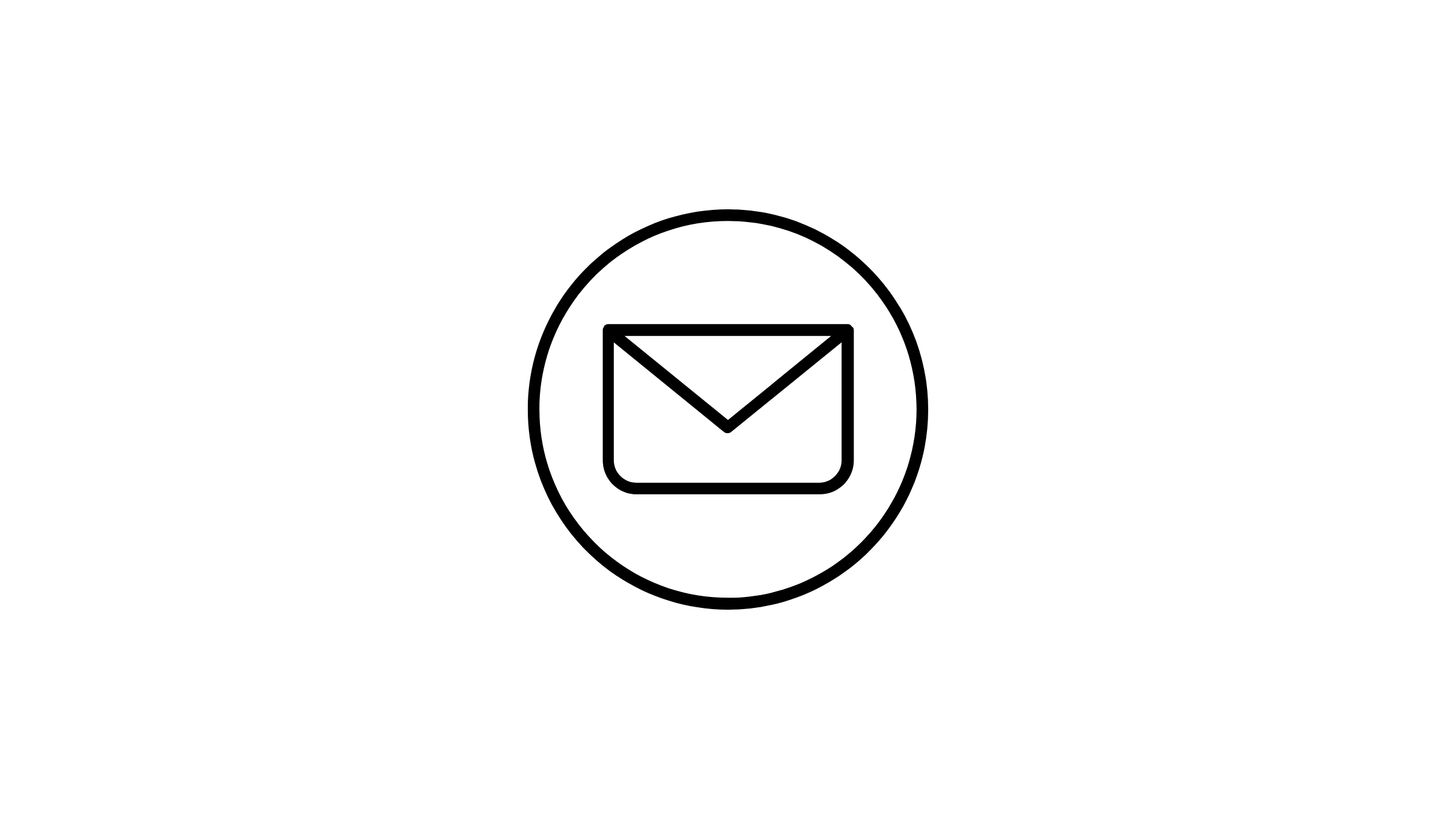 sales@sparktg.com
sales@sparktg.com
 8744077275
8744077275
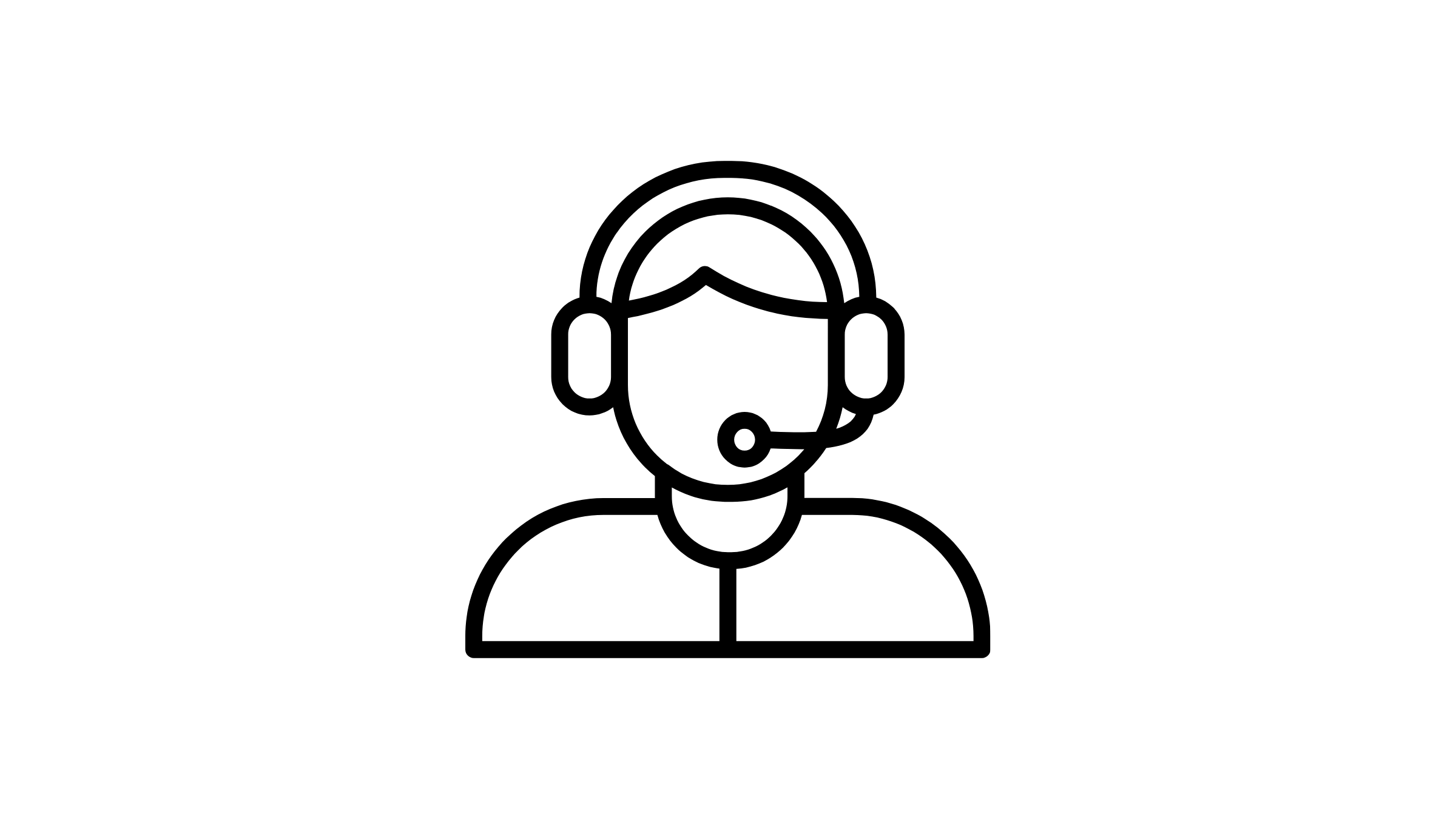 support@sparktg.com
support@sparktg.com