Published on: Monday, July 10, 2023
<- Go back to All Blogs
WhatsApp Business API offers businesses the capability to streamline communication and enhance customer engagement through automated notifications. Discover how businesses can effectively utilize WhatsApp Business API for automated notifications in this comprehensive guide:
1. Introduction to Automated Notifications
Automated notifications refer to messages that are triggered and sent automatically based on predefined conditions or user actions. With WhatsApp Business API, businesses can automate various types of notifications, including order updates, appointment reminders, and personalized promotions.
2. Types of Automated Notifications
Businesses can use WhatsApp Business API to automate a range of notifications, such as order confirmations, shipping updates, delivery notifications, appointment reminders, and personalized marketing messages. These automated notifications help businesses stay connected with customers at key touchpoints.
3. Personalization in Automated Notifications
WhatsApp Business API allows businesses to personalize automated notifications by incorporating dynamic content. This may include customer names, order details, and other personalized information. Personalization enhances the relevance of notifications and fosters a more engaging customer experience.
4. Triggering Automated Notifications
Automated notifications can be triggered based on specific events or actions, such as a completed purchase, a scheduled appointment, or a user's interaction with a previous message. Businesses can set up rules and conditions to automate the sending of notifications at the right time.
5. Transactional and Promotional Notifications
WhatsApp Business API distinguishes between transactional and promotional notifications. Transactional notifications are related to specific transactions or user interactions, while promotional notifications are intended for marketing purposes. Businesses should adhere to WhatsApp's policies regarding the use of each type of notification.
6. Ensuring User Opt-In for Notifications
Before sending automated notifications, businesses must ensure that users have opted in to receive messages. User opt-in is a crucial aspect of compliance with WhatsApp policies and helps businesses maintain a positive relationship with their audience.
7. Leveraging Message Templates
Message templates are predefined structures for common message types, including automated notifications. Businesses can create and use message templates to ensure consistency and compliance with WhatsApp guidelines. Message templates also enable businesses to include dynamic variables for personalization.
8. Monitoring and Analyzing Notification Performance
Businesses can use analytics tools provided by WhatsApp Business API to monitor the performance of automated notifications. Tracking metrics such as delivery rates, read receipts, and user engagement helps businesses assess the effectiveness of their automated communication strategies.
Conclusion
Utilizing WhatsApp Business API for automated notifications empowers businesses to deliver timely, personalized, and engaging messages to their customers. By understanding the capabilities of automated notifications, leveraging personalization features, and adhering to best practices, businesses can enhance customer communication and build stronger connections on the WhatsApp platform.
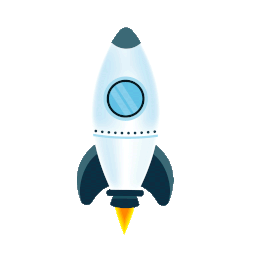
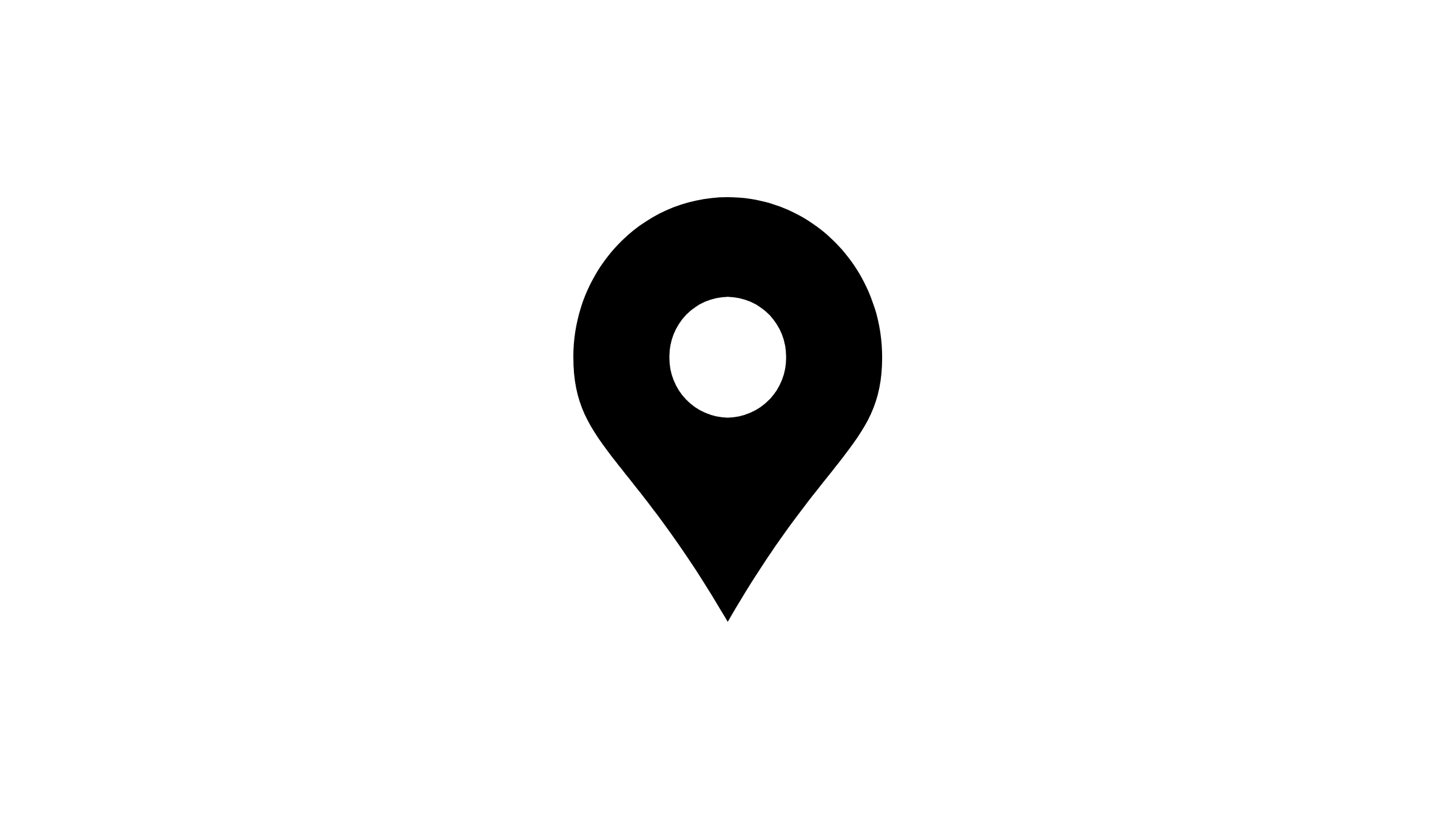 Advant Business Park, B 906, Sec 142, Noida, India
Advant Business Park, B 906, Sec 142, Noida, India
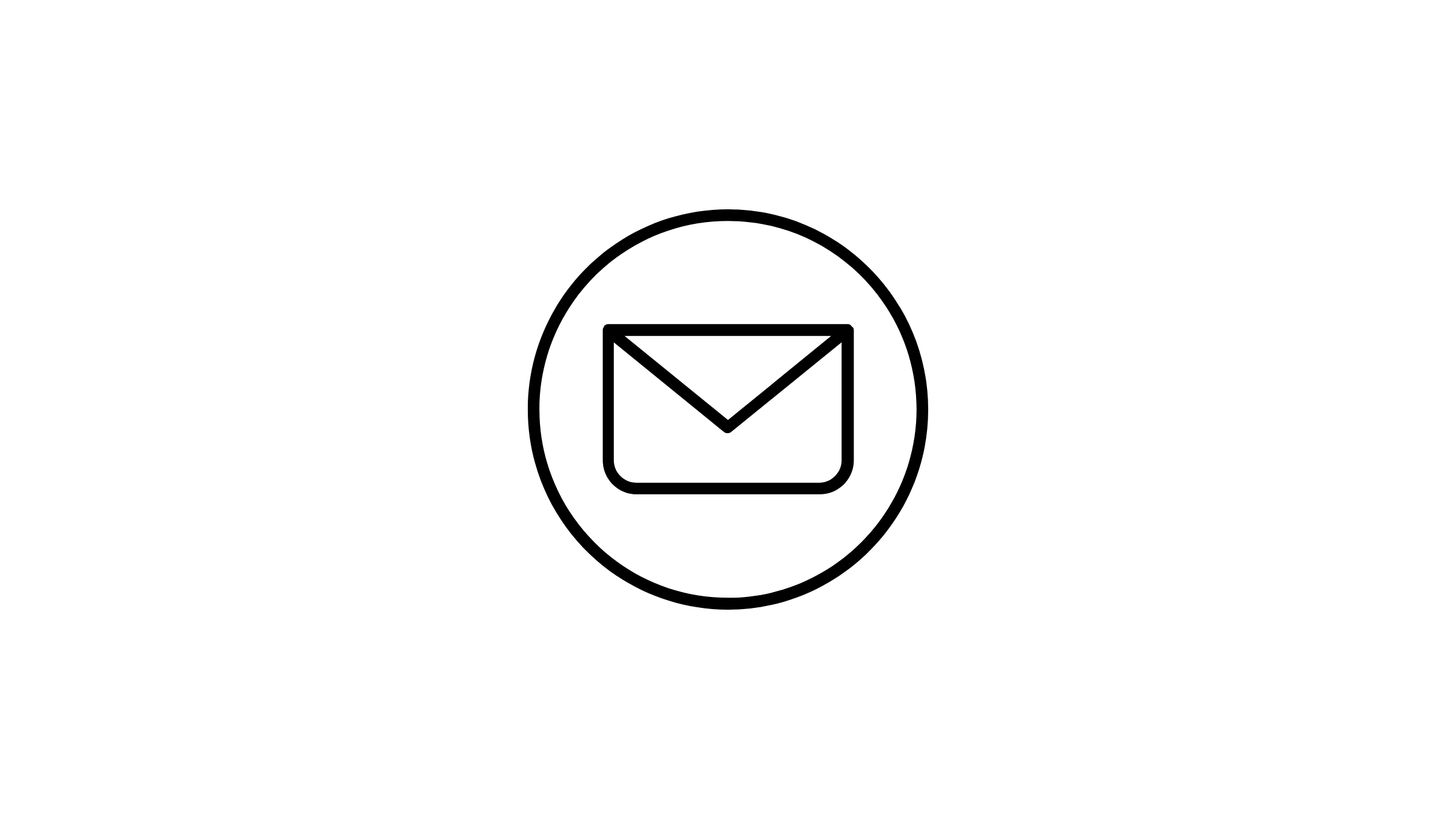 sales@sparktg.com
sales@sparktg.com
 8744077275
8744077275
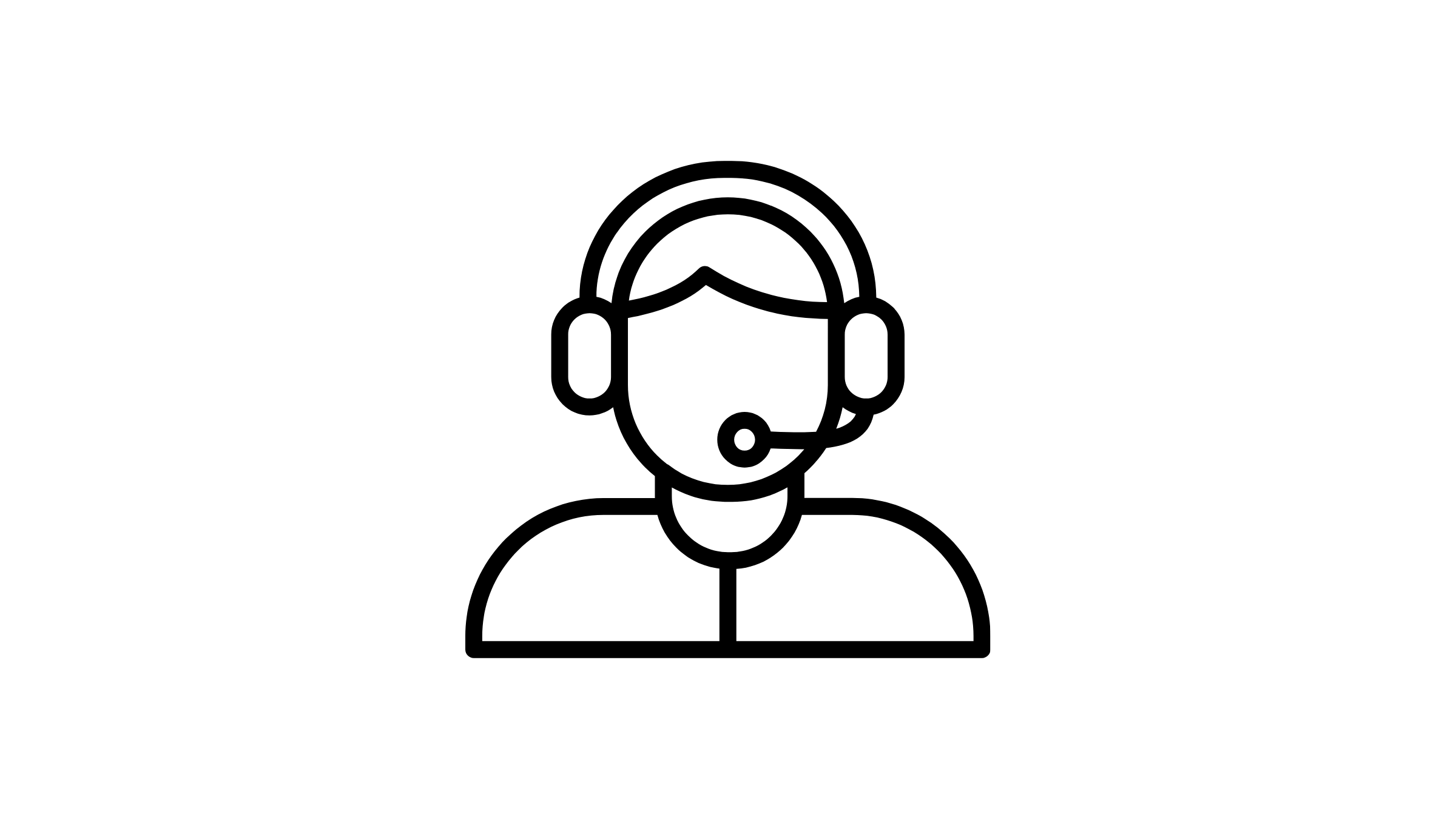 support@sparktg.com
support@sparktg.com