Published on: Wednesday, August 30, 2023
<- Go back to All Blogs
Explore the effective use of emojis and GIFs in WhatsApp Business API messages. Learn how businesses can enhance communication, express emotions, and engage users through creative and expressive visual elements on the WhatsApp platform:
1. Enhance Expressiveness with Emojis
Enhance expressiveness with emojis in your messages. WhatsApp Business API supports a wide range of emojis that can convey emotions, reactions, and sentiments. Use emojis to add a personal touch to your messages and make communication more engaging.
2. Convey Tone and Emotion Through Emoticons
Convey tone and emotion through emoticons to add nuance to your messages. Emoticons, such as :-) or :-D, can convey a friendly or joyful tone. Utilize emoticons strategically to enhance the emotional impact of your communication on WhatsApp Business API.
3. Create Playful and Dynamic Messages with GIFs
Create playful and dynamic messages with GIFs. WhatsApp Business API allows businesses to send GIFs to users, adding a dynamic and entertaining element to the conversation. Use GIFs to convey messages in a lighthearted and visually appealing manner.
4. Use Emojis to Highlight Key Information
Use emojis to highlight key information in your messages. Emojis can draw attention to important details, offers, or calls to action. Strategically incorporate emojis to make your messages visually appealing and guide users' focus on critical elements.
5. Express Gratitude and Appreciation with Emojis
Express gratitude and appreciation with emojis. Send thank-you messages or use emojis like 👏 to acknowledge and appreciate users. Expressing positive emotions through emojis fosters a positive connection with users on WhatsApp Business API.
6. Incorporate GIFs for Product Demonstrations
Incorporate GIFs for product demonstrations. WhatsApp Business API allows businesses to send short animated GIFs that showcase product features or usage. Use GIFs to provide a visual demonstration that engages users and enhances their understanding of your products or services.
7. Infuse Fun and Creativity into Conversations
Infuse fun and creativity into conversations with emojis and GIFs. Playful and creative use of visual elements adds a human touch to your brand communication. Experiment with different emojis and GIFs to create a unique and memorable messaging style.
8. Use Emojis to Create Visual Hierarchies
Use emojis to create visual hierarchies in your messages. Emojis can serve as visual cues to highlight specific sections or steps in your communication. Leverage emojis to structure information and guide users through the content on WhatsApp Business API.
9. Incorporate GIFs for Seasonal Greetings and Promotions
Incorporate GIFs for seasonal greetings and promotions. Celebrate holidays or special occasions with animated GIFs that convey festive vibes. Use GIFs in promotional messages to grab attention and add a festive flair to your offers on WhatsApp Business API.
10. Test and Analyze User Engagement with Visual Elements
Test and analyze user engagement with visual elements. Experiment with different emojis and GIFs in your messages and analyze user responses. Use insights from WhatsApp Business API analytics to understand which visual elements resonate most with your audience and optimize your communication strategy accordingly.
Conclusion
Effectively using emojis and GIFs in WhatsApp Business API messages involves enhancing expressiveness, conveying tone and emotion, creating playful messages, highlighting key information, expressing gratitude, incorporating GIFs for product demonstrations, infusing fun and creativity, using emojis to create visual hierarchies, and incorporating GIFs for seasonal greetings and promotions. By mastering the art of visual communication, businesses can engage users and make their messages more memorable on the WhatsApp platform.
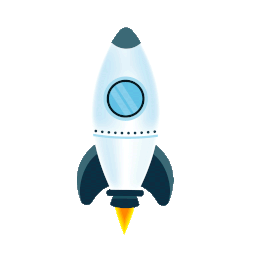
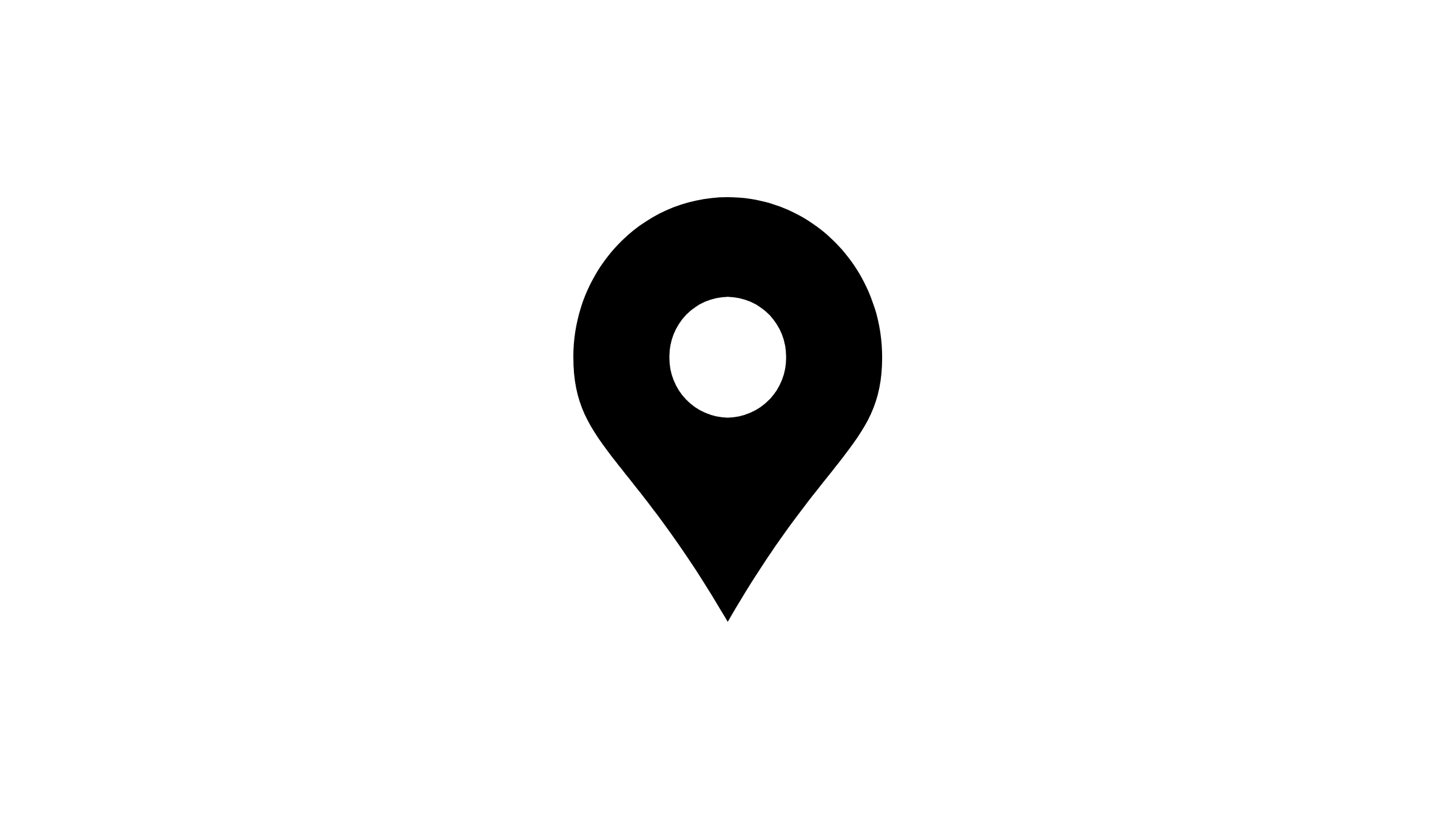 Advant Business Park, B 906, Sec 142, Noida, India
Advant Business Park, B 906, Sec 142, Noida, India
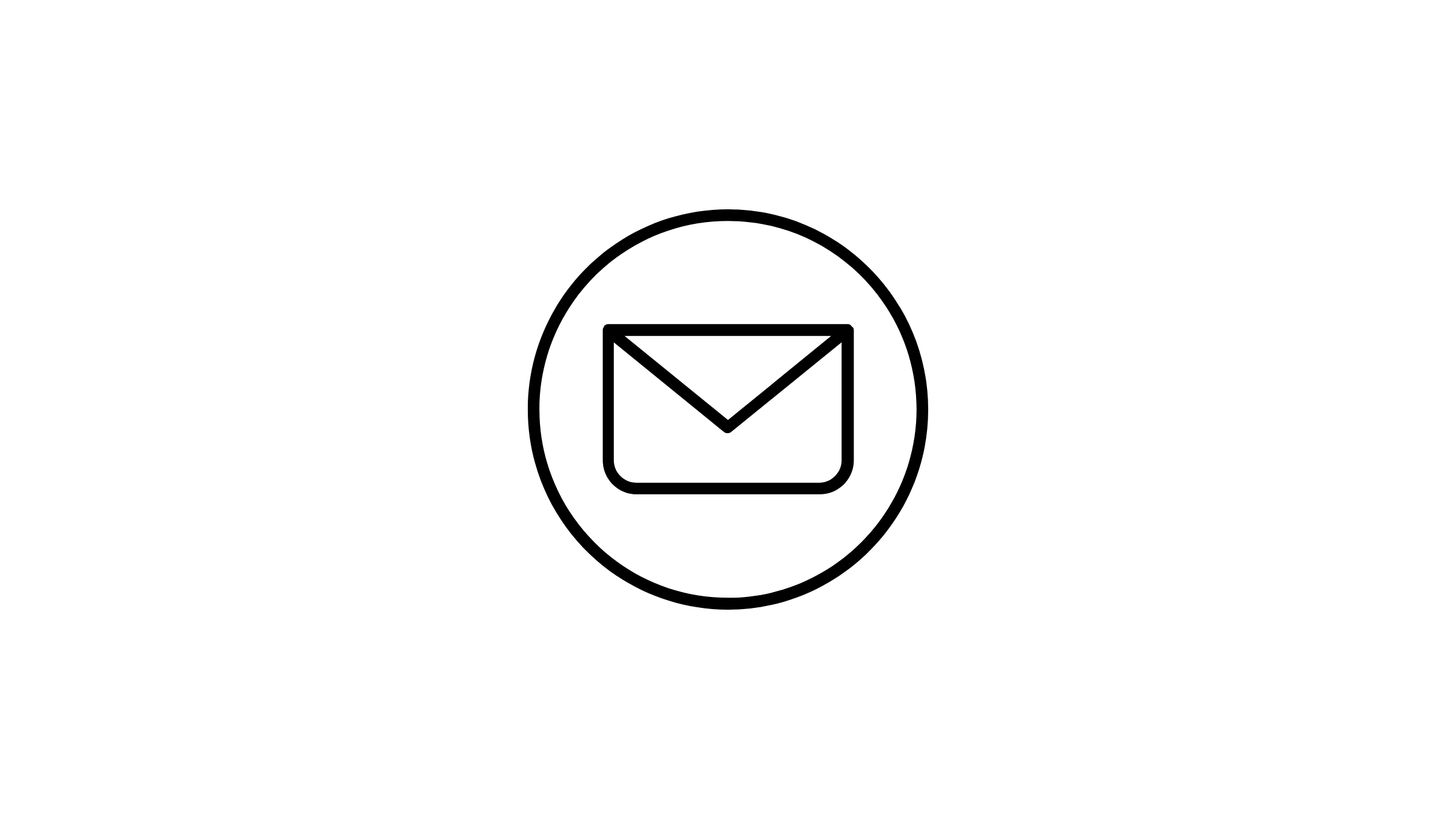 sales@sparktg.com
sales@sparktg.com
 8744077275
8744077275
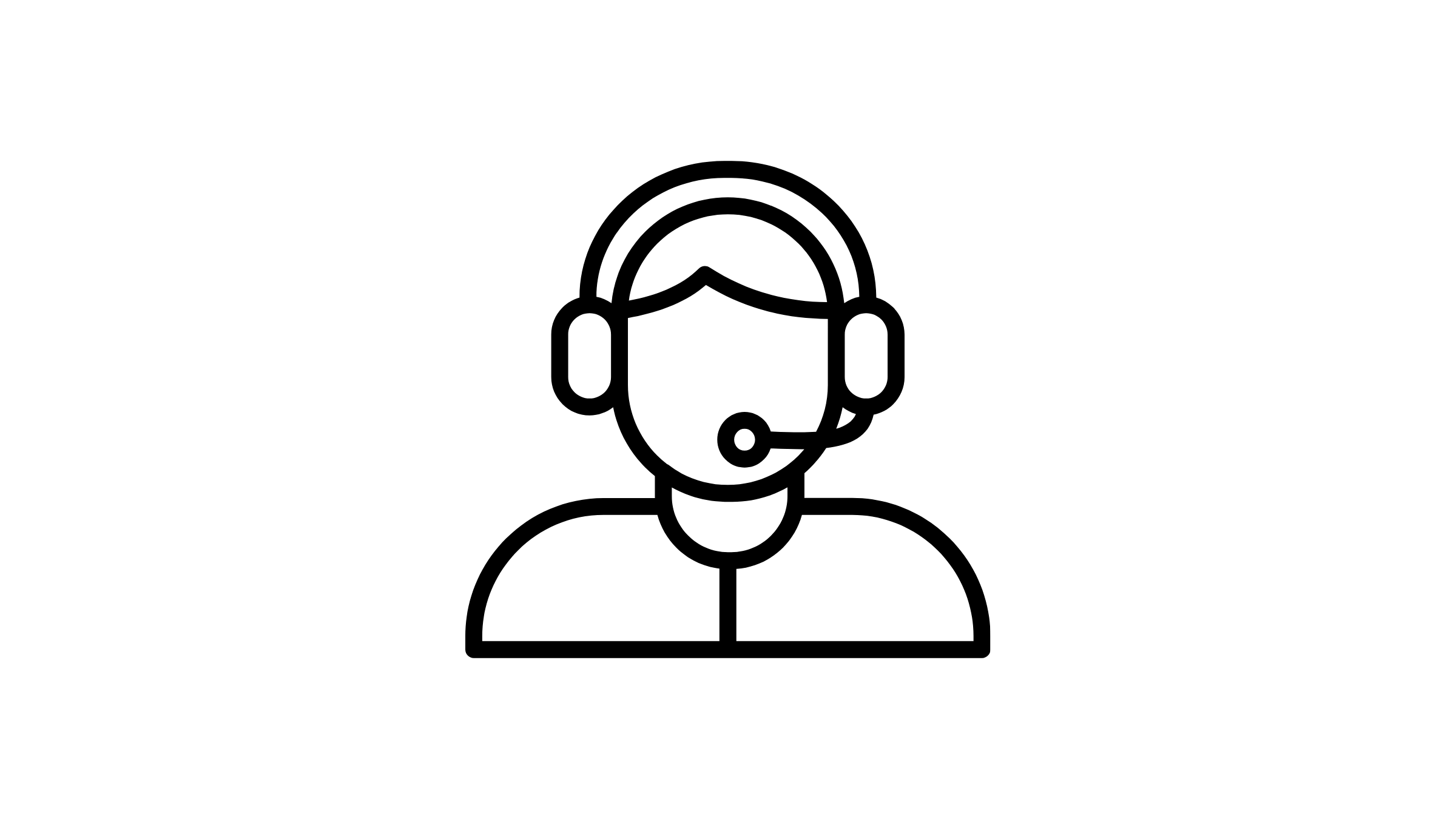 support@sparktg.com
support@sparktg.com