Published on: Monday, August 28, 2023
<- Go back to All Blogs
Discover 10 tips for effectively using WhatsApp Business API in customer service. Learn how businesses can optimize their customer support strategies, leverage automation, and enhance communication to provide exceptional service on the WhatsApp platform:
1. Set Clear Expectations for Response Times
Set clear expectations for response times to manage customer expectations. Use WhatsApp Business API to provide information on typical response times and availability. Transparency about response expectations helps build trust and satisfaction among customers.
2. Utilize Automated Responses for Quick Queries
Utilize automated responses for quick queries and frequently asked questions. Implement predefined message templates through WhatsApp Business API to address common inquiries instantly. Automation speeds up response times and allows human agents to focus on more complex issues.
3. Leverage Two-Way Communication for Interactions
Leverage two-way communication for interactions with customers. WhatsApp Business API supports interactive features such as buttons and quick replies. Enable customers to engage in conversations, ask questions, and provide feedback. Two-way communication enhances the overall customer support experience.
4. Implement Chatbots for Initial Assistance
Implement chatbots for initial assistance and query resolution. Use WhatsApp Business API to integrate chatbots that can handle routine inquiries, gather information, and guide customers to relevant resources. Chatbots streamline the customer service process and provide quick resolutions.
5. Personalize Responses for a Human Touch
Personalize responses for a human touch. Address customers by name and tailor responses based on their queries or concerns. WhatsApp Business API allows businesses to incorporate dynamic content insertion for personalized interactions. Humanized responses contribute to a positive customer experience.
6. Enable File Sharing for Detailed Support
Enable file sharing for detailed support. WhatsApp Business API supports the exchange of images, documents, and other files. Use this feature to share detailed information, product specifications, or troubleshooting guides directly with customers to enhance support.
7. Provide Support Across Multiple Languages
Provide support across multiple languages to cater to a diverse customer base. WhatsApp Business API allows businesses to engage with customers in their preferred language. Implement multilingual support to ensure clear communication and understanding for customers globally.
8. Use Analytics to Identify Support Trends
Use analytics to identify support trends and areas for improvement. WhatsApp Business API provides insights into customer interactions, response times, and frequently asked questions. Analyzing data helps businesses refine their customer service strategies and optimize support processes.
9. Implement Escalation Paths for Complex Issues
Implement escalation paths for complex issues that require human intervention. Use WhatsApp Business API to define workflows that guide customers to the appropriate support channels for in-depth assistance. Escalation paths ensure that complex issues are addressed effectively.
10. Gather Customer Feedback for Continuous Improvement
Gather customer feedback for continuous improvement. Use WhatsApp Business API to solicit feedback on the customer service experience. Collecting insights from customers helps identify areas for improvement and refine strategies for providing exceptional customer support.
Conclusion
Effectively using WhatsApp Business API in customer service involves setting clear expectations, utilizing automated responses, leveraging two-way communication, implementing chatbots, personalizing responses, enabling file sharing, providing multilingual support, using analytics for trend identification, implementing escalation paths, and gathering customer feedback. By incorporating these tips, businesses can optimize their customer service efforts on the WhatsApp platform and deliver exceptional support experiences.
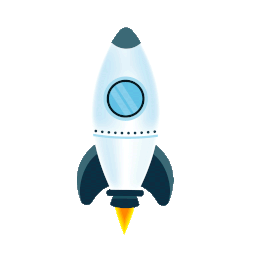
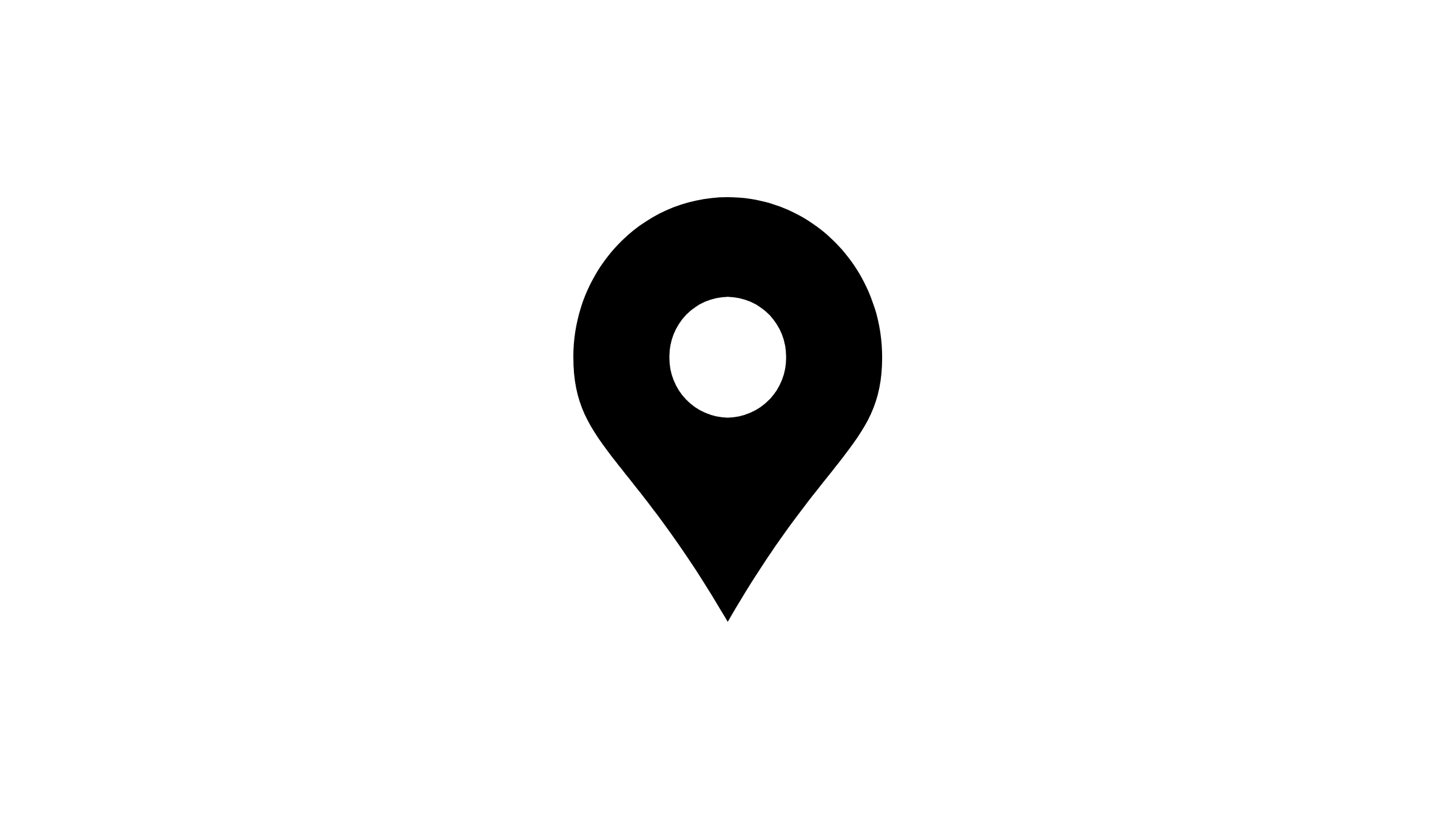 Advant Business Park, B 906, Sec 142, Noida, India
Advant Business Park, B 906, Sec 142, Noida, India
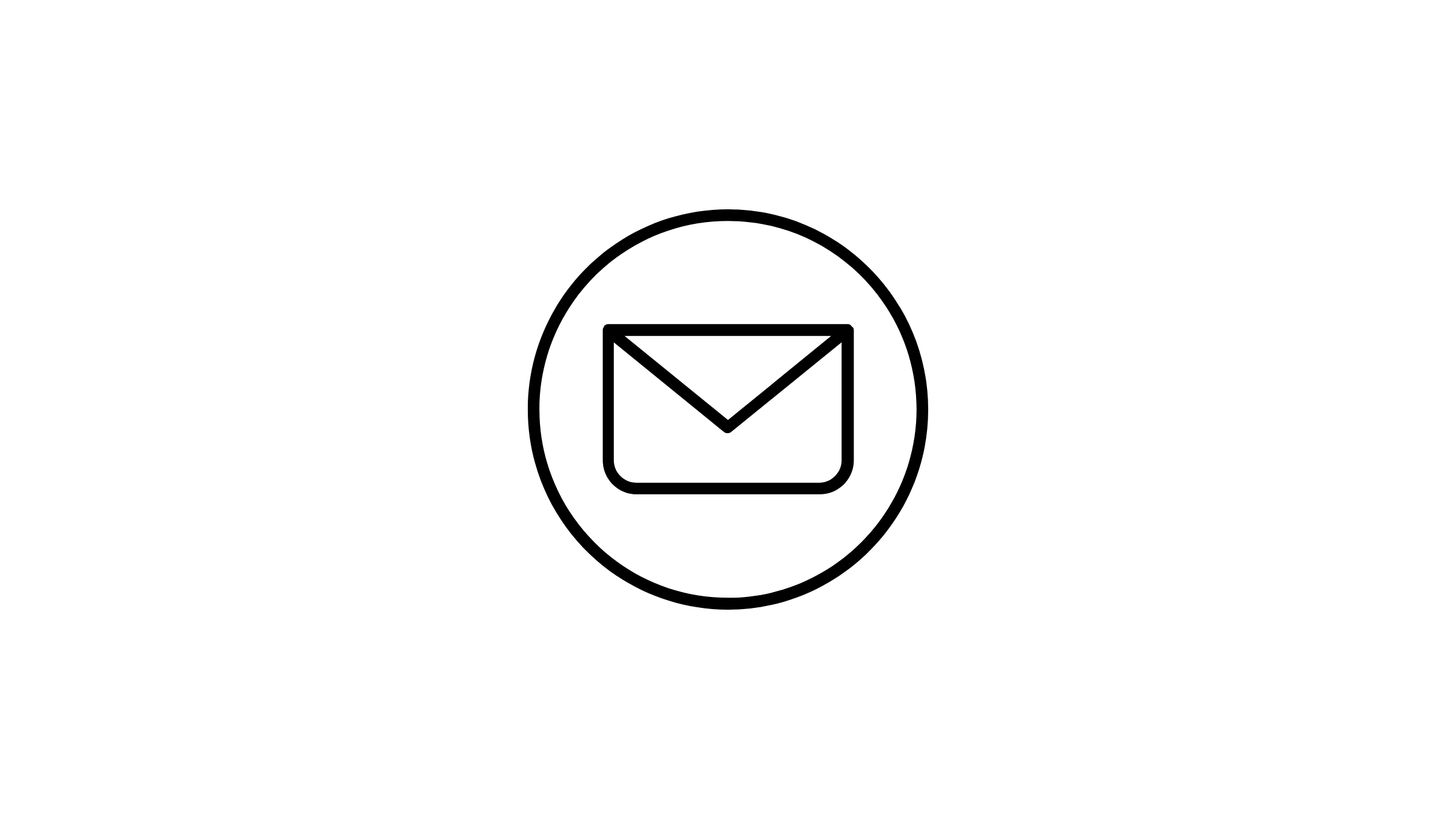 sales@sparktg.com
sales@sparktg.com
 8744077275
8744077275
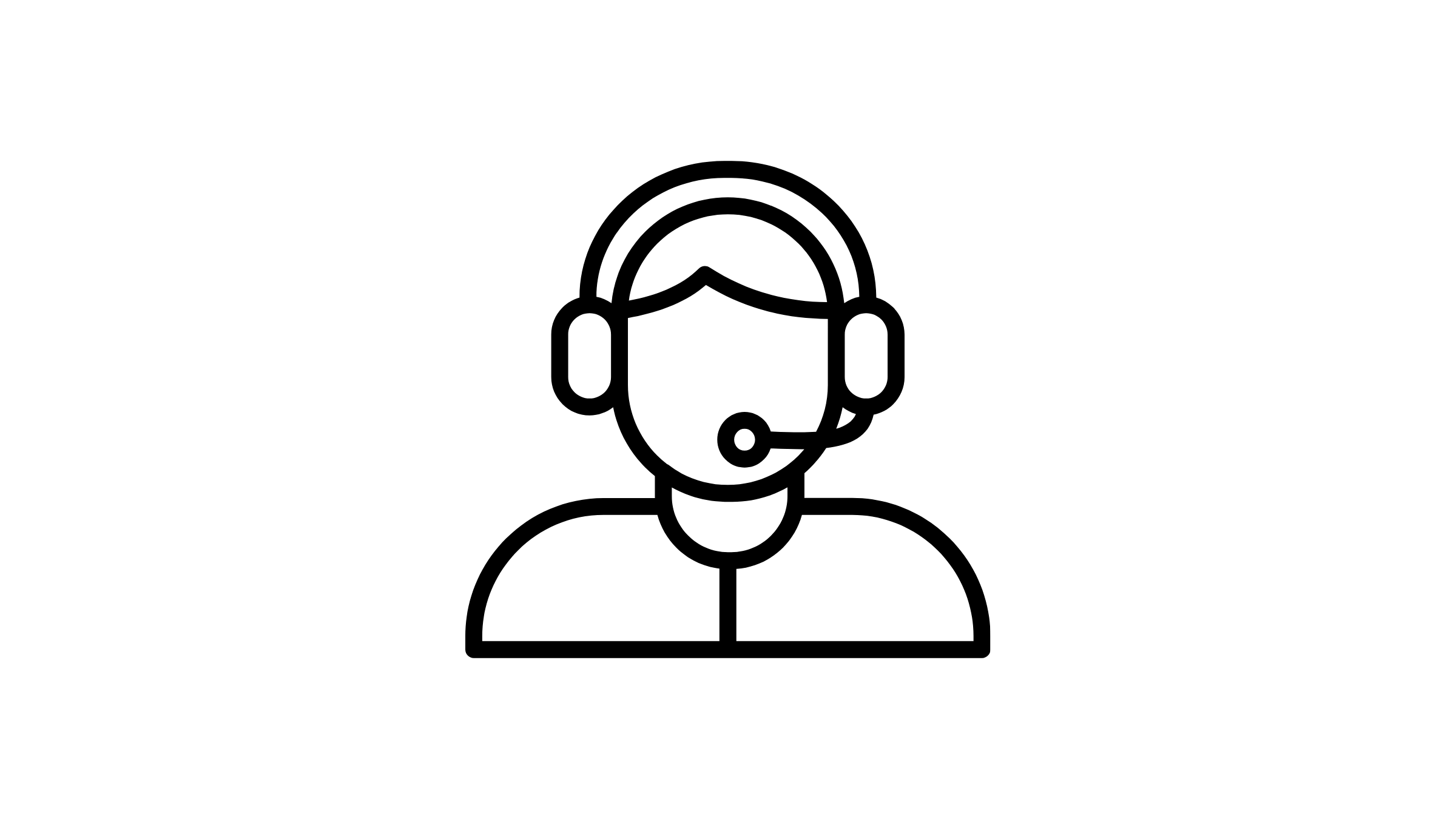 support@sparktg.com
support@sparktg.com