Published on: Monday, July 31, 2023
<- Go back to All Blogs
Explore how WhatsApp Business API handles message fallback for unsupported devices. Learn about the importance of fallback mechanisms, the user experience on unsupported devices, and best practices for businesses to ensure effective communication across a diverse range of devices on the WhatsApp platform:
1. Importance of Message Fallback Mechanisms
Message fallback mechanisms are crucial for businesses using WhatsApp Business API because:
- User Reach: Fallback mechanisms ensure messages reach a broader audience, including users with unsupported or outdated devices.
- User Experience: Effective fallback mechanisms contribute to a positive user experience by providing alternative content or delivery methods.
- Communication Continuity: Fallbacks maintain communication continuity, ensuring that important messages are delivered even if the primary method is unsupported.
2. User Experience on Unsupported Devices
Understanding the user experience on unsupported devices is crucial for businesses:
- Text Fallback: Messages with rich media content may fallback to plain text, ensuring that the message's core information is still delivered.
- Link or URL: Fallbacks may include providing a link or URL for users to access rich media content through a web browser if their device does not support the native display.
- Clear Communication: Users should be informed about the fallback experience, ensuring transparency and managing expectations.
3. Best Practices for Message Fallback
Implement best practices to ensure effective message fallback on WhatsApp Business API:
- Content Optimization: Design content that gracefully degrades to simpler formats, allowing for a seamless fallback experience.
- Testing Across Devices: Test messages across a variety of devices to identify potential fallback scenarios and optimize content accordingly.
- Responsive Design: Implement responsive design principles to accommodate various screen sizes and device capabilities.
- Clear Call-to-Action: Include a clear call-to-action in fallback messages, guiding users on the next steps or providing alternative access options.
4. Continuous Monitoring and Improvement
Ensure continuous monitoring and improvement of message fallback processes:
- Analytics and Insights: Use analytics to gather insights into the performance of messages across different devices and identify areas for improvement.
- User Feedback: Collect user feedback to understand their experience with fallback messages and make adjustments based on their input.
- Adaptation to Platform Changes: Stay informed about changes to the WhatsApp platform and adapt fallback mechanisms accordingly.
Conclusion
Effective message fallback mechanisms on WhatsApp Business API are essential for ensuring broad user reach and a positive user experience. By understanding the importance of fallbacks, optimizing content, implementing best practices, and continuously monitoring and adapting to user needs, businesses can navigate the challenges posed by unsupported devices and maintain seamless communication on the WhatsApp platform.
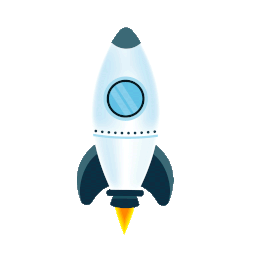
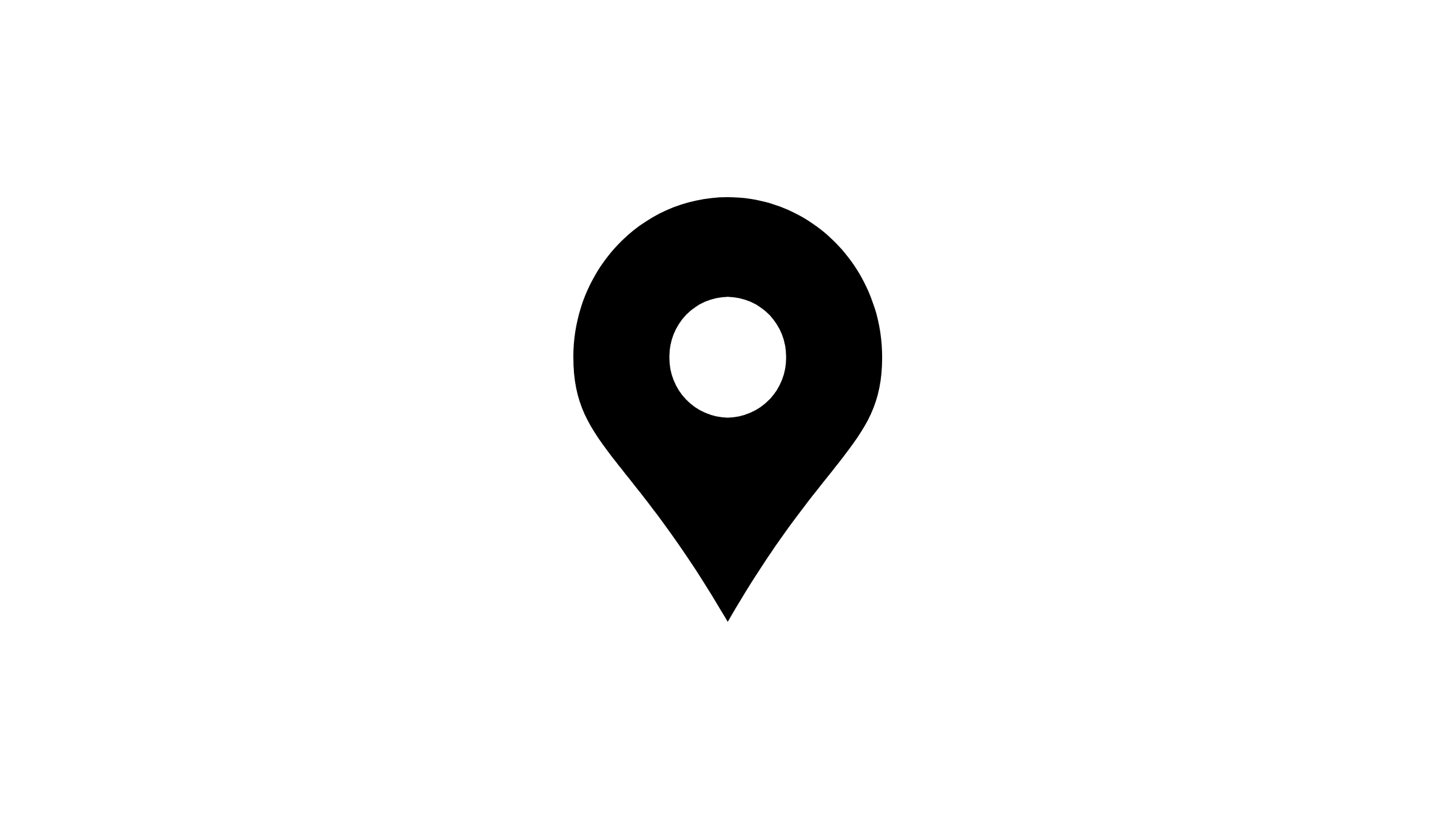 Advant Business Park, B 906, Sec 142, Noida, India
Advant Business Park, B 906, Sec 142, Noida, India
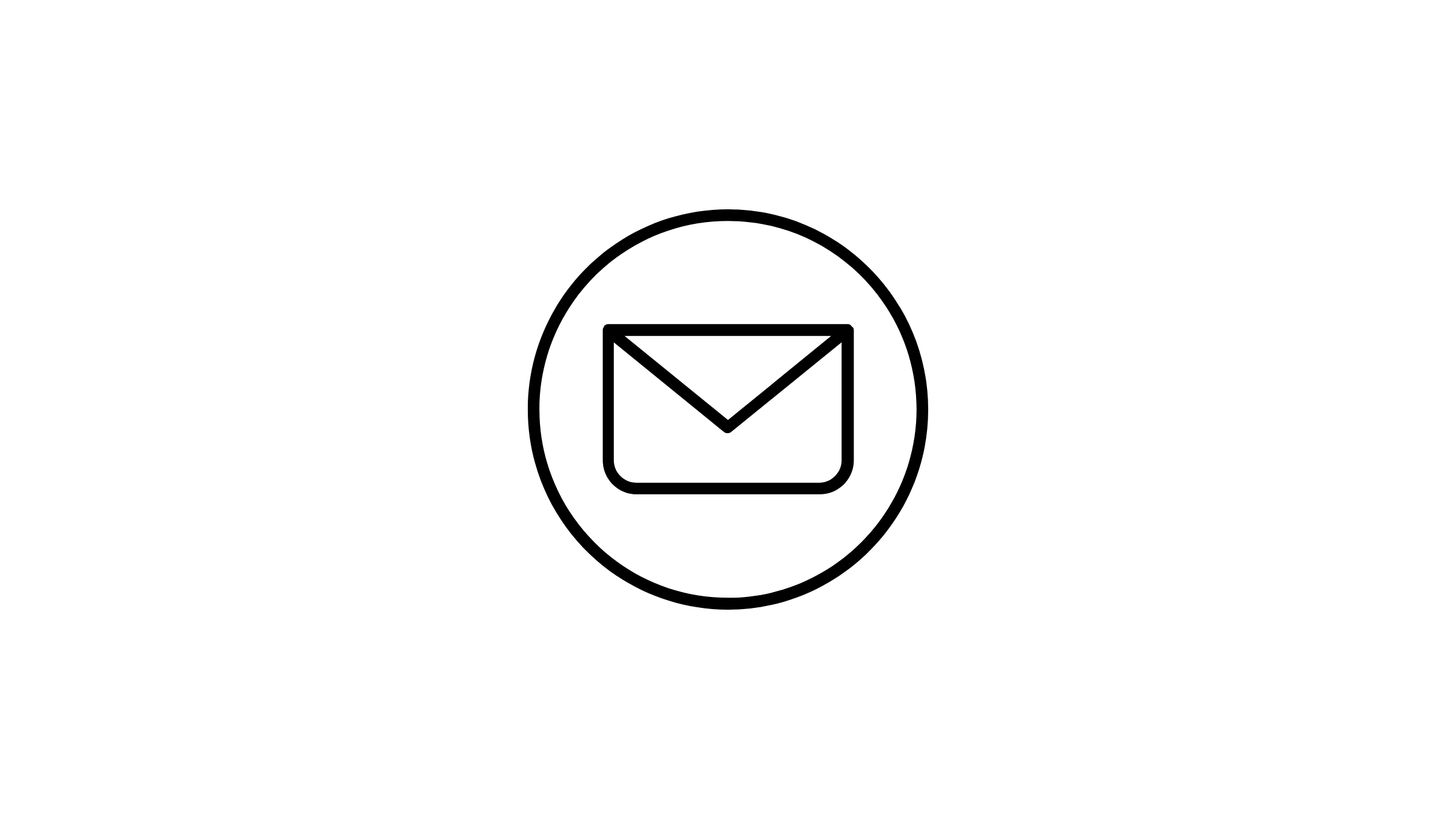 sales@sparktg.com
sales@sparktg.com
 8744077275
8744077275
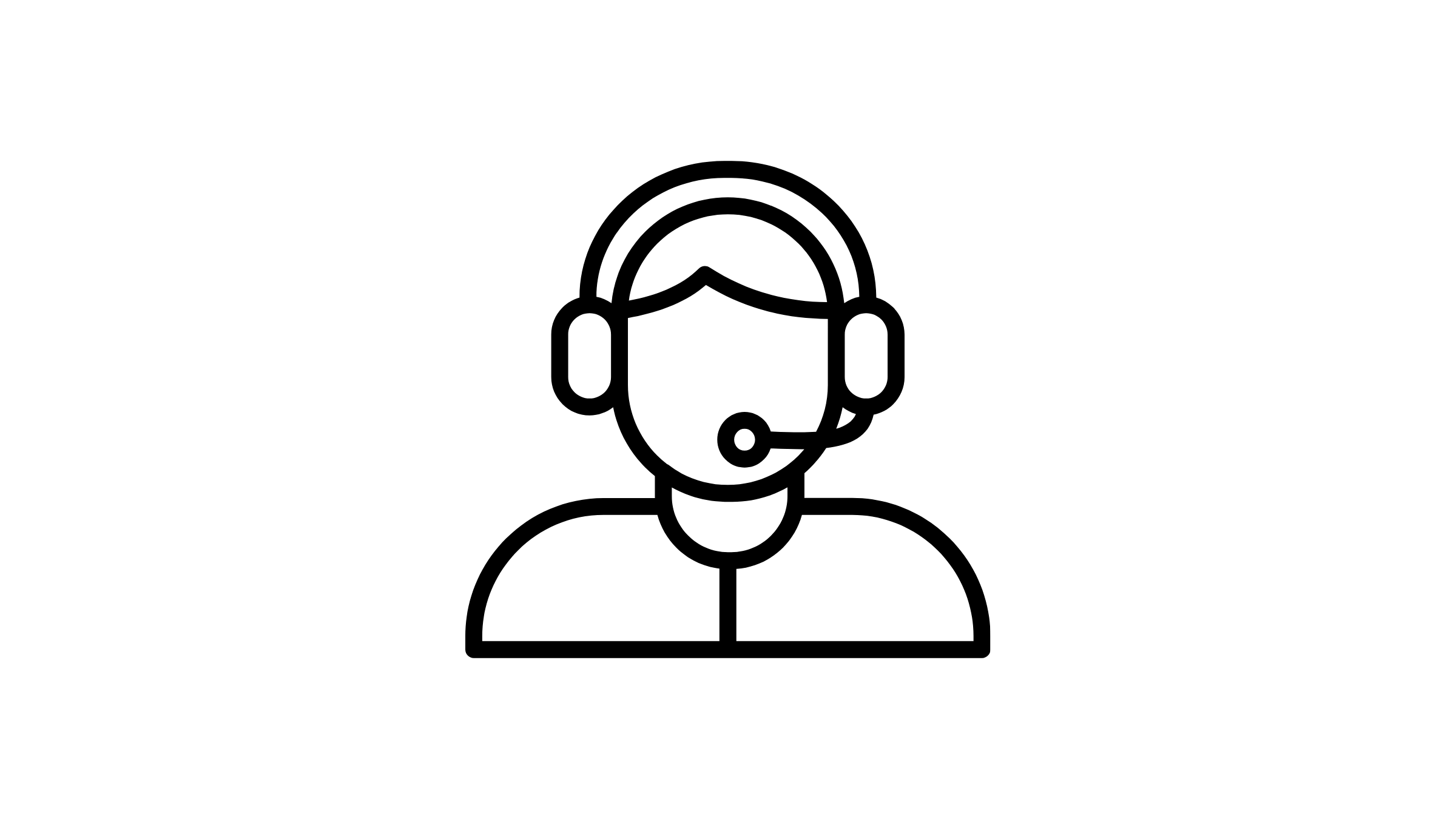 support@sparktg.com
support@sparktg.com