Published on: Saturday, August 5, 2023
<- Go back to All Blogs
Explore how WhatsApp Business API handles account suspension and reactivation. Learn about the reasons for account suspension, the reactivation process, and best practices for businesses to maintain compliance and a positive presence on the WhatsApp platform:
1. Reasons for Account Suspension
WhatsApp Business API may suspend accounts for various reasons, including:
- Policy Violations: Non-compliance with WhatsApp policies, including spamming, unauthorized content, or misuse of the platform.
- Abuse Reports: Receipt of multiple abuse reports from users regarding the business's communication practices.
- Security Concerns: Suspicious activity, security breaches, or violations that pose a risk to users or the platform's integrity.
2. Account Reactivation Process
Reactivating a suspended account on WhatsApp Business API involves specific steps:
- Review Suspension Notice: Understand the reason for the account suspension by reviewing the suspension notice provided by WhatsApp.
- Address Violations: Take corrective actions to address the violations that led to the account suspension, ensuring compliance with WhatsApp policies.
- Contact Support: Reach out to WhatsApp support for guidance on the reactivation process and to seek clarification on any specific issues.
- Submit an Appeal: If applicable, submit an appeal to WhatsApp, providing details on the corrective actions taken and assurances of compliance moving forward.
- Monitor Reactivation Status: Monitor the status of the account reactivation request through the WhatsApp Business Manager. Reactivation times may vary.
3. Best Practices for Account Maintenance
Businesses can adopt best practices to prevent account suspension and ensure a positive presence on WhatsApp:
- Policy Compliance: Familiarize yourself with and strictly adhere to WhatsApp policies to avoid violations and account suspension.
- Transparent Communication: Be transparent with users about the purpose of communication and obtain proper consent for sending messages.
- Opt-Out Mechanism: Implement clear and easy-to-use opt-out mechanisms for users who wish to stop receiving messages.
- Security Measures: Implement robust security measures to protect user data and prevent unauthorized access to the account.
Conclusion
Understanding how WhatsApp Business API handles account suspension and reactivation is crucial for businesses to maintain compliance and a positive presence on the platform. By being aware of potential reasons for suspension, following the reactivation process, and adopting best practices for account maintenance, businesses can navigate the challenges and ensure a secure and compliant communication environment on WhatsApp.
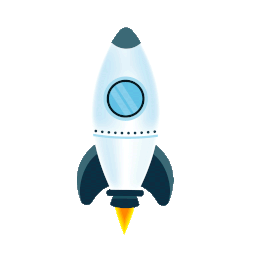
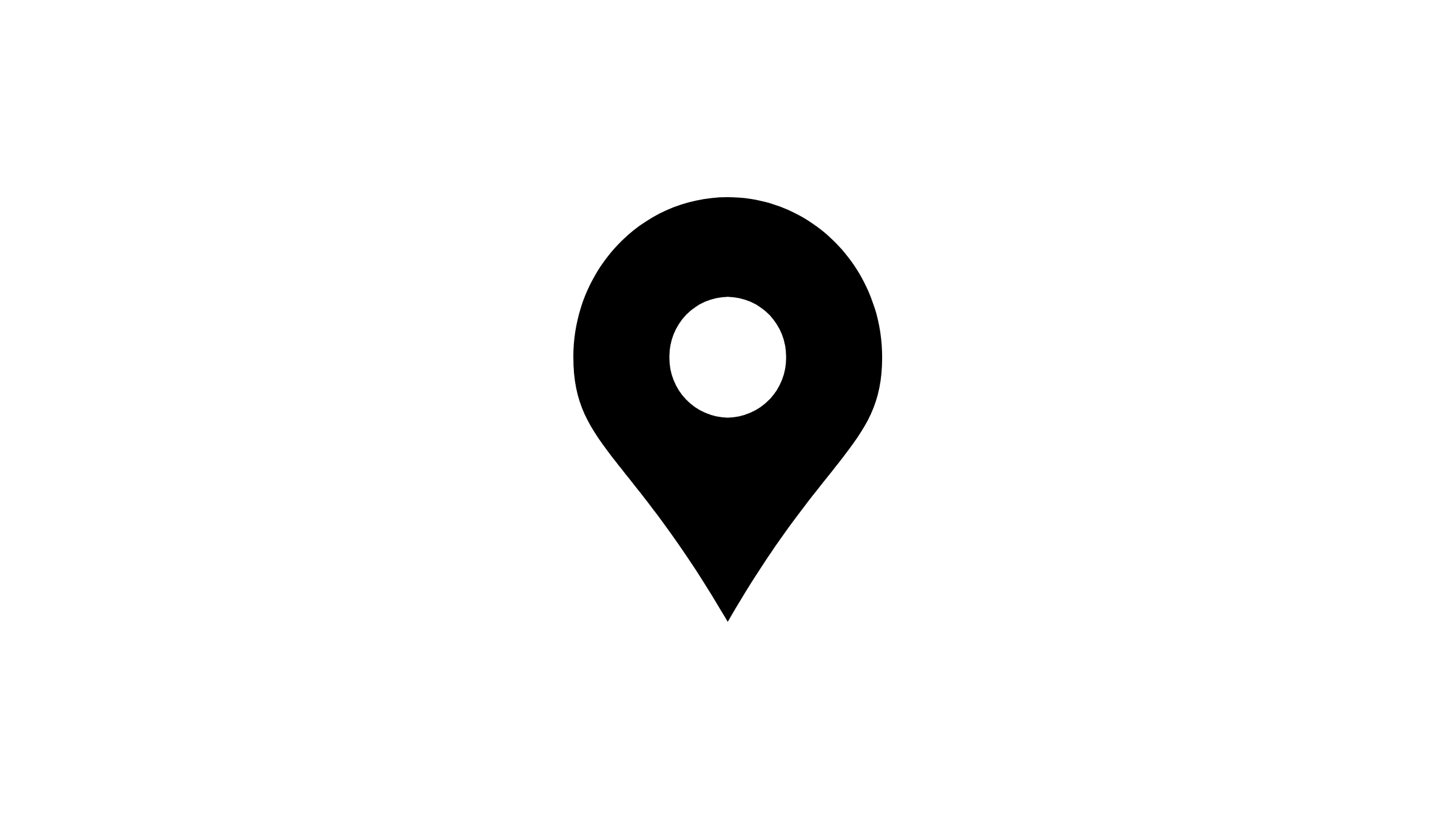 Advant Business Park, B 906, Sec 142, Noida, India
Advant Business Park, B 906, Sec 142, Noida, India
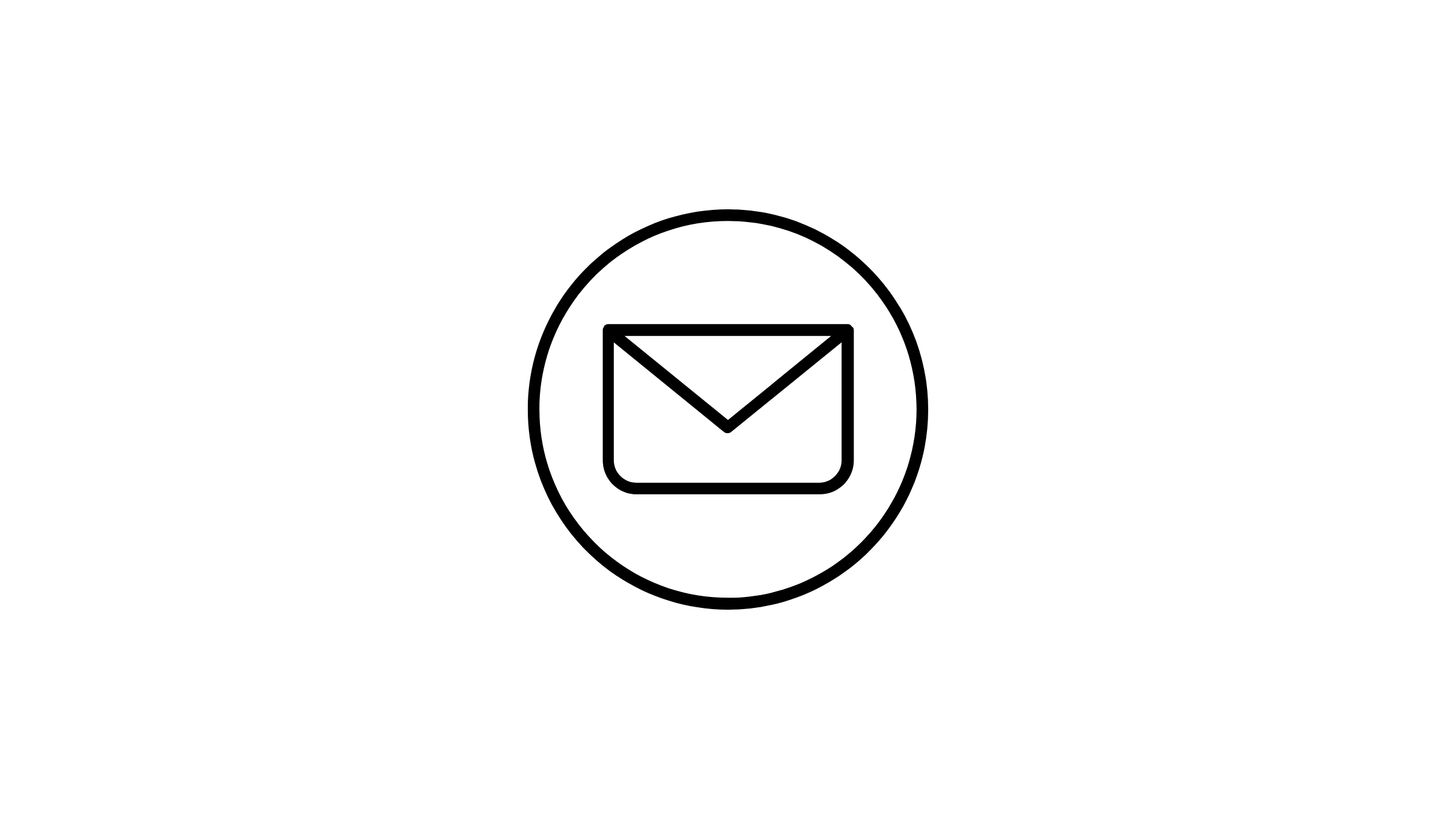 sales@sparktg.com
sales@sparktg.com
 8744077275
8744077275
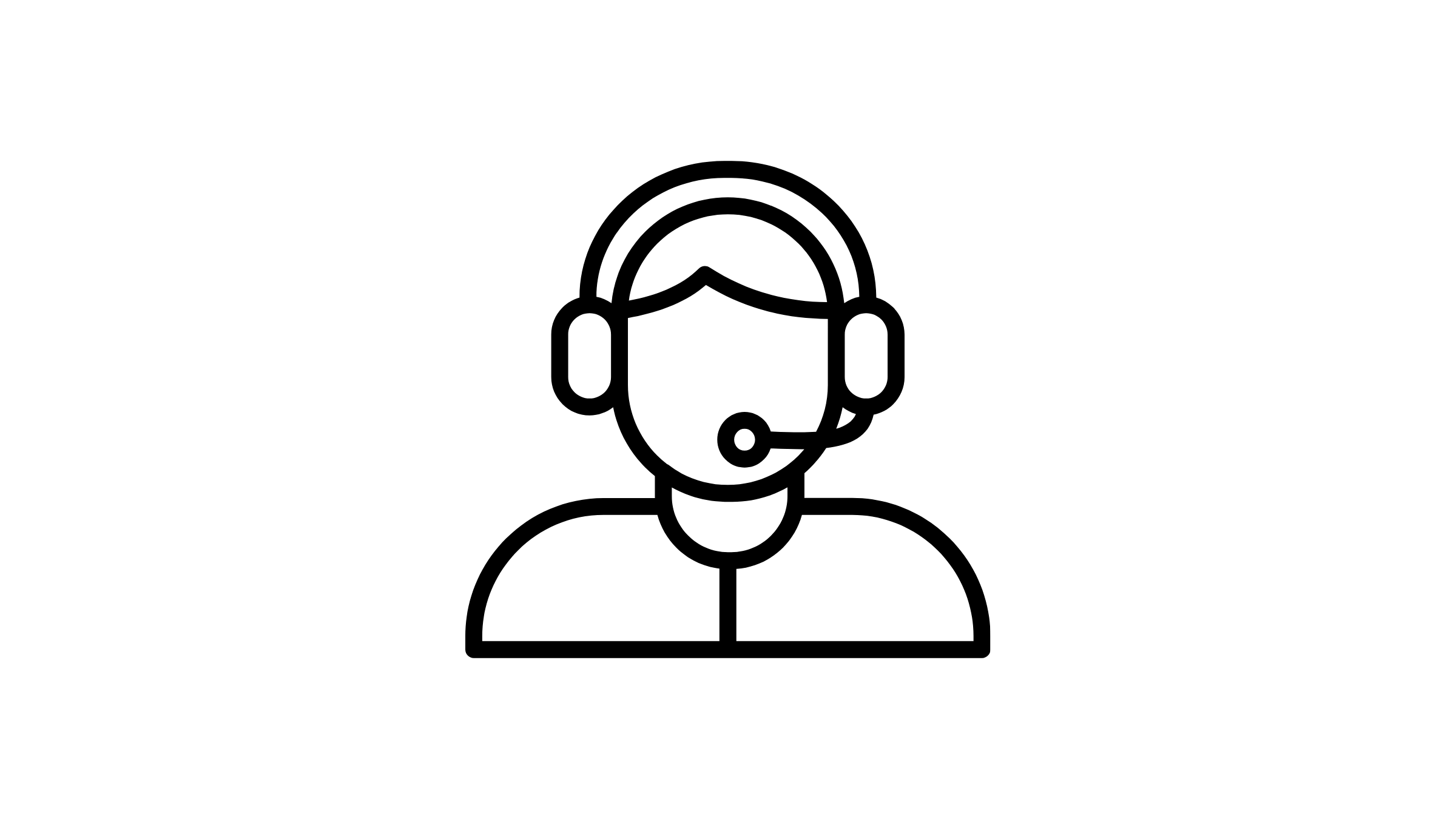 support@sparktg.com
support@sparktg.com