Published on: Sunday, September 3, 2023
<- Go back to All Blogs
Learn how to use WhatsApp Business API for event promotion. Explore strategies to leverage the platform in promoting events, engaging attendees, and enhancing the overall experience for participants:
1. Create a Dedicated Event Announcement Channel
Create a dedicated event announcement channel on WhatsApp Business API. Establish a channel specifically for event-related updates, announcements, and important information. This allows attendees to receive timely and relevant communication directly through WhatsApp.
2. Share Rich Media Content for Event Highlights
Share rich media content for event highlights. Utilize WhatsApp Business API to send images, videos, and other multimedia content showcasing key aspects of the event. Highlight speakers, venue details, and exciting activities to build anticipation.
3. Utilize Event Countdowns and Reminders
Utilize event countdowns and reminders on WhatsApp Business API. Keep attendees engaged by sending regular countdown messages leading up to the event. Send timely reminders for important dates, such as registration deadlines or special sessions.
4. Facilitate Easy Event Registration and RSVPs
Facilitate easy event registration and RSVPs through WhatsApp Business API. Provide a seamless registration process by allowing attendees to register or confirm their attendance directly through the platform. Simplify the user experience and increase participation.
5. Host Exclusive Q&A Sessions with Speakers
Host exclusive Q&A sessions with speakers on WhatsApp Business API. Enhance attendee engagement by organizing live question-and-answer sessions with event speakers. Use WhatsApp to facilitate direct interaction and create a dynamic event experience.
6. Offer Special Discounts and Promotions
Offer special discounts and promotions to incentivize attendance. Use WhatsApp Business API to communicate exclusive discounts, early bird offers, or promotional codes for event registration. This adds value for attendees and encourages participation.
7. Provide Real-Time Event Updates and Announcements
Provide real-time event updates and announcements. Keep attendees informed about any changes, schedule updates, or additional information using WhatsApp Business API. Ensure that participants have access to the latest details throughout the event.
8. Foster Community Interaction with Group Chats
Foster community interaction with group chats on WhatsApp Business API. Create group chats for event attendees to connect, share experiences, and engage with one another. Use WhatsApp to build a sense of community around your event.
Conclusion
Using WhatsApp Business API for event promotion involves creating a dedicated announcement channel, sharing rich media content, utilizing countdowns and reminders, facilitating easy registration, hosting exclusive Q&A sessions, offering special discounts, providing real-time updates, and fostering community interaction. By implementing these strategies, businesses can leverage the platform to promote events effectively, engage attendees, and enhance the overall event experience.
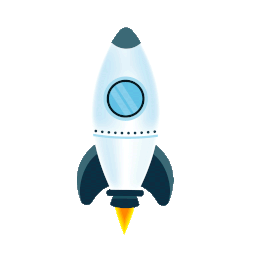
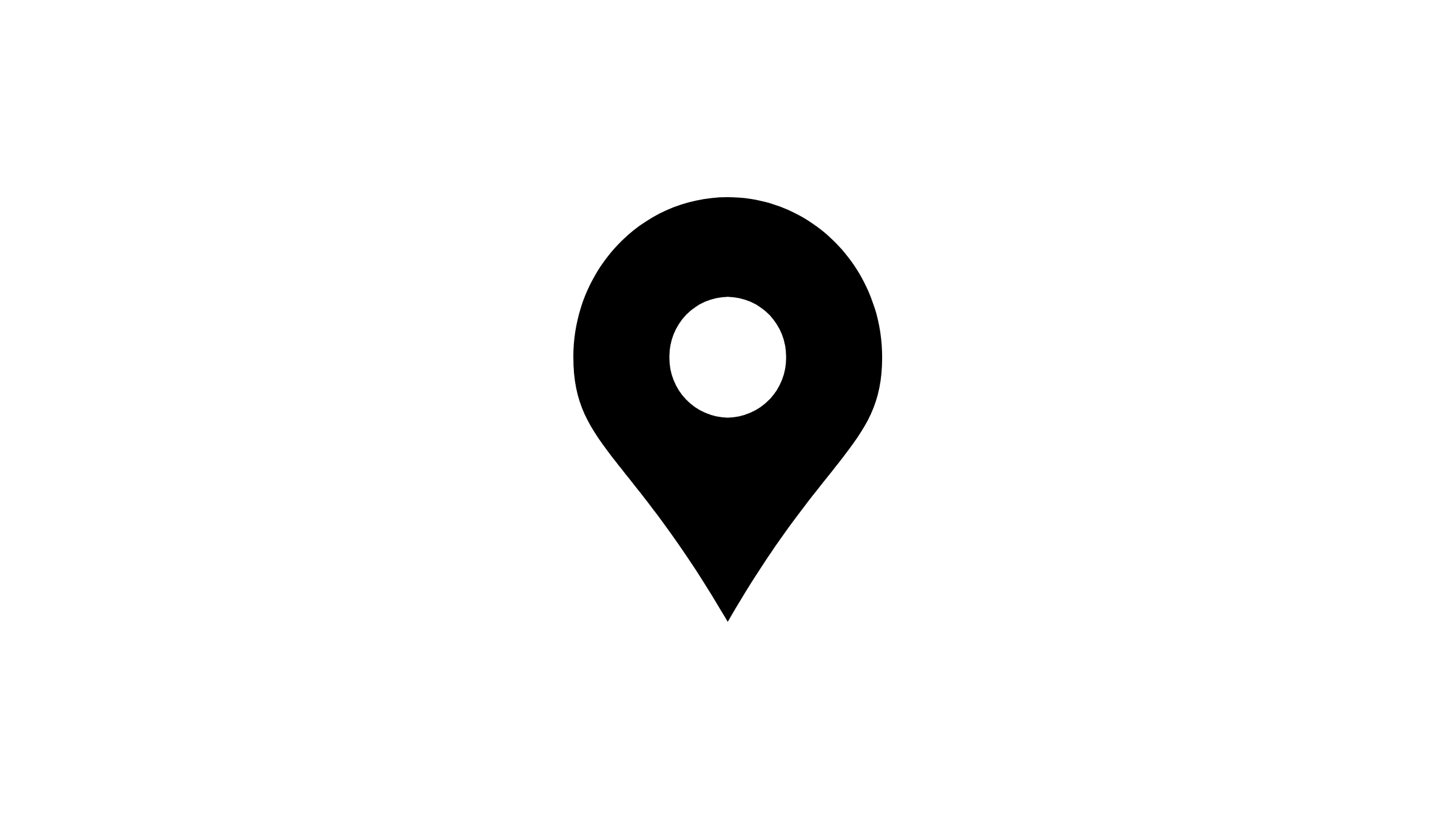 Advant Business Park, B 906, Sec 142, Noida, India
Advant Business Park, B 906, Sec 142, Noida, India
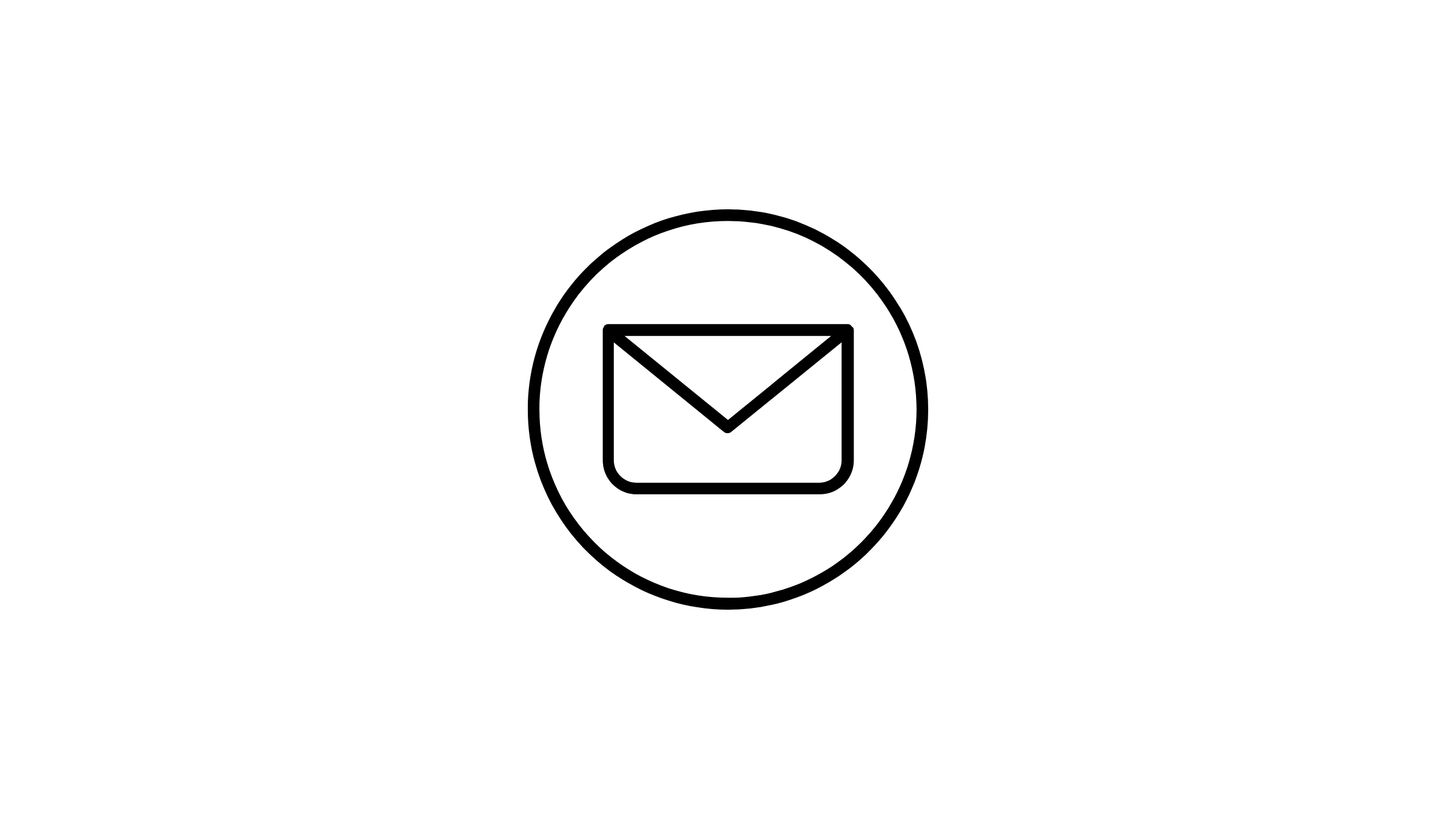 sales@sparktg.com
sales@sparktg.com
 8744077275
8744077275
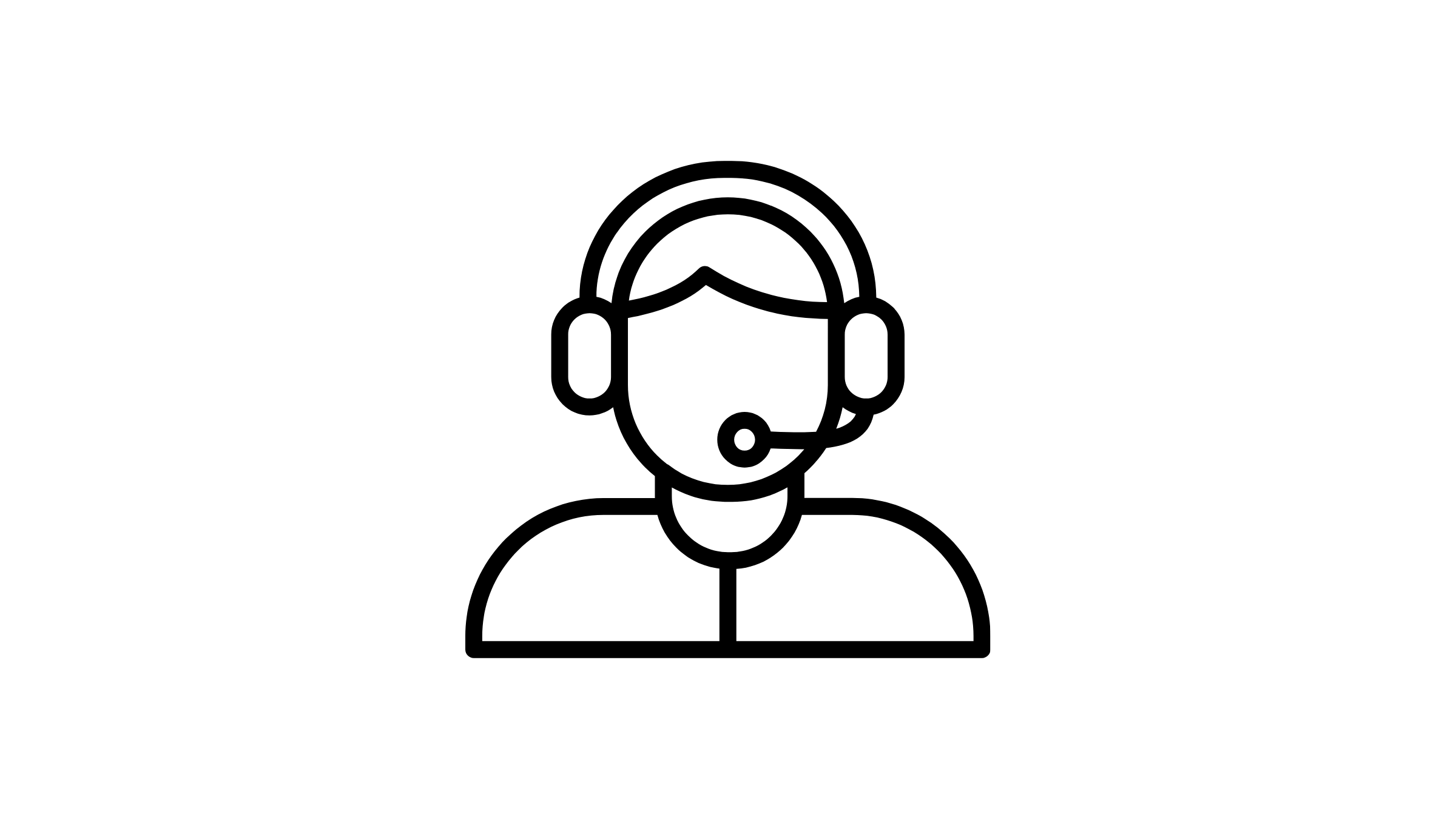 support@sparktg.com
support@sparktg.com