Published on: Sunday, October 1, 2023
<- Go back to All Blogs
Discover tips for creating interactive quizzes on WhatsApp Business API. Learn how businesses can engage their audience, collect valuable insights, and drive interaction by leveraging the platform to create fun and interactive quizzes that resonate with users on WhatsApp:
1. Define the Purpose and Theme of the Quiz
Define the purpose and theme of the quiz on WhatsApp Business API. Clearly establish the goal you want to achieve with the quiz, whether it's increasing engagement, collecting feedback, or educating the audience. Choose a theme that aligns with your brand and resonates with your target audience.
2. Keep Questions Clear and Concise
Keep questions clear and concise in the quiz on WhatsApp Business API. Ensure that each question is easily understandable and doesn't lead to confusion. Clarity in questions enhances the user experience and encourages participation.
3. Incorporate Multimedia for Visual Appeal
Incorporate multimedia for visual appeal in the quiz on WhatsApp Business API. Use images, videos, or GIFs to accompany questions or provide visual hints. Multimedia elements add an engaging and interactive dimension to the quiz.
4. Provide Multiple Choice Answers
Provide multiple choice answers in the quiz on WhatsApp Business API. Opt for a format that allows users to choose from a set of options. Multiple choice answers make the quiz more interactive and increase participation.
5. Include Fun and Relevant Content
Include fun and relevant content in the quiz on WhatsApp Business API. Ensure that the quiz content is enjoyable and aligns with the interests of your audience. Fun and relevant quizzes capture attention and encourage users to participate.
6. Offer Instant Feedback
Offer instant feedback in the quiz on WhatsApp Business API. Provide users with immediate responses or scores after answering each question. Instant feedback enhances the interactive nature of the quiz and keeps participants engaged.
7. Encourage Social Sharing of Results
Encourage social sharing of results in the quiz on WhatsApp Business API. Allow users to share their quiz results with friends or contacts on WhatsApp. Social sharing extends the reach of the quiz and promotes interaction among users.
8. Personalize Quiz Results
Personalize quiz results on WhatsApp Business API. Tailor the feedback or results based on users' quiz responses. Personalization adds a customized touch to the quiz experience and makes it more meaningful for participants.
9. Include a Call-to-Action for Further Engagement
Include a call-to-action for further engagement in the quiz on WhatsApp Business API. Direct users on how to proceed after completing the quiz, whether it's exploring more content, subscribing for updates, or making a purchase. A clear call-to-action guides users to the next steps.
10. Analyze Quiz Performance for Insights
Analyze quiz performance for insights on WhatsApp Business API. Track key metrics such as participation rates, completion rates, and user feedback. Analysis provides valuable insights into the effectiveness of the quiz and informs future interactive content strategies.
Conclusion
Creating interactive quizzes on WhatsApp Business API is a dynamic way for businesses to engage their audience and drive interaction. By defining the purpose and theme, keeping questions clear and concise, incorporating multimedia, providing multiple choice answers, including fun and relevant content, offering instant feedback, encouraging social sharing, personalizing quiz results, including a call-to-action, and analyzing quiz performance, businesses can create quizzes that captivate their audience and foster meaningful engagement on the WhatsApp platform.
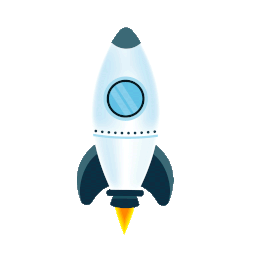
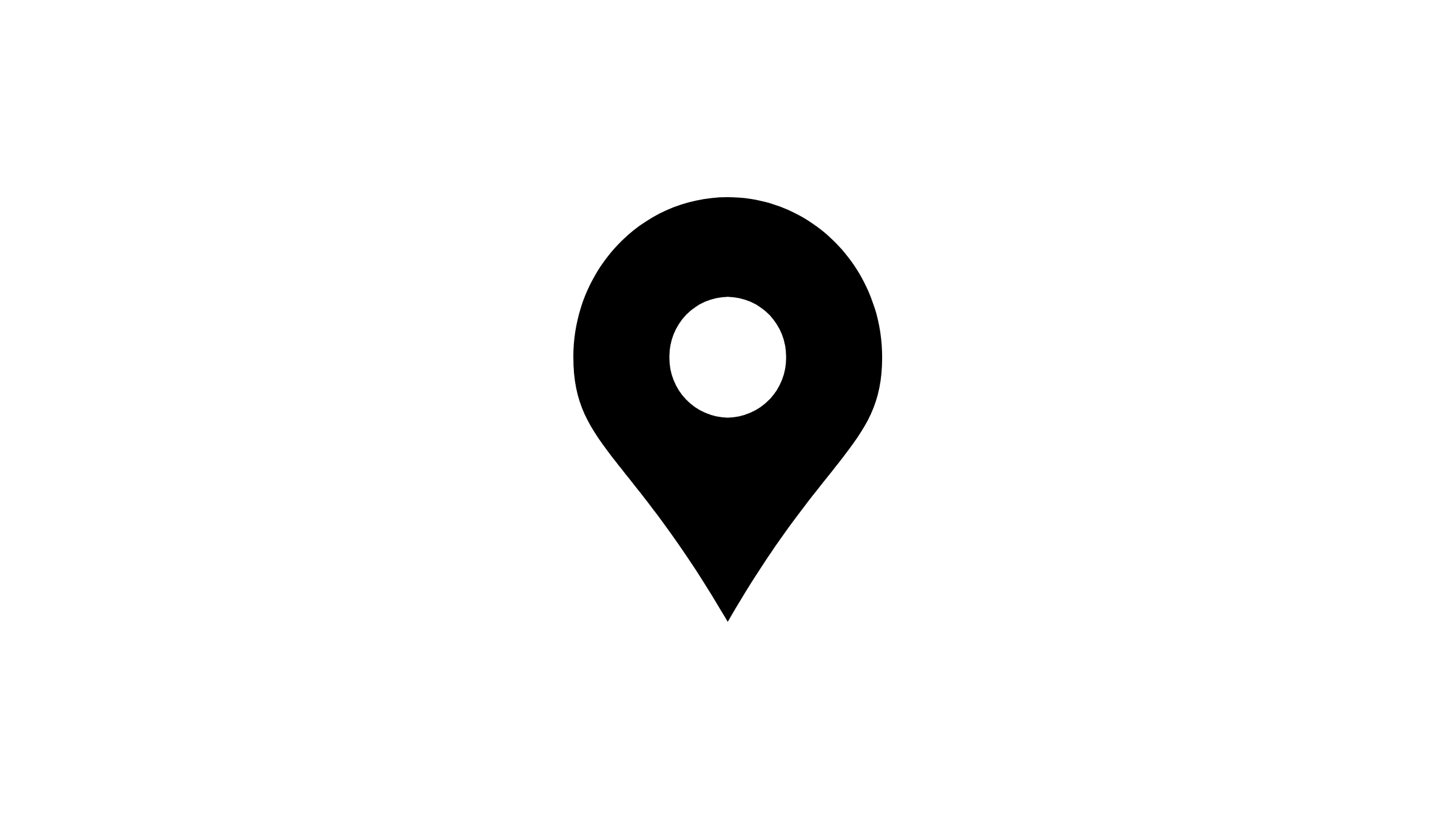 Advant Business Park, B 906, Sec 142, Noida, India
Advant Business Park, B 906, Sec 142, Noida, India
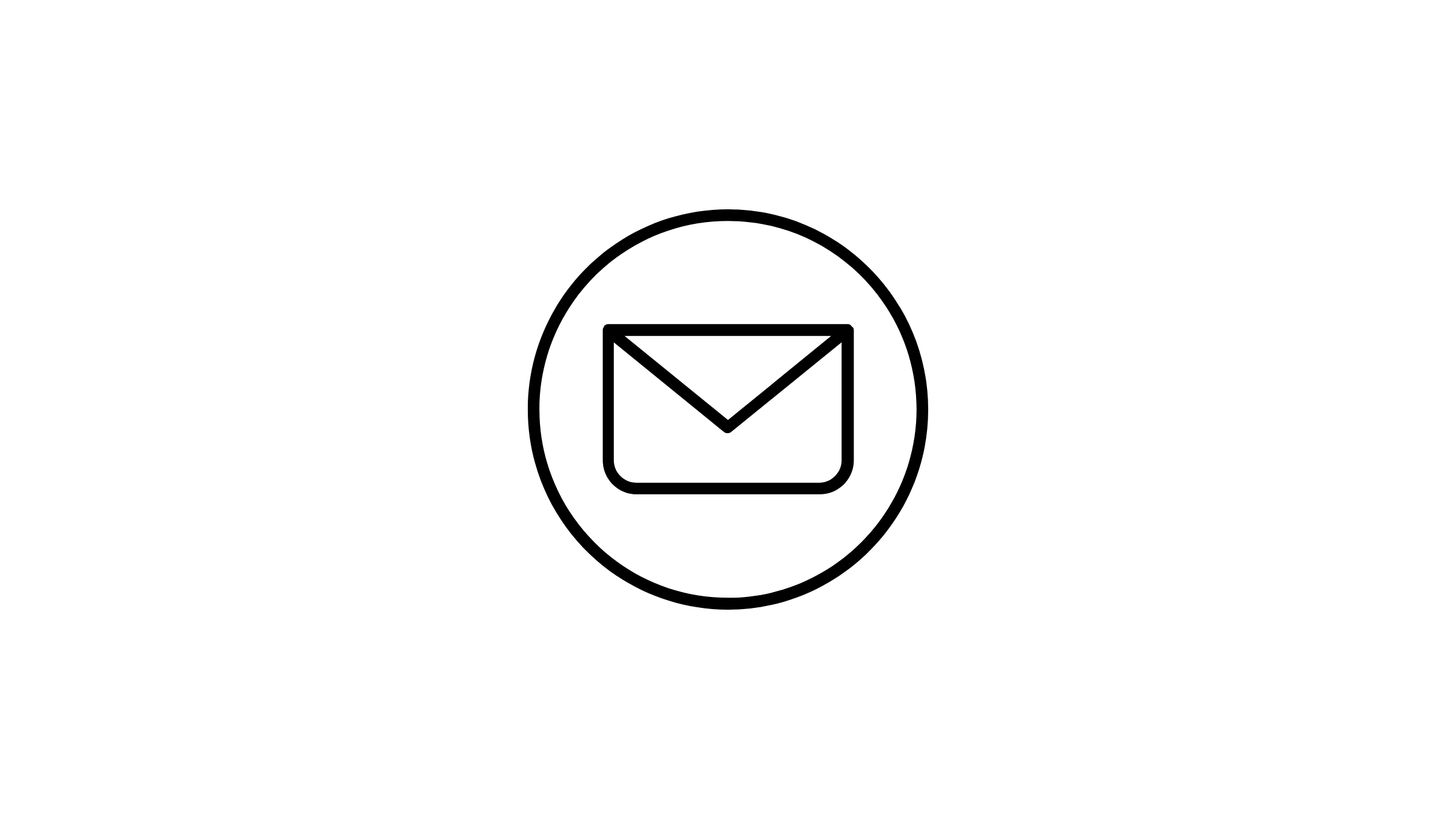 sales@sparktg.com
sales@sparktg.com
 8744077275
8744077275
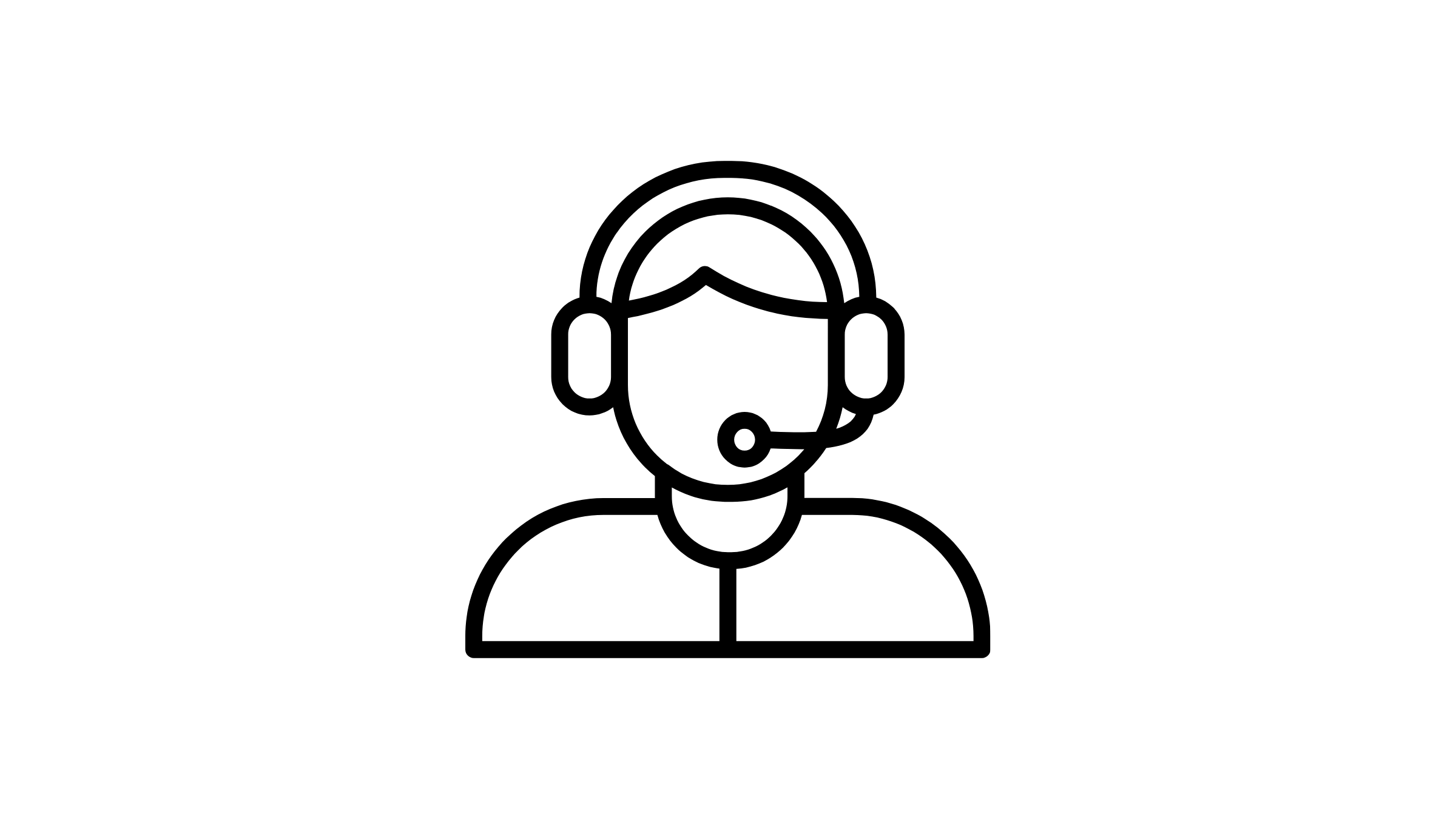 support@sparktg.com
support@sparktg.com