Published on: Wednesday, September 27, 2023
<- Go back to All Blogs
Discover 10 tips for crafting engaging auto-replies on WhatsApp Business API. Learn how businesses can create effective and personalized auto-responses to enhance customer interactions, provide valuable information, and improve overall user experience on the WhatsApp platform:
1. Tailor Auto-Replies to Customer Queries
Tailor auto-replies to customer queries on WhatsApp Business API. Analyze common customer inquiries and create auto-responses that directly address those queries. Personalized responses demonstrate attentiveness and improve user satisfaction.
2. Use Friendly and Conversational Language
Use friendly and conversational language in auto-replies on WhatsApp Business API. Craft messages that sound natural and approachable, creating a positive interaction with users. Conversational language fosters a friendly and engaging experience.
3. Provide Quick Solutions and Information
Provide quick solutions and information in auto-replies on WhatsApp Business API. Ensure that auto-responses deliver the necessary information or solutions promptly. Swift and informative replies contribute to a positive user experience.
4. Incorporate Emojis for Expressive Responses
Incorporate emojis for expressive responses in auto-replies on WhatsApp Business API. Use emojis to add a touch of emotion or emphasis to messages. Emojis make auto-replies visually engaging and convey a more human-like interaction.
5. Include Relevant Links for Further Assistance
Include relevant links for further assistance in auto-replies on WhatsApp Business API. If additional information or assistance is available on your website or other platforms, provide direct links for users to access. Links enhance the usability of auto-responses.
6. Customize Greetings Based on User Details
Customize greetings based on user details in auto-replies on WhatsApp Business API. Use customer data to personalize greetings and make the interaction more personable. Personalized greetings demonstrate that the business values and recognizes its customers.
7. Implement Quick Replies for User Navigation
Implement quick replies for user navigation in auto-replies on WhatsApp Business API. Offer clickable options that guide users to specific actions or information. Quick replies simplify user navigation and streamline the customer journey.
8. Test and Optimize Auto-Reply Performance
Test and optimize auto-reply performance on WhatsApp Business API. Conduct A/B testing with different auto-response messages to understand which ones resonate best with users. Continuous optimization ensures that auto-replies remain effective over time.
9. Set Expectations for Response Times
Set expectations for response times in auto-replies on WhatsApp Business API. Clearly communicate the expected time for a human response or further assistance. Setting expectations manages user expectations and enhances transparency.
10. Seek Feedback and Adapt Auto-Responses
Seek feedback and adapt auto-responses on WhatsApp Business API. Encourage users to provide feedback on the auto-reply experience and use insights to refine and improve responses. Adapting to user preferences contributes to a better overall interaction.
Conclusion
Crafting engaging auto-replies on WhatsApp Business API is crucial for delivering a positive and user-friendly experience. By tailoring responses to customer queries, using friendly language, providing quick solutions, incorporating emojis, including relevant links, customizing greetings, implementing quick replies, testing and optimizing performance, setting expectations for response times, and seeking feedback, businesses can create auto-replies that enhance customer interactions and contribute to a positive user experience on the WhatsApp platform.
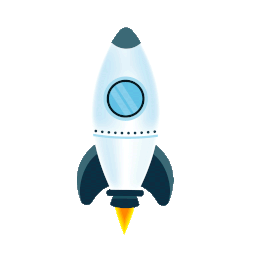
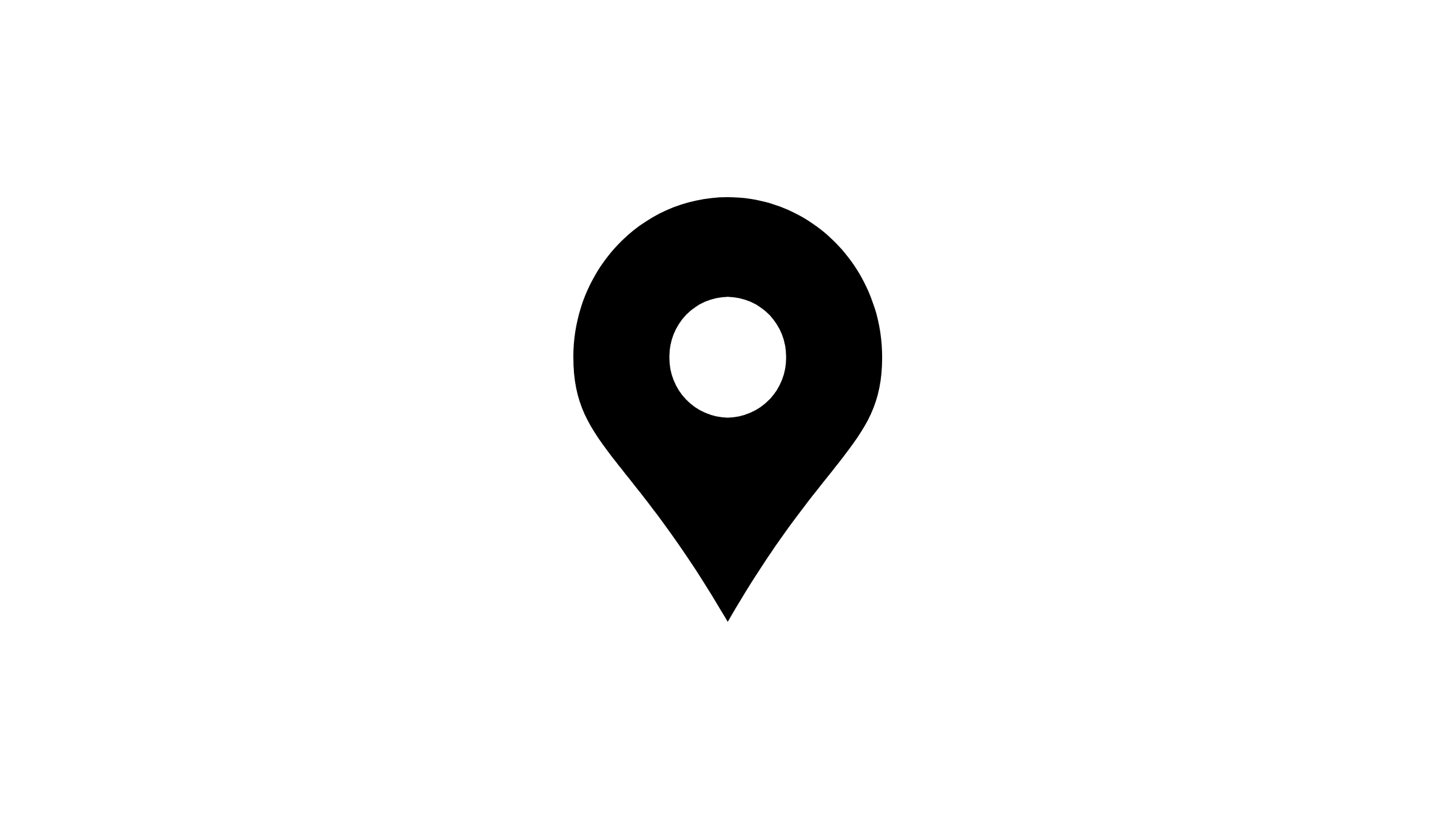 Advant Business Park, B 906, Sec 142, Noida, India
Advant Business Park, B 906, Sec 142, Noida, India
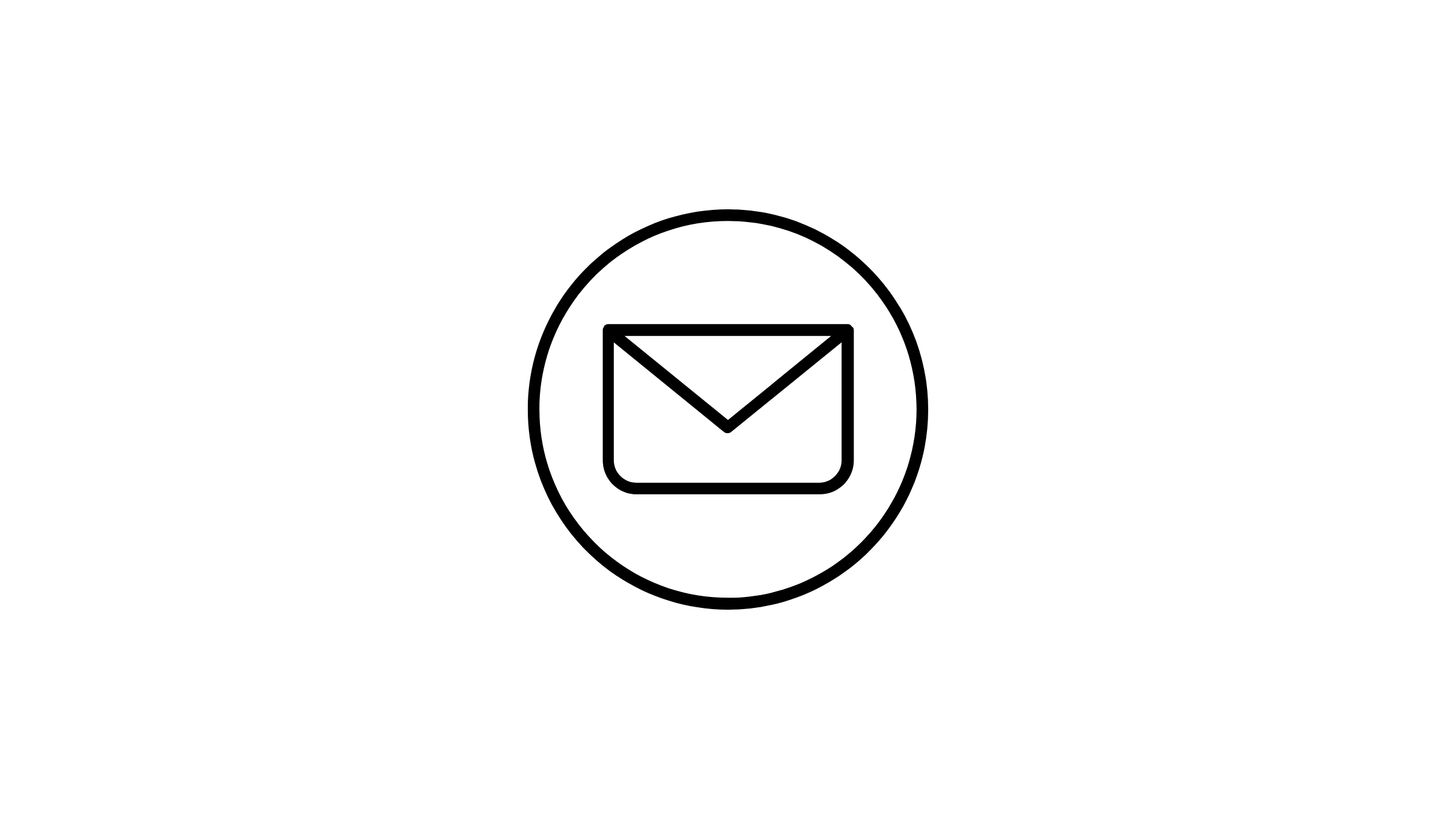 sales@sparktg.com
sales@sparktg.com
 8744077275
8744077275
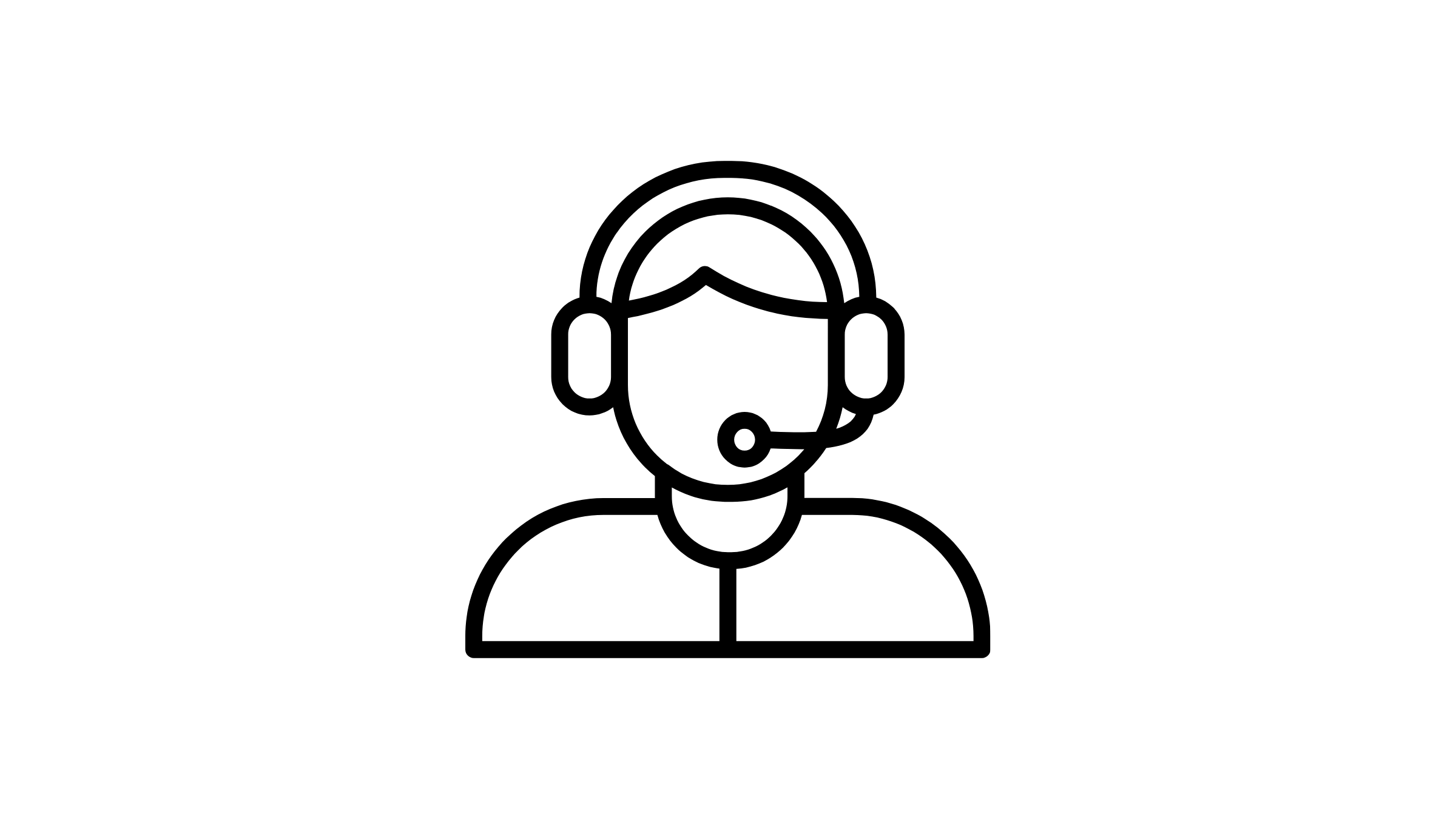 support@sparktg.com
support@sparktg.com