Published on: Saturday, July 15, 2023
<- Go back to All Blogs
WhatsApp Business API accommodates the management of a single account by multiple users, offering capabilities for collaborative communication and streamlined responsibilities. Explore the features and considerations for managing a WhatsApp Business API account with multiple users:
1. User Roles and Permissions
WhatsApp Business API allows businesses to assign different roles and permissions to users. This includes roles such as administrators, moderators, and support agents, each with specific capabilities and access levels. Assigning appropriate roles ensures that users have the necessary permissions for their responsibilities.
2. Collaborative Communication
Having multiple users manage a WhatsApp Business API account facilitates collaborative communication. Teams can work together to respond to customer inquiries, handle support requests, and manage communication workflows. Collaboration enhances efficiency and ensures timely responses to user messages.
3. Account Security and Authentication
WhatsApp Business API prioritizes account security and authentication for multiple users. Each user is required to authenticate their access, and secure authentication processes are in place to prevent unauthorized access. Businesses should implement best practices for user authentication to maintain account security.
4. Message Handling and Assignment
Businesses can implement mechanisms for handling and assigning messages among multiple users. This ensures that messages are distributed to the appropriate team members based on their roles or expertise. Efficient message assignment contributes to prompt and effective communication with users.
5. Message Logging and History
WhatsApp Business API retains message logs and history, allowing multiple users to access past conversations and interactions. This feature is valuable for maintaining continuity in communication, tracking user interactions, and ensuring that users receive consistent and informed responses regardless of the user handling the conversation.
6. User Training and Onboarding
Successful management of a WhatsApp Business API account with multiple users requires comprehensive training and onboarding. Users should be familiar with the platform's features, their assigned roles, and best practices for communication. Training contributes to effective collaboration and ensures that users can utilize the platform optimally.
7. Compliance with WhatsApp Policies
Businesses must ensure that multiple users managing a WhatsApp Business API account comply with WhatsApp's policies and guidelines. This includes adherence to messaging standards, user privacy requirements, and other rules set by WhatsApp. Compliance is essential for maintaining a positive user experience and avoiding potential issues.
8. Continuous Monitoring and Evaluation
Continuous monitoring and evaluation of user activities contribute to the effective management of a WhatsApp Business API account. Businesses should assess user performance, address any issues or challenges, and implement improvements based on insights gained from monitoring user interactions and communication workflows.
Conclusion
Managing a WhatsApp Business API account with multiple users offers businesses the flexibility to collaborate and streamline communication responsibilities. By leveraging user roles, ensuring security measures, and fostering effective collaboration, businesses can enhance their communication strategies and provide seamless user experiences on the WhatsApp platform.
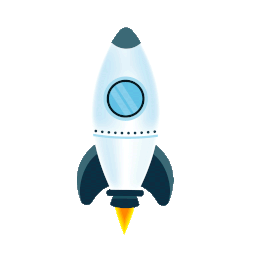
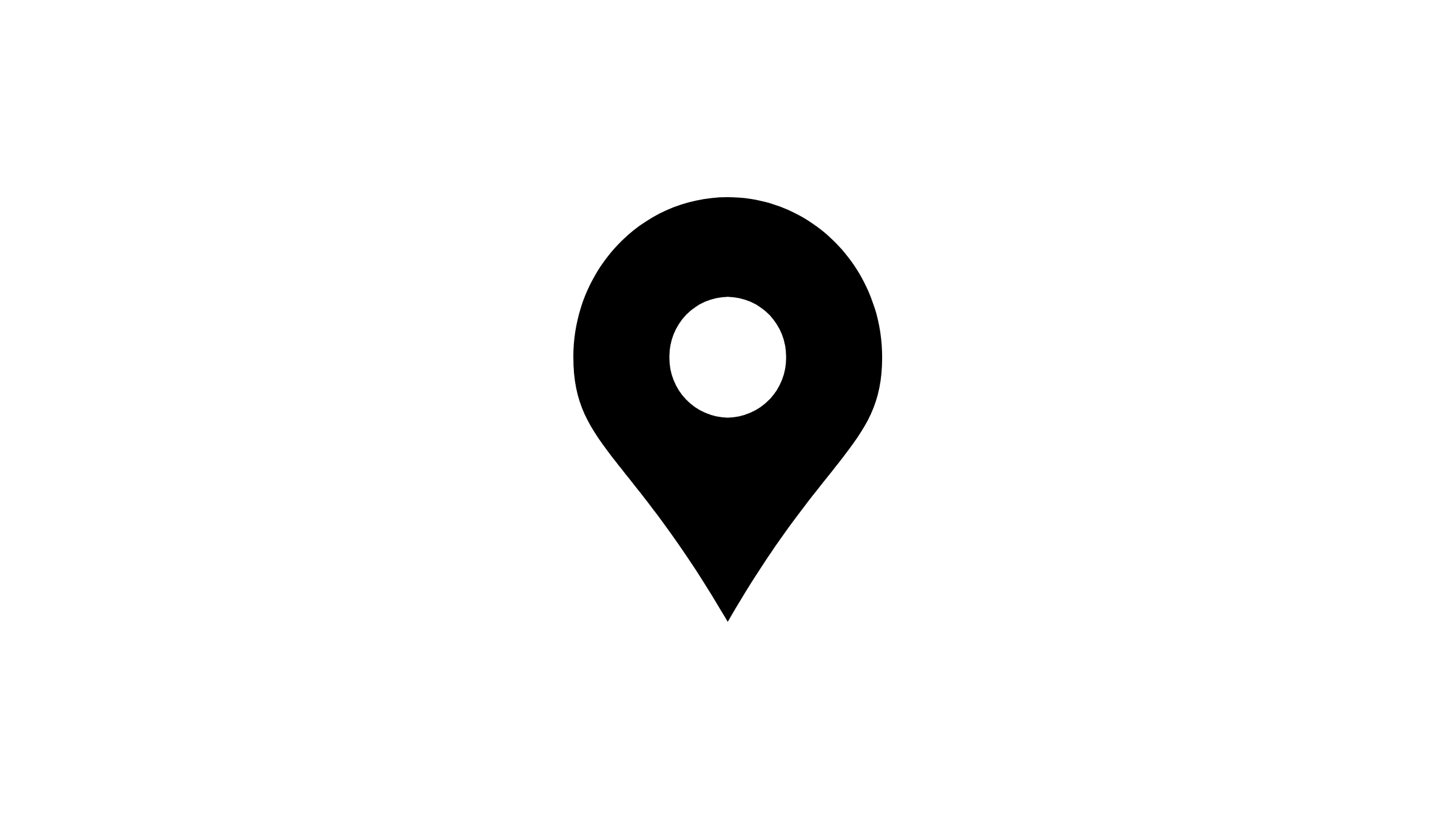 Advant Business Park, B 906, Sec 142, Noida, India
Advant Business Park, B 906, Sec 142, Noida, India
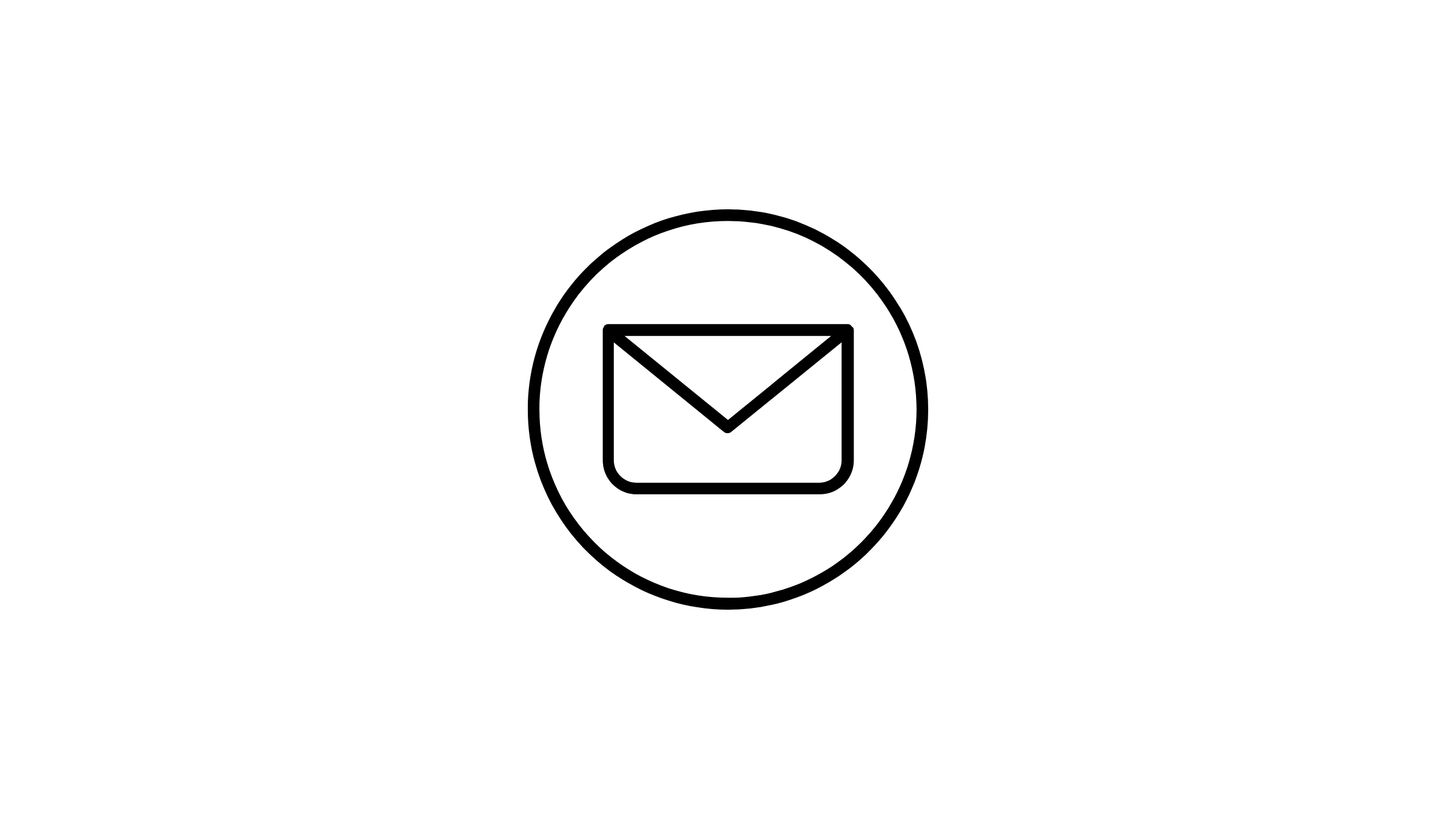 sales@sparktg.com
sales@sparktg.com
 8744077275
8744077275
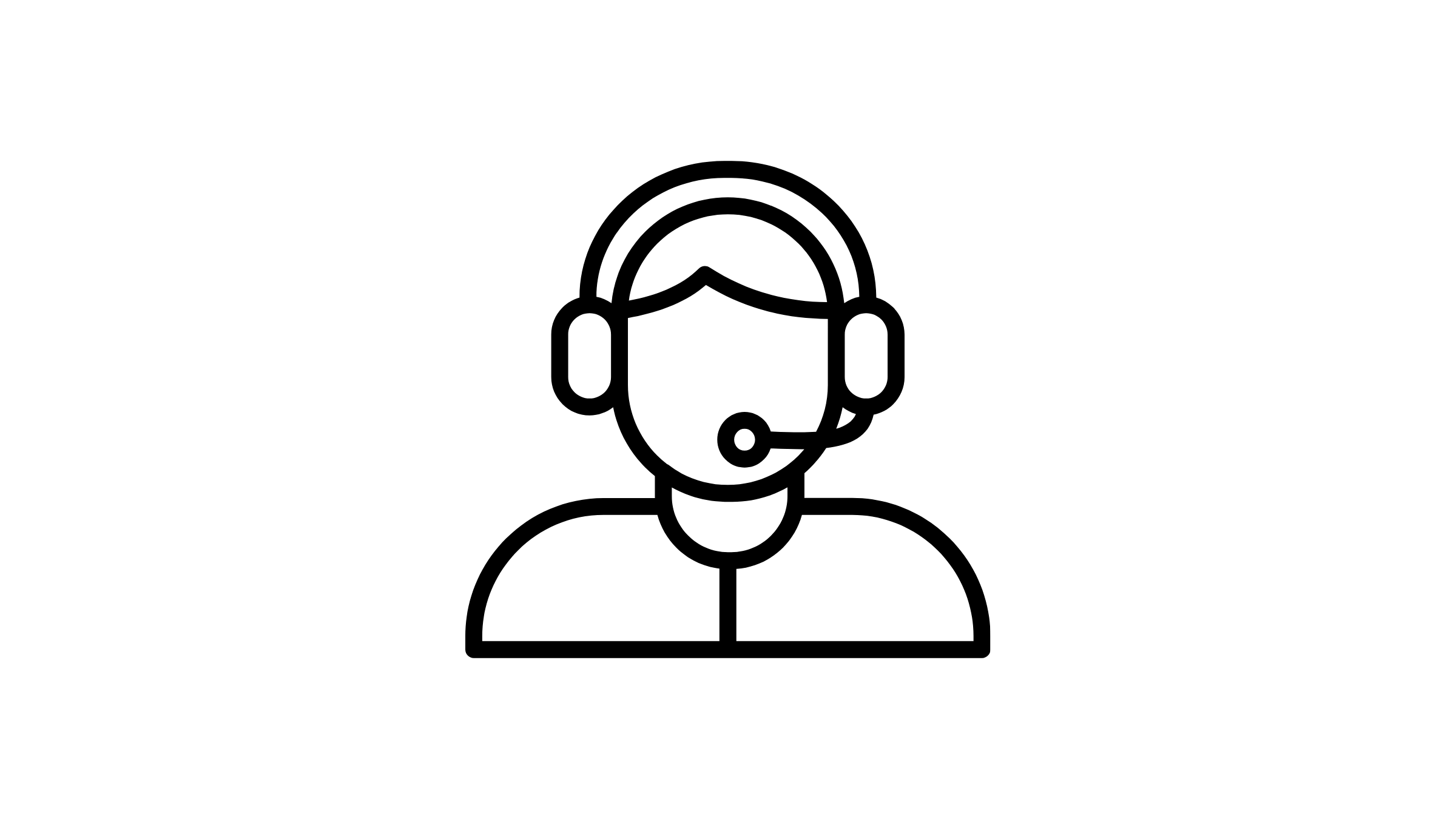 support@sparktg.com
support@sparktg.com