Published on: Thursday, September 7, 2023
<- Go back to All Blogs
Discover a roadmap for increasing customer loyalty with WhatsApp Business API. Explore strategies and best practices to build strong, lasting relationships with customers, enhance engagement, and drive loyalty through personalized and targeted messages on the WhatsApp platform:
1. Build a Subscribers List for Loyalty Program
Encourage customers to opt-in to your loyalty program through WhatsApp Business API. Build a list of subscribers who want to receive updates, exclusive offers, and rewards. This ensures that your loyalty messages reach a receptive and engaged audience.
2. Personalize Loyalty Messages
Personalize loyalty messages by addressing customers by name and tailoring content based on their preferences and purchase history. Personalization creates a connection and makes customers feel valued, increasing the effectiveness of your loyalty program.
3. Send Exclusive Offers and Rewards
Use WhatsApp Business API to send exclusive offers and rewards to loyalty program members. Deliver special promotions, discounts, or early access to new products directly to their WhatsApp inbox. Make customers feel appreciated for their loyalty.
4. Implement Points Tracking and Redemption
Enable points tracking and redemption through WhatsApp Business API. Keep customers informed about their loyalty points balance and provide seamless options for redeeming rewards directly through the WhatsApp platform.
5. Utilize Interactive Features
Enhance engagement by utilizing interactive features such as buttons and quick replies. Allow customers to participate in loyalty-related activities, such as surveys, contests, or challenges directly through WhatsApp.
6. Provide Early Access and Sneak Peeks
Reward loyalty program members with early access to sales, events, or new product launches. Send sneak peeks and exclusive content to make them feel like valued insiders, fostering a sense of exclusivity and belonging.
7. Collect Feedback and Suggestions
Solicit feedback and suggestions from loyalty program members through WhatsApp. Use surveys or quick inquiries to gather insights into their preferences, opinions, and ideas for improving the loyalty program experience.
8. Facilitate Two-Way Communication
Enable two-way communication for customers to ask questions, seek assistance, or provide feedback directly through WhatsApp. Build a channel where customers feel heard and valued, strengthening the connection between the brand and the customer.
9. Implement Automated Reminders
Implement automated reminders for loyalty program activities. Send reminders about upcoming promotions, points expirations, or exclusive events to keep members engaged and informed about the benefits of their loyalty.
10. Measure and Analyze Program Performance
Regularly measure the performance of your loyalty program through key metrics such as customer retention, engagement rates, and redemption frequency. Analyze the data to understand what aspects are working well and where improvements can be made.
Conclusion
Using WhatsApp Business API for customer loyalty programs allows businesses to build strong, lasting relationships with their customers. By building a subscribers list, personalizing messages, providing exclusive offers, and fostering two-way communication, businesses can create a loyalty program that not only retains customers but also enhances their overall experience with the brand.
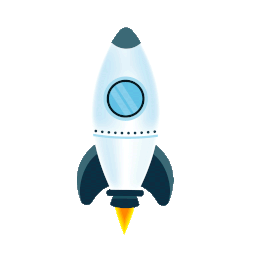
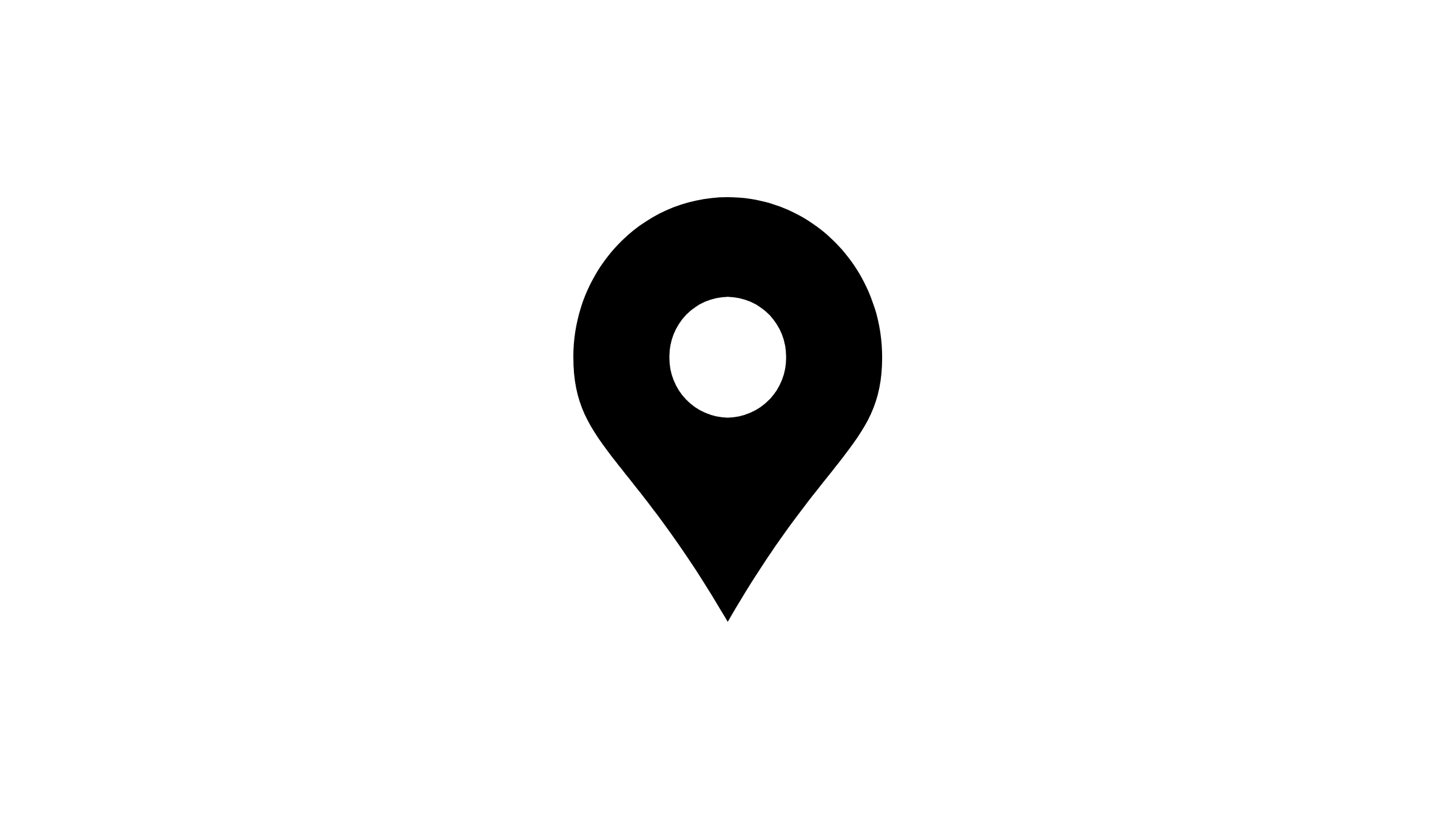 Advant Business Park, B 906, Sec 142, Noida, India
Advant Business Park, B 906, Sec 142, Noida, India
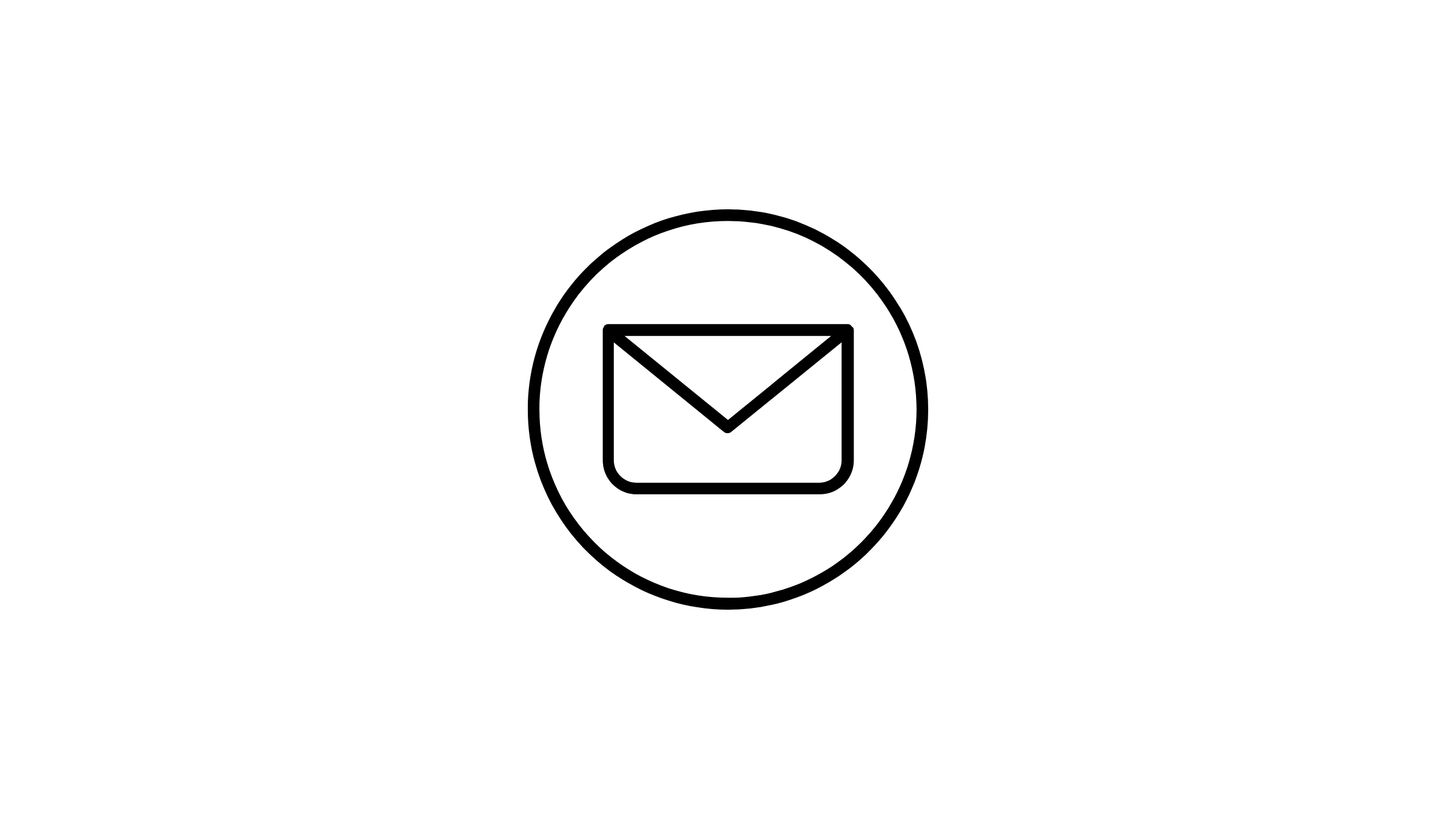 sales@sparktg.com
sales@sparktg.com
 8744077275
8744077275
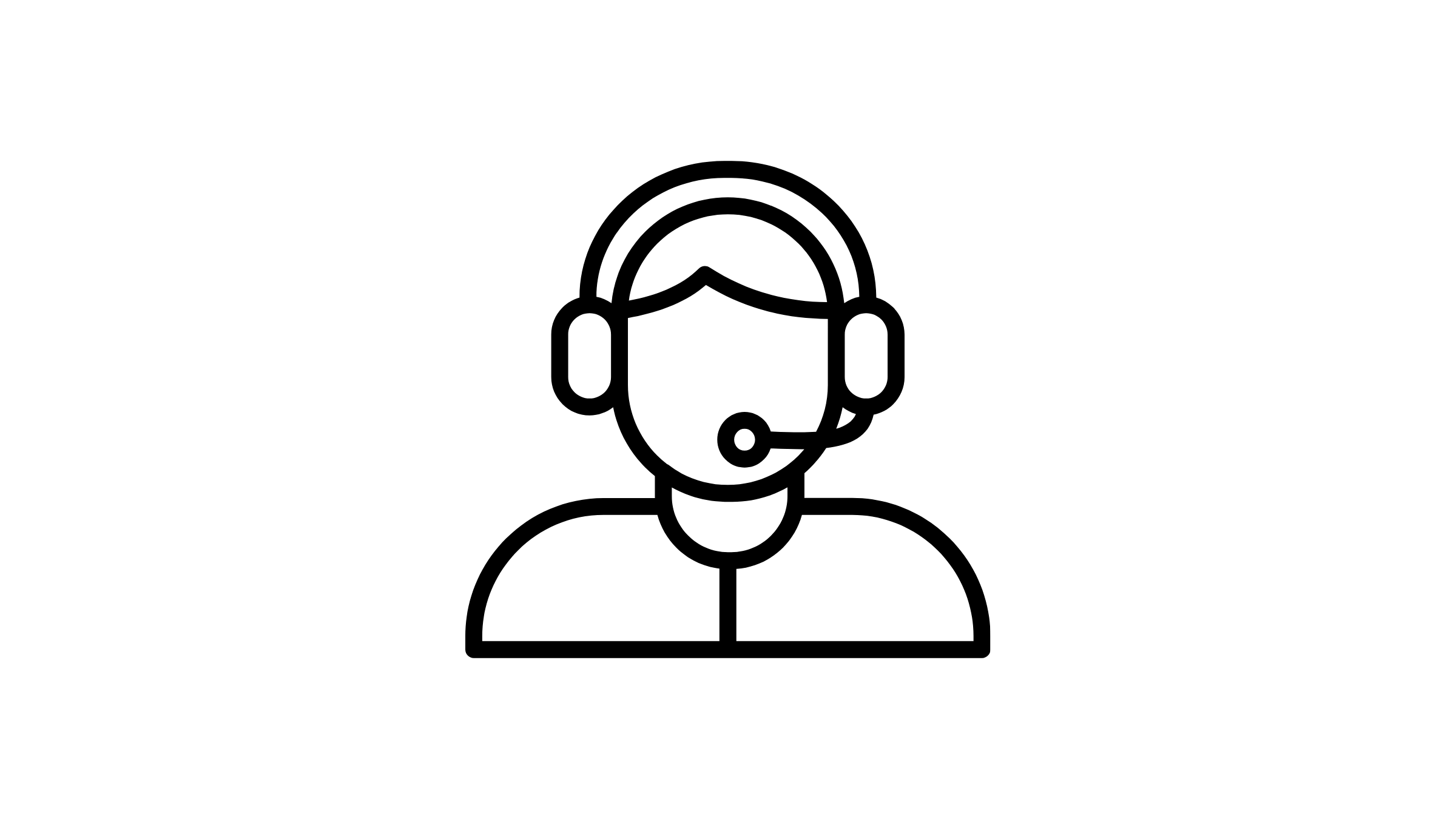 support@sparktg.com
support@sparktg.com