Published on: Wednesday, July 19, 2023
<- Go back to All Blogs
Utilizing WhatsApp Business API effectively requires businesses to adhere to best practices that enhance user engagement, ensure compliance, and prioritize security. Explore essential best practices for businesses leveraging WhatsApp Business API:
1. Obtain User Consent for Messaging
Ensure that users explicitly opt-in to receive messages from your business on WhatsApp. Obtaining user consent is a fundamental best practice that aligns with WhatsApp's policies and regulations. This ensures that communication is permission-based, enhancing the overall user experience.
2. Personalize Communication
Personalization is key to engaging users on WhatsApp Business API. Leverage user data to personalize messages, addressing users by name and tailoring content based on their preferences and previous interactions. Personalized communication fosters a stronger connection with users and increases the effectiveness of your messages.
3. Leverage the 24-Hour Session Window
Make the most of the 24-hour session window on WhatsApp Business API for free-form communication. Engage users in real-time conversations, provide support, and deliver dynamic content during this window without the need for message templates. This enables interactive and responsive communication with users.
4. Use Message Templates Wisely
When sending messages outside the 24-hour window, use message templates for specific use cases. Message templates are predefined formats approved by WhatsApp for non-promotional and important messages. Adhere to WhatsApp's guidelines for message templates to ensure compliance and effectiveness.
5. Optimize Rich Media Content
Incorporate rich media content, such as images, videos, and documents, strategically in your messages. Visual elements enhance user engagement and provide a more dynamic and interactive experience. Ensure that media content aligns with your brand identity and adds value to the user experience.
6. Implement Two-Factor Authentication
Enhance security by implementing two-factor authentication for your WhatsApp Business API account. This adds an additional layer of protection, ensuring that only authorized personnel within your business can access and manage the communication platform. Prioritize the security of your account and user data.
7. Monitor Message Delivery and Engagement Metrics
Regularly monitor message delivery rates, read receipts, and other engagement metrics. Analyzing these metrics provides insights into the success of your communication strategies. Identify areas for improvement, optimize content based on user interactions, and ensure that your messages are reaching the intended audience.
8. Ensure Data Protection and Privacy Compliance
Prioritize data protection and privacy compliance on WhatsApp Business API. Implement measures such as end-to-end encryption, limited data access, and secure authentication processes. Adhere to global data protection laws and regulations to ensure responsible handling of user data on the platform.
9. Provide Clear Opt-Out Options
Include clear opt-out options in your messages to respect user preferences. Users should have the ability to unsubscribe or stop receiving messages easily. Providing transparent and user-friendly opt-out mechanisms demonstrates respect for user choices and contributes to a positive user experience.
10. Stay Informed About Platform Updates
Stay informed about updates, features, and changes to WhatsApp Business API. Regularly check for platform updates and guidelines to ensure that your business is leveraging the latest capabilities and adhering to current best practices. This proactive approach helps you stay ahead in the evolving landscape of business communication.
Conclusion
Adhering to these best practices positions your business for success on WhatsApp Business API. By prioritizing user engagement, compliance, security, and optimization strategies, businesses can maximize the benefits of WhatsApp as a powerful communication channel and build strong, meaningful connections with their audience.
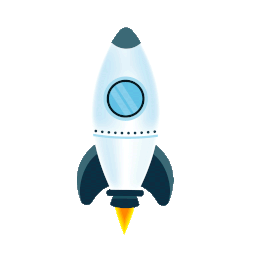
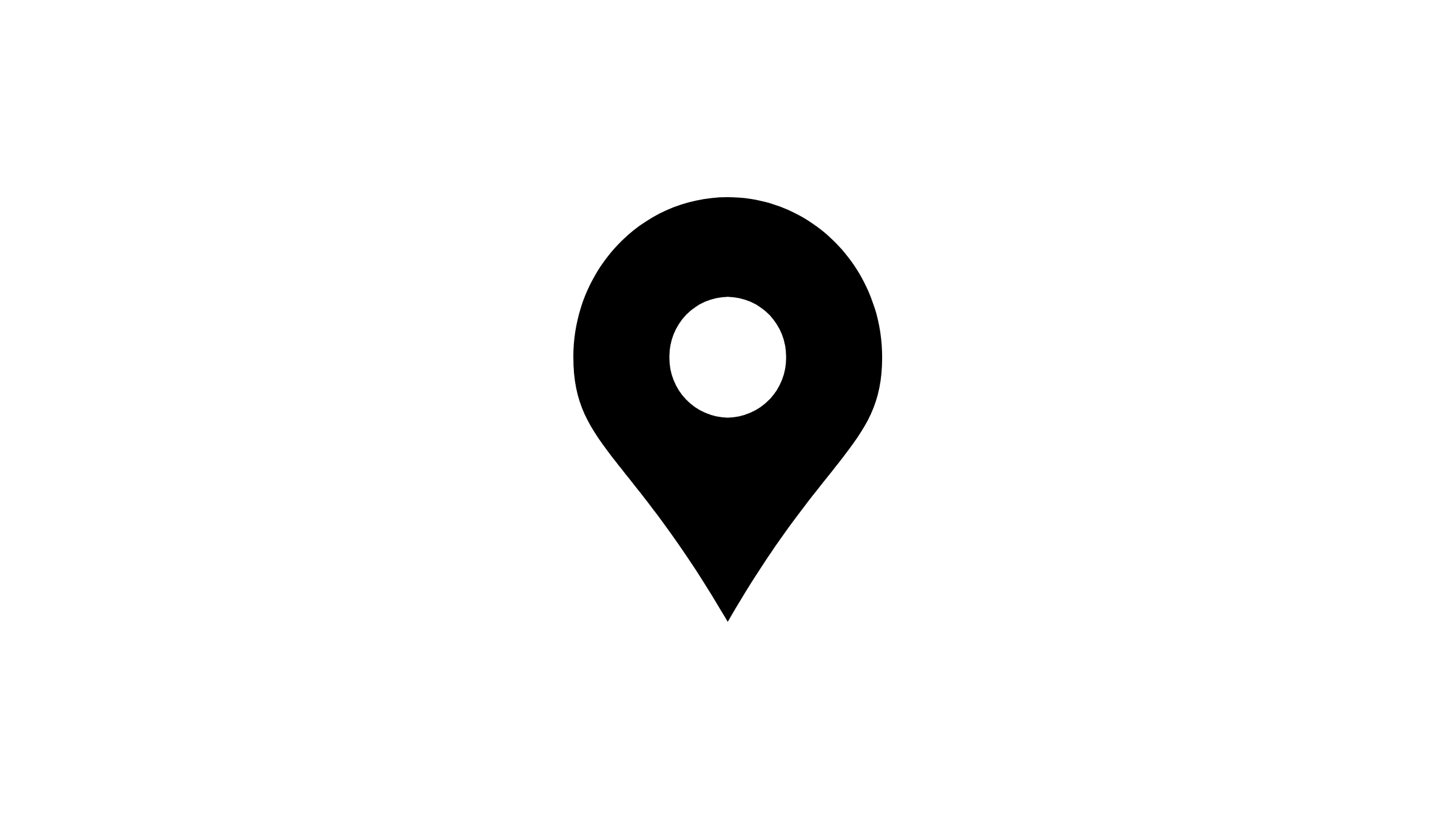 Advant Business Park, B 906, Sec 142, Noida, India
Advant Business Park, B 906, Sec 142, Noida, India
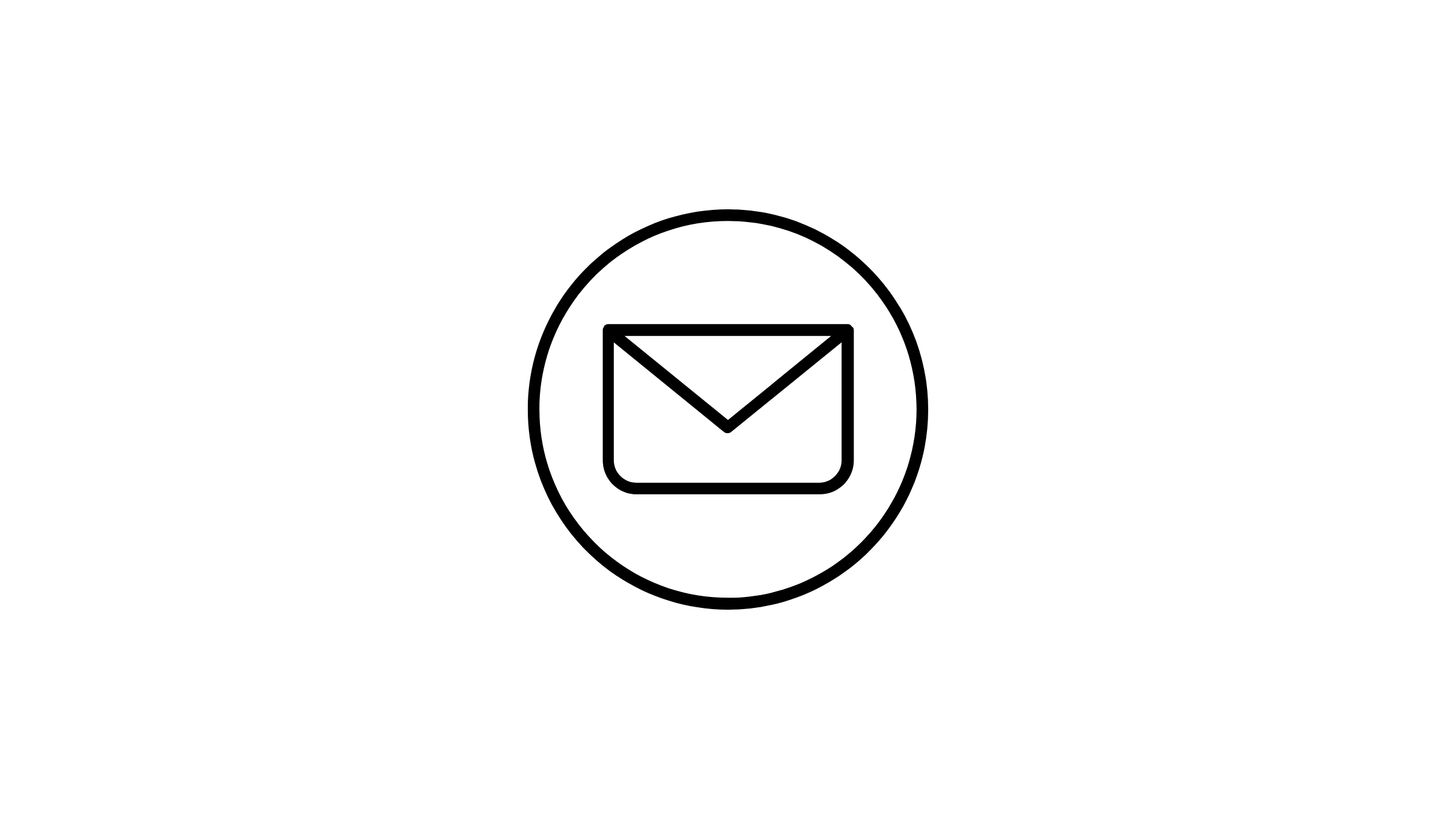 sales@sparktg.com
sales@sparktg.com
 8744077275
8744077275
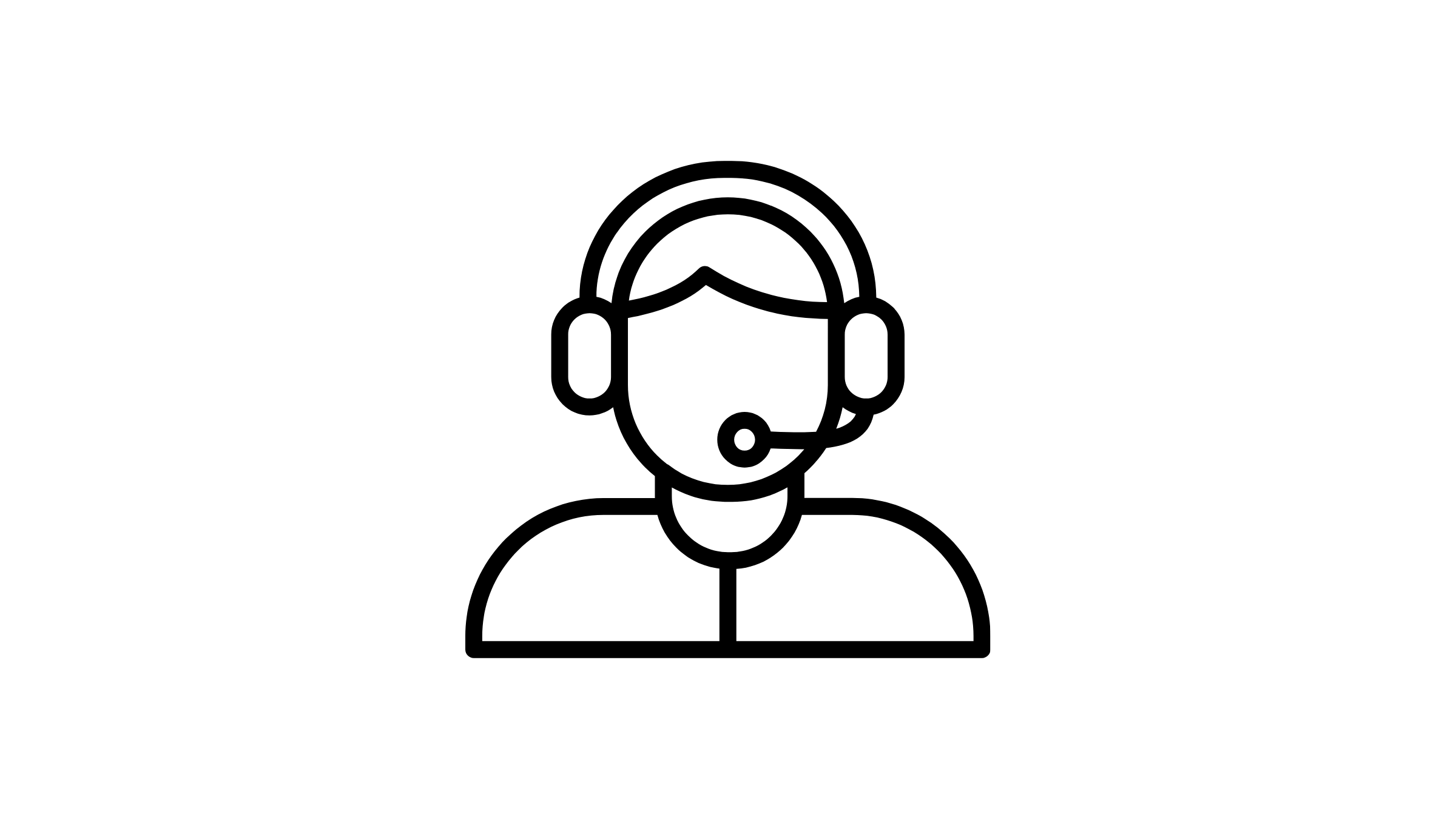 support@sparktg.com
support@sparktg.com