Published on: Tuesday, October 17, 2023
<- Go back to All Blogs
WhatsApp Business API offers businesses a powerful communication tool to connect with customers. To access this API, businesses need to follow a specific application process. Here's a step-by-step guide to applying for access to WhatsApp Business API:
1. Review WhatsApp Business API Documentation
Before starting the application process, businesses should thoroughly review the official documentation provided by WhatsApp. This documentation outlines the requirements, guidelines, and technical details necessary for successful API integration.
2. Ensure Business Verification
WhatsApp often requires businesses to undergo a verification process to ensure their legitimacy. This involves confirming the authenticity of the business and its adherence to WhatsApp's policies. A verified business may be indicated with a green checkmark.
3. Prepare Necessary Information
Businesses should gather all the necessary information required for the application. This may include business details, contact information, verification documents, and an explanation of how the business plans to use WhatsApp Business API.
4. Create a Facebook Business Manager Account
WhatsApp Business API is closely integrated with Facebook Business Manager. Businesses need to create a Facebook Business Manager account if they don't already have one. This account will be used to manage and configure the WhatsApp Business API settings.
5. Apply for WhatsApp Business API Access
Once prepared, businesses can initiate the application process through the Facebook Business Manager. The application will involve providing the gathered information and specifying the intended use cases for WhatsApp Business API.
6. Await Approval and Review
After submitting the application, businesses will need to await approval from WhatsApp. The review process ensures that the business complies with WhatsApp's guidelines and policies. Approval times may vary, and businesses should monitor their application status.
7. Complete Technical Setup
Upon approval, businesses can proceed with the technical setup of WhatsApp Business API. This involves integrating the API with their systems, configuring message templates, and ensuring proper compliance with WhatsApp's technical requirements.
8. Begin Using WhatsApp Business API
Once the technical setup is complete, businesses can start using WhatsApp Business API to communicate with their customers. They can send messages, utilize automation features, and leverage the benefits of this powerful communication tool.
Conclusion
Applying for access to WhatsApp Business API involves a systematic process that ensures businesses meet the necessary requirements. By following this step-by-step guide, businesses can navigate the application process successfully and integrate WhatsApp Business API into their communication strategy.
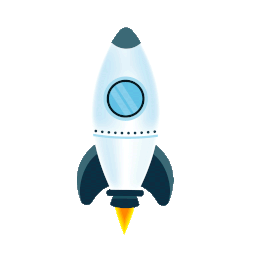
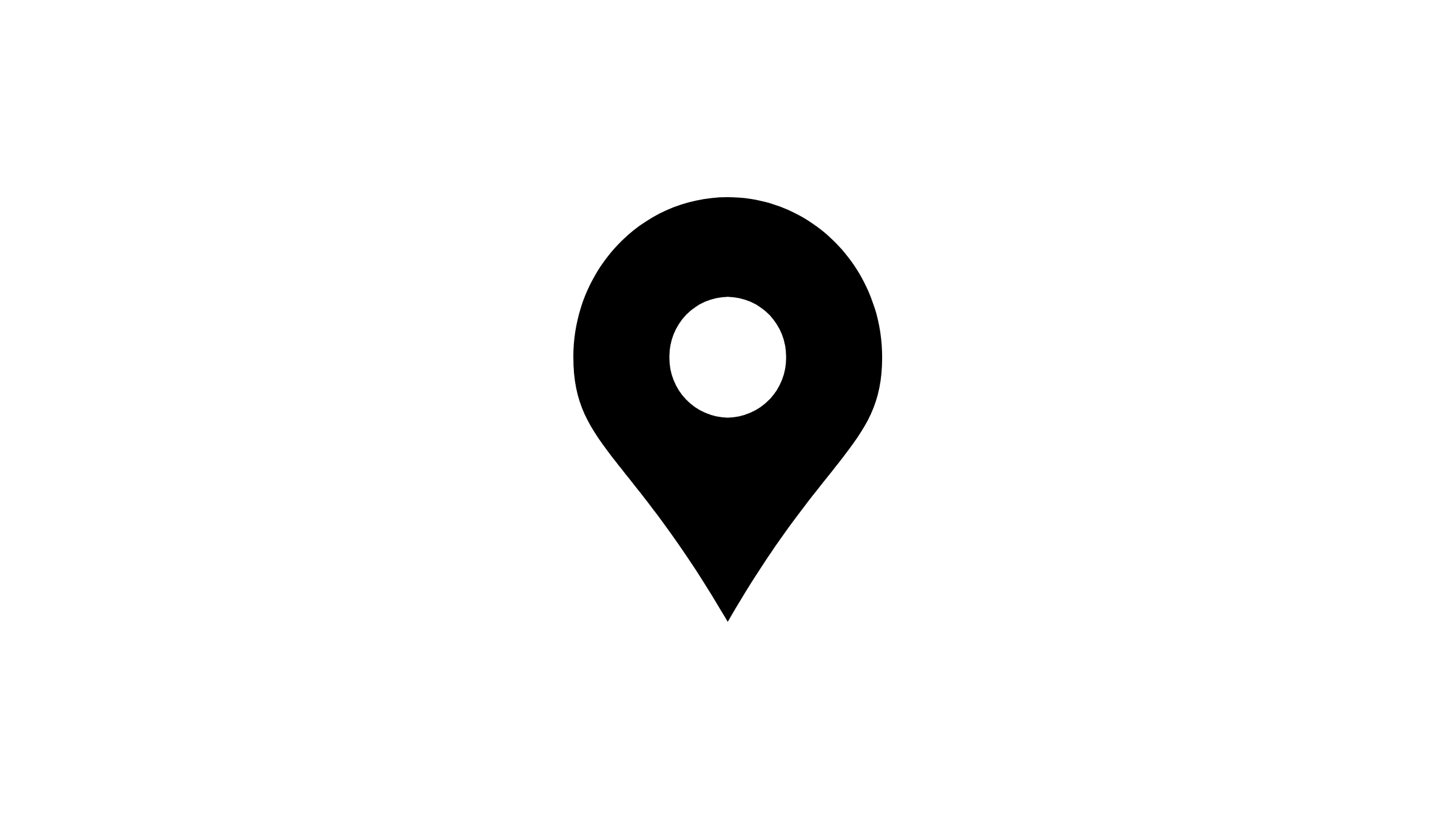 Advant Business Park, B 906, Sec 142, Noida, India
Advant Business Park, B 906, Sec 142, Noida, India
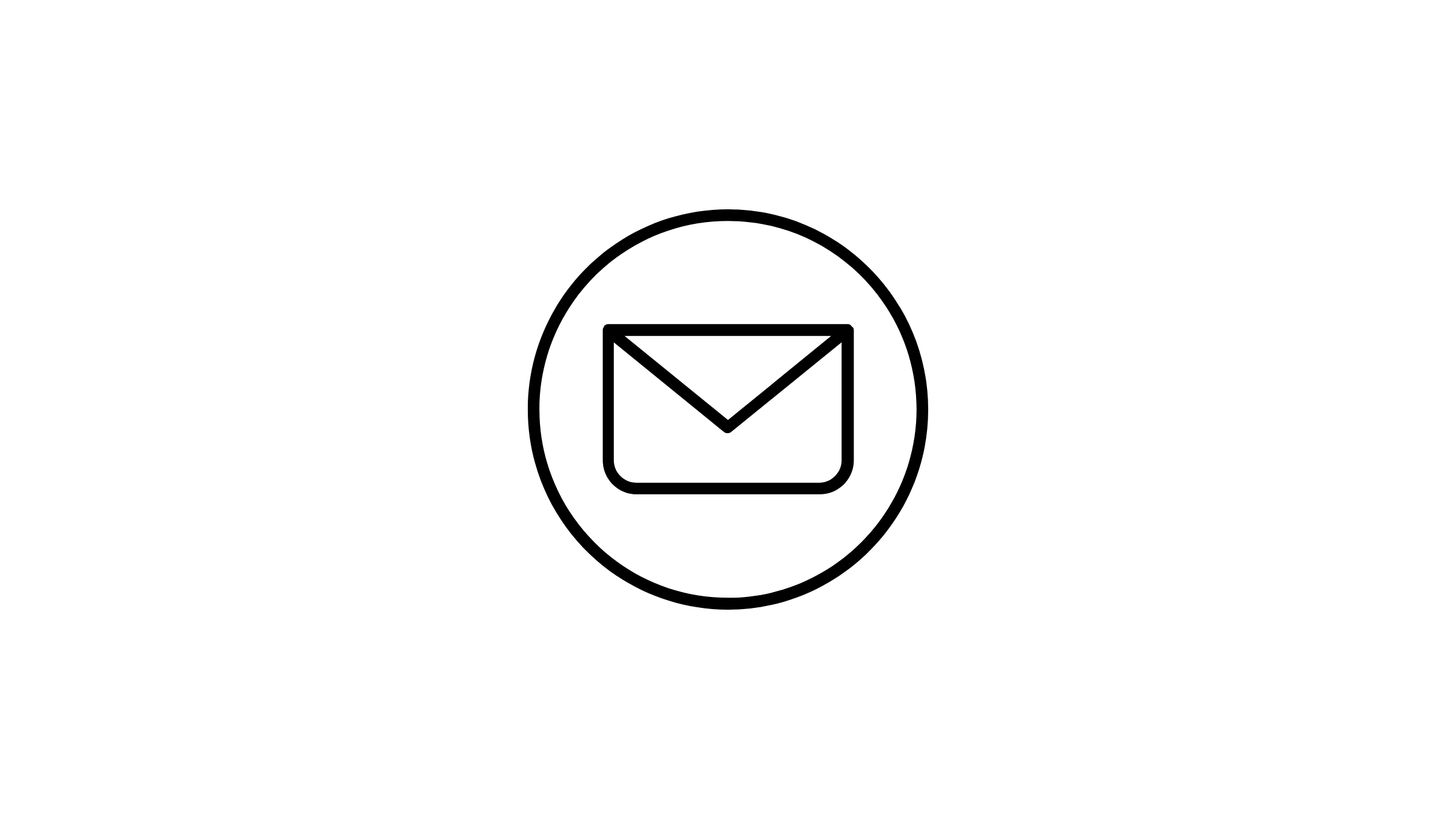 sales@sparktg.com
sales@sparktg.com
 8744077275
8744077275
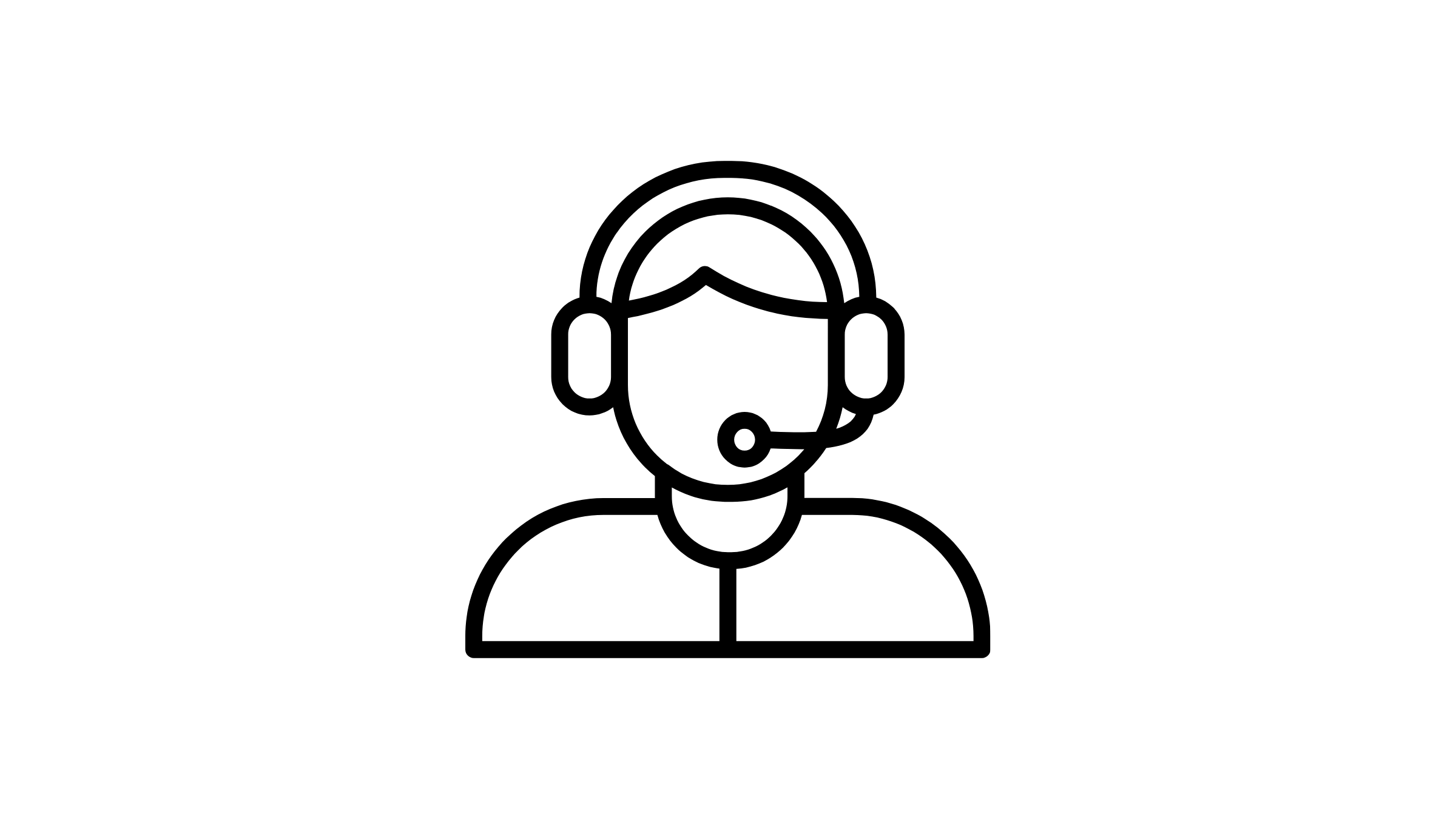 support@sparktg.com
support@sparktg.com